Support for 256 character fonts – Grass Valley Trinix Multiviewer Installation User Manual
Page 182
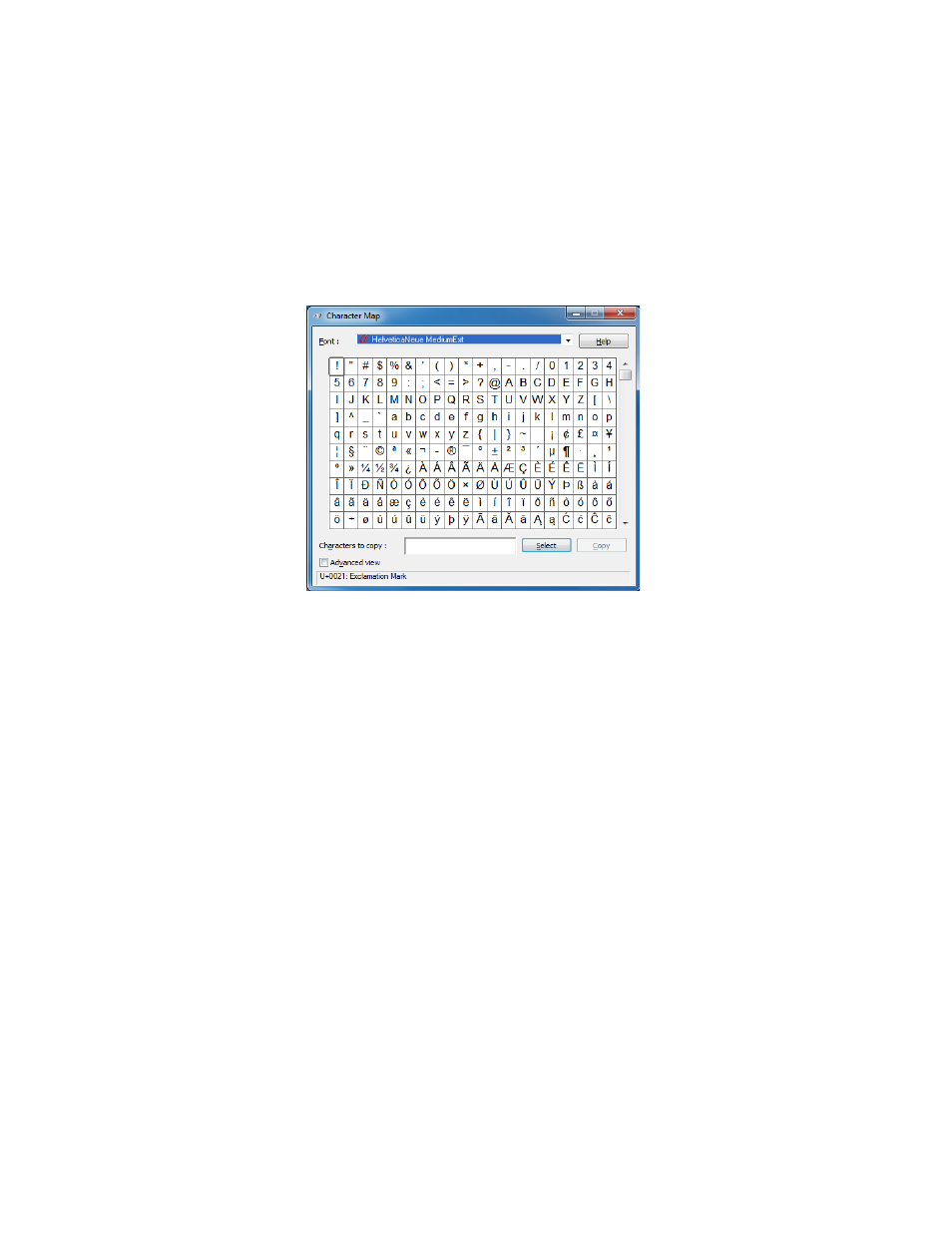
TRINIX — TMV Installation and Service Manual
182
Support for 256 Character Fonts
Support for 256 Character Fonts
The Trinix Multiviewer supports all 256 characters in the HelveticaNeue
fonts. This feature will help customers who need to use special characters.
For example, the tilde (~) or characters that cannot be found on your key-
board.
You can insert special characters using the Character Map in Windows.
Figure 181. The Character Map in Windows
The Character Map is located by clicking the Start button> Programs >
Accessories> System Tools> Character Map.
Follow these steps to insert a special character:
1.
Select Helvetica neue from the Font drop-down list.
Note
Helvetica neue is the only font supported by the Trinix Multiviewer.
2.
Click the special character you want to insert into the document. The
character “Eng” is used in the example shown in
.
- LDK 5302 (24 pages)
- SFP Optical Converters (18 pages)
- 2000GEN (22 pages)
- 2011RDA (28 pages)
- 2010RDA-16 (28 pages)
- 2000NET v3.2.2 (72 pages)
- 2000NET v3.1 (68 pages)
- 2020DAC D-To-A (30 pages)
- 2000NET v4.0.0 (92 pages)
- 2020ADC A-To-D (32 pages)
- 2030RDA (36 pages)
- 2031RDA-SM (38 pages)
- 2041EDA (20 pages)
- 2040RDA (24 pages)
- 2041RDA (24 pages)
- 2042EDA (26 pages)
- 2090MDC (30 pages)
- 2040RDA-FR (52 pages)
- LDK 4021 (22 pages)
- 3DX-3901 (38 pages)
- LDK 4420 (82 pages)
- LDK 5307 (40 pages)
- Maestro Master Control Installation v.1.5.1 (428 pages)
- Maestro Master Control Installation v.1.5.1 (455 pages)
- 7600REF Installation (16 pages)
- 7600REF (84 pages)
- 8900FSS (18 pages)
- 8900GEN-SM (50 pages)
- 8900NET v.4.3.0 (108 pages)
- Safety Summary (17 pages)
- 8900NET v.4.0.0 (94 pages)
- 8906 (34 pages)
- 8911 (16 pages)
- 8900NET v.3.2.2 (78 pages)
- 8914 (18 pages)
- 8912RDA-D (20 pages)
- 8916 (26 pages)
- 8910ADA-SR (58 pages)
- 8920ADC v.2.0 (28 pages)
- 8920ADC v.2.0.1A (40 pages)
- 8920DAC (28 pages)
- 8920DMX (30 pages)
- 8920ADT (36 pages)
- 8920MUX (50 pages)
- 8921ADT (58 pages)
