Grass Valley Trinix Multiviewer Installation User Manual
Page 160
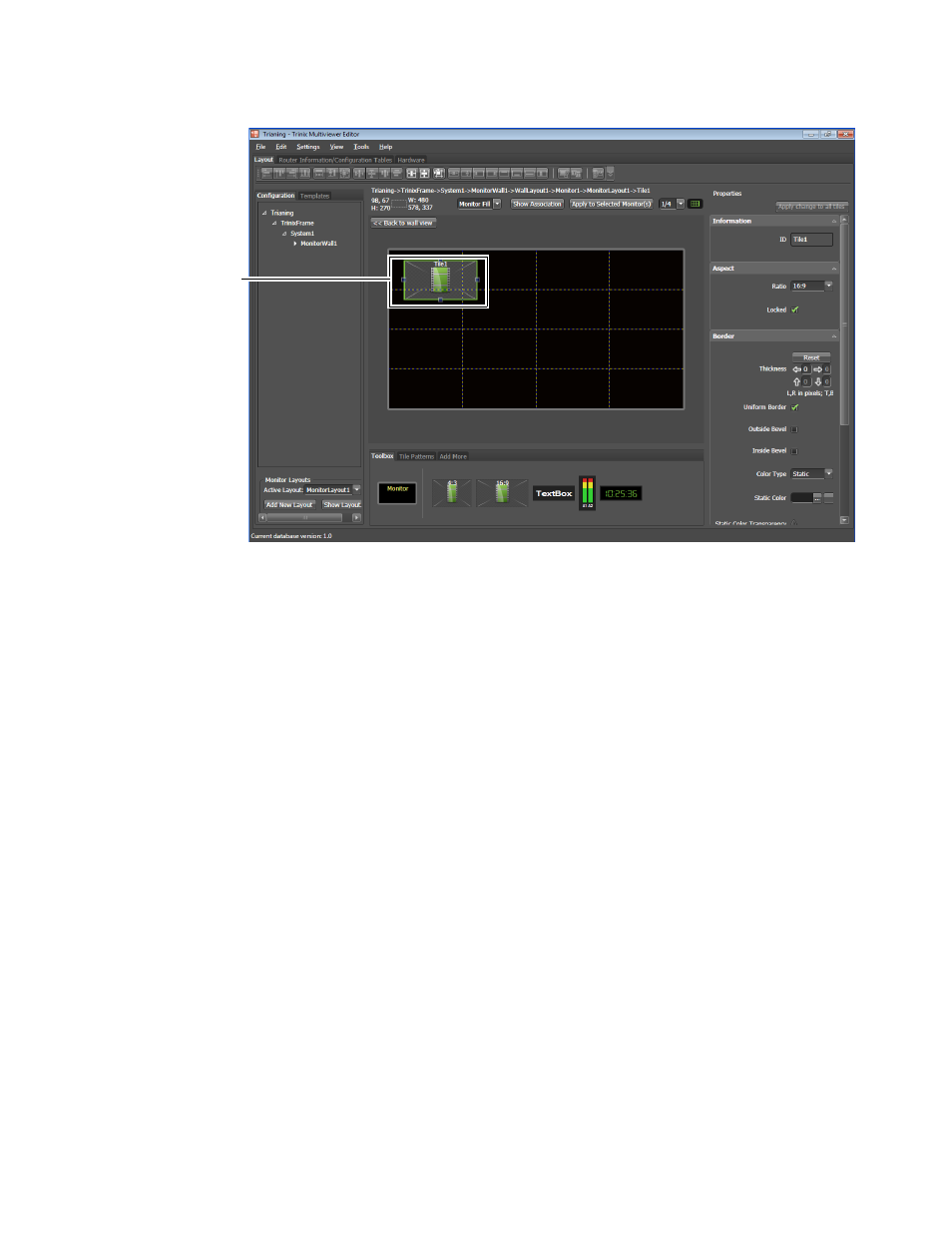
TRINIX — TMV Installation and Service Manual
160
Adding a Toolbox Item to a Monitor
Figure 159. The Video Tile Added
Adjusting the Video Tile’s Properties
Adjust the properties of the Video Tile icon in the Properties panel.
The Properties for the Video Tile icon are:
Note
The Transparency property is only supported over live video. Objects with
transparency applied should be placed over live video and should be con-
tained within the Video tile and not overlap. Objects with transparency should
NOT overlap other transparent objects. Objects with no transparency may
overlap without visual artifacts.
Information
: Displays the text in the ID field.
Aspect
: You can change the Aspect ratio by selecting the preferred ratio
from the drop-down list. Selecting the
Locked
check box will maintain that
aspect as the tile is resized.
Border
: You can adjust the thickness, bevel, color, color type, tally, destina-
tion monitoring, and color transparency for the border.
•
If tally is selected for Color Type, then Tally ID and Tally Color Source
fields will need to be configured.
•
If using Destination Monitoring, the Destination Monitoring Table will
need to be configured.
Discrete Audio
: You can request resources for the discrete audio by
selecting the
Request Resource
check box.
Video tile has
been added
