Importing and exporting templates, Exporting a template – Grass Valley Trinix Multiviewer Installation User Manual
Page 170
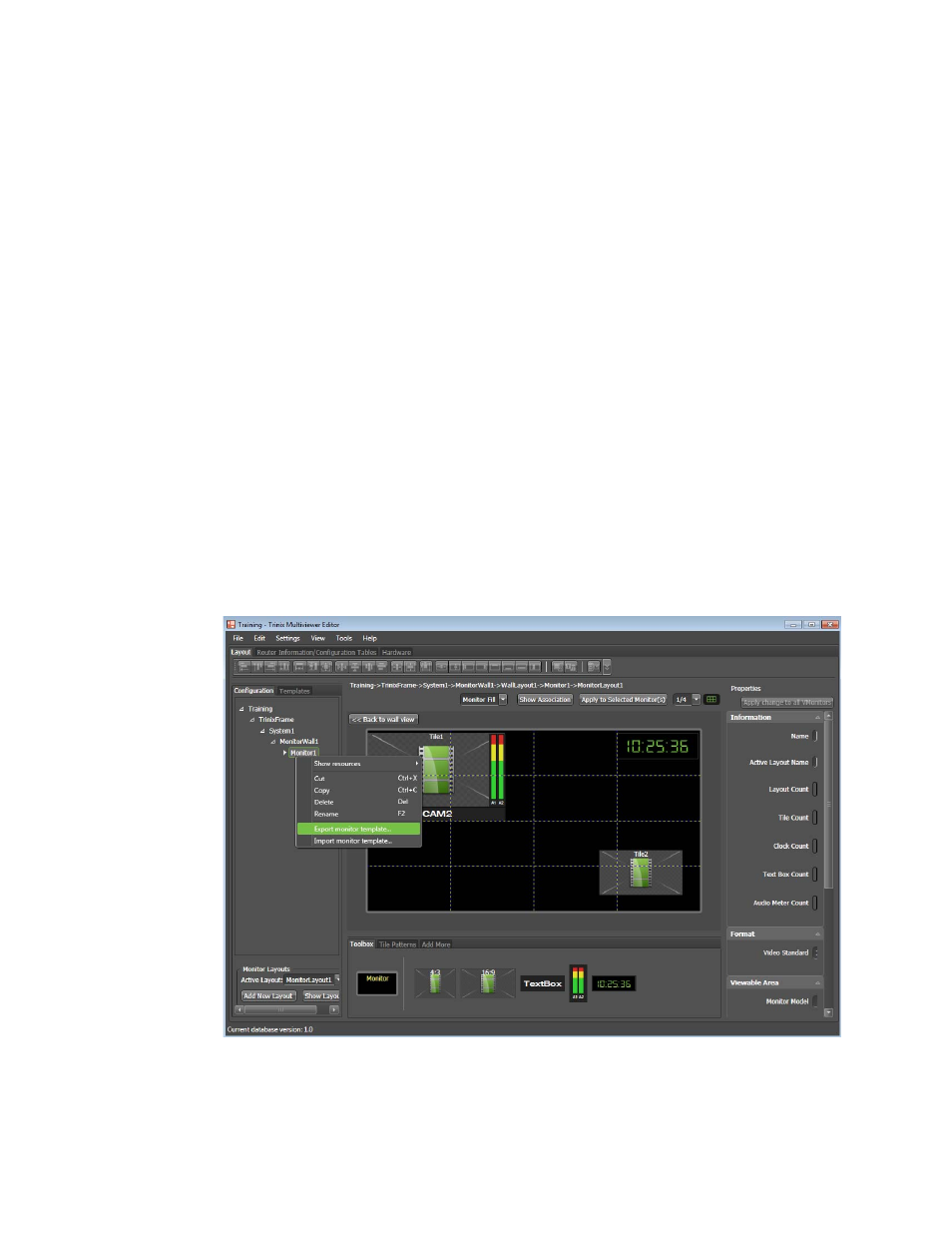
TRINIX — TMV Installation and Service Manual
170
Adding a Toolbox Item to a Monitor
Importing and Exporting Templates
You may export a template for a configured frame, system, monitor wall,
or monitor and then import that template at the same level. For example, a
monitor template for a new monitor. This feature will reduce the setup
time. A template is not a configuration, it is an XML file that has the layout
information for a configured frame, system, wall, or monitor. You can save
a template file but NOT a configuration.
The steps below assume that a frame, system, wall, or monitor has been
configured previously.
Exporting a Template
A monitor template will be exported and saved in the example below. The
steps would be the same for a frame, system, or wall.
Follow these steps to export a template:
1.
Right click the level that you want to export in the Navigation panel. In
the example shown in
, the Monitor level has been selected.
2.
Select the Export monitor template option. The option would change
for the selected level. That is, frame, system, wall, or monitor
Figure 168. Selecting the Export Monitor Template Option
A standard Windows Save As dialog box will open.
