Checking the tmv service, Service overview, Viewing the tmv service – Grass Valley Trinix Multiviewer Installation User Manual
Page 196
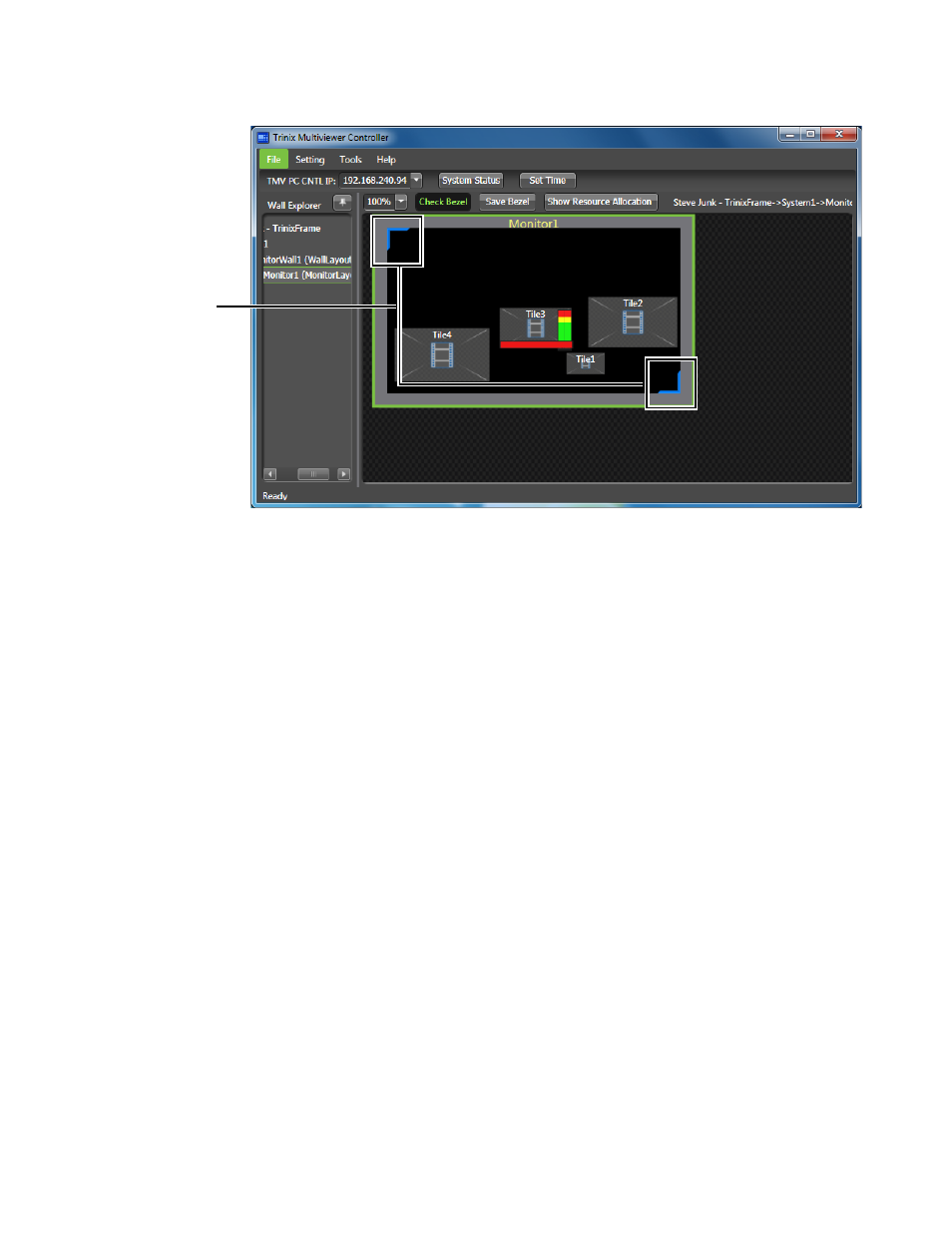
TRINIX — TMV Installation and Service Manual
196
TMV Controller Operations
Figure 195. Bezel Markers
2.
Move the mouse on the overhead monitor and the monitor on the
control.
3.
Click the mouse just before it is out of range to set the new bezel
4.
Click the
Save Bezel
button to keep the change.
Checking the TMV Service
Service Overview
A service is a specialized program that performs a function to support
other programs. Services can operate even when no user is logged on. Ser-
vices are in most cases run by the System account. In this section, you will
learn how to view the installed services, start, and stop a service.
Note
You must have Administrator privileges to start or stop most services, or
make any other configuration changes.
Viewing the TMV Service
Before proceeding, close the TMV software. The TMV Communication
Service provides the ability to communicate to the TMV boards.
Bezel
Markers
- LDK 5302 (24 pages)
- SFP Optical Converters (18 pages)
- 2000GEN (22 pages)
- 2011RDA (28 pages)
- 2010RDA-16 (28 pages)
- 2000NET v3.2.2 (72 pages)
- 2000NET v3.1 (68 pages)
- 2020DAC D-To-A (30 pages)
- 2000NET v4.0.0 (92 pages)
- 2020ADC A-To-D (32 pages)
- 2030RDA (36 pages)
- 2031RDA-SM (38 pages)
- 2041EDA (20 pages)
- 2040RDA (24 pages)
- 2041RDA (24 pages)
- 2042EDA (26 pages)
- 2090MDC (30 pages)
- 2040RDA-FR (52 pages)
- LDK 4021 (22 pages)
- 3DX-3901 (38 pages)
- LDK 4420 (82 pages)
- LDK 5307 (40 pages)
- Maestro Master Control Installation v.1.5.1 (455 pages)
- Maestro Master Control Installation v.1.5.1 (428 pages)
- 7600REF Installation (16 pages)
- 7600REF (84 pages)
- 8900FSS (18 pages)
- 8900GEN-SM (50 pages)
- 8900NET v.4.3.0 (108 pages)
- Safety Summary (17 pages)
- 8900NET v.4.0.0 (94 pages)
- 8906 (34 pages)
- 8911 (16 pages)
- 8900NET v.3.2.2 (78 pages)
- 8914 (18 pages)
- 8912RDA-D (20 pages)
- 8916 (26 pages)
- 8910ADA-SR (58 pages)
- 8920ADC v.2.0 (28 pages)
- 8920ADC v.2.0.1A (40 pages)
- 8920DAC (28 pages)
- 8920DMX (30 pages)
- 8920ADT (36 pages)
- 8920MUX (50 pages)
- 8921ADT (58 pages)
