Updating the tmv board’s firmware, Updating tmv boards using netconfig – Grass Valley Trinix Multiviewer Installation User Manual
Page 70
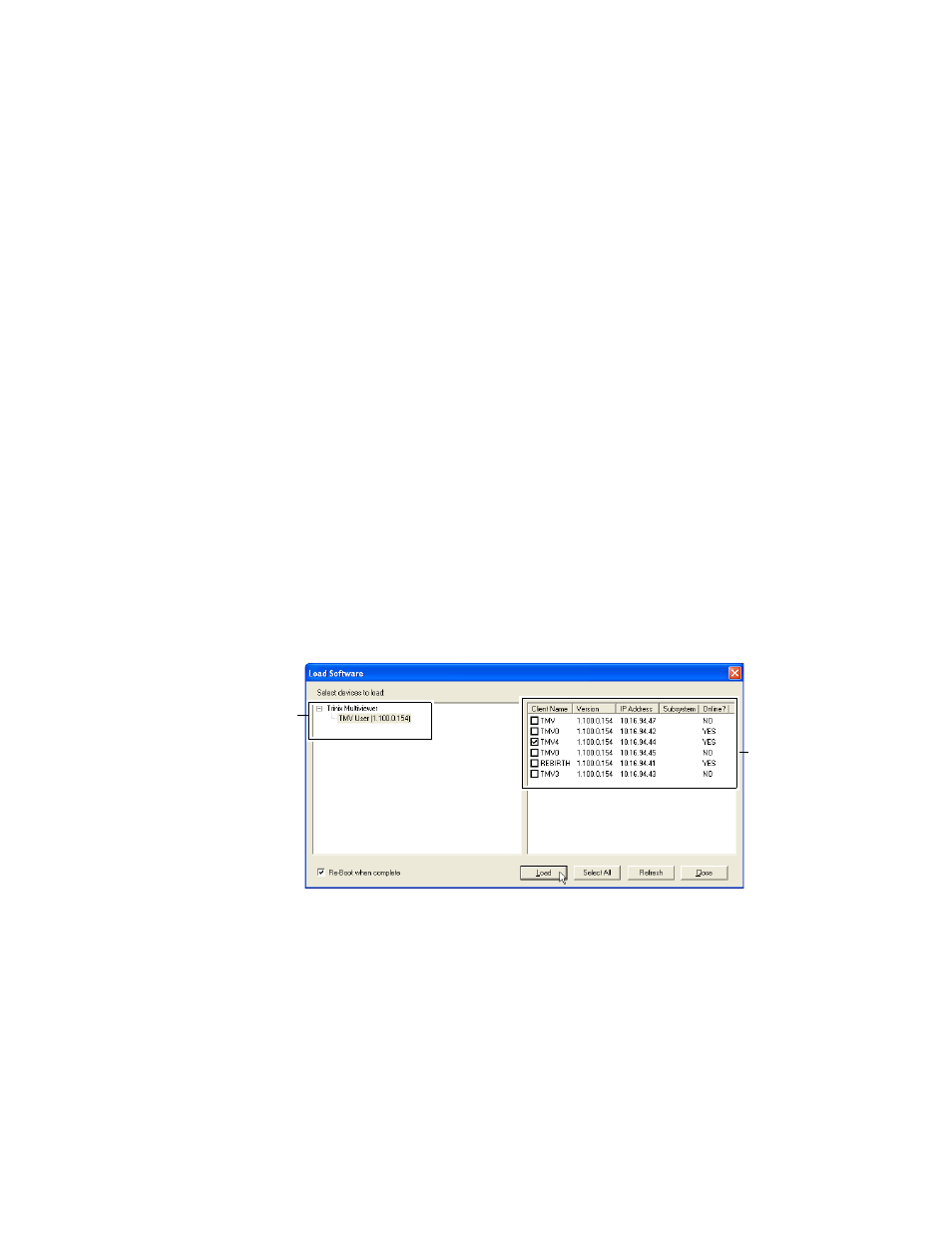
TRINIX TMV Installation and Service Manual
70
Updating the TMV Board’s Firmware
Updating the TMV Board’s Firmware
NetConfig is used to update the TMV Board’s embedded software and
gateware. NetConfig can also be used to configure IP Addresses, access
TMV Web pages, and view specific TMV board information; for example,
its serial number. Grass Valley recommends updating TMV boards one at a
time to avoid confusion. For more information about the NetConfig appli-
cation see the NetConfig Instruction Manual, which can be downloaded from
Grass Valley’s Web site.
Updating TMV Boards Using NetConfig
The steps in this section assume that the latest TMV release has been
installed.
Follow these steps to update the TMV firmware using NetConfig:
1.
Start NetConfig.
2.
Click the
Load Software
button on the NetConfig toolbar, or select
Configure > Load Software. A window showing a hierarchy of the
software available will then appear.
3.
Click TrinixMultiviewer > TrinixUser (TMV version #) in the left side
window. This will display the boards that may be updated. See
for an example.
Figure 34. Example of the NetConfig’s Load Software Window
4.
Select the TMV board that is to be updated. In the example shown in
, only TMV4 has been selected.
5.
Select the
Re-Boot when complete
check box (
6.
Click the
Load
button; the loading dialog will appear (
dialog indicates that the software is being loaded to the selected board
as well as reporting the update progress.
The Boards that
will be updated
The available
versions of
software
