Allocating video sources and tmv board outputs, One tile, text box, and audio bar – Grass Valley Trinix Multiviewer Installation User Manual
Page 55
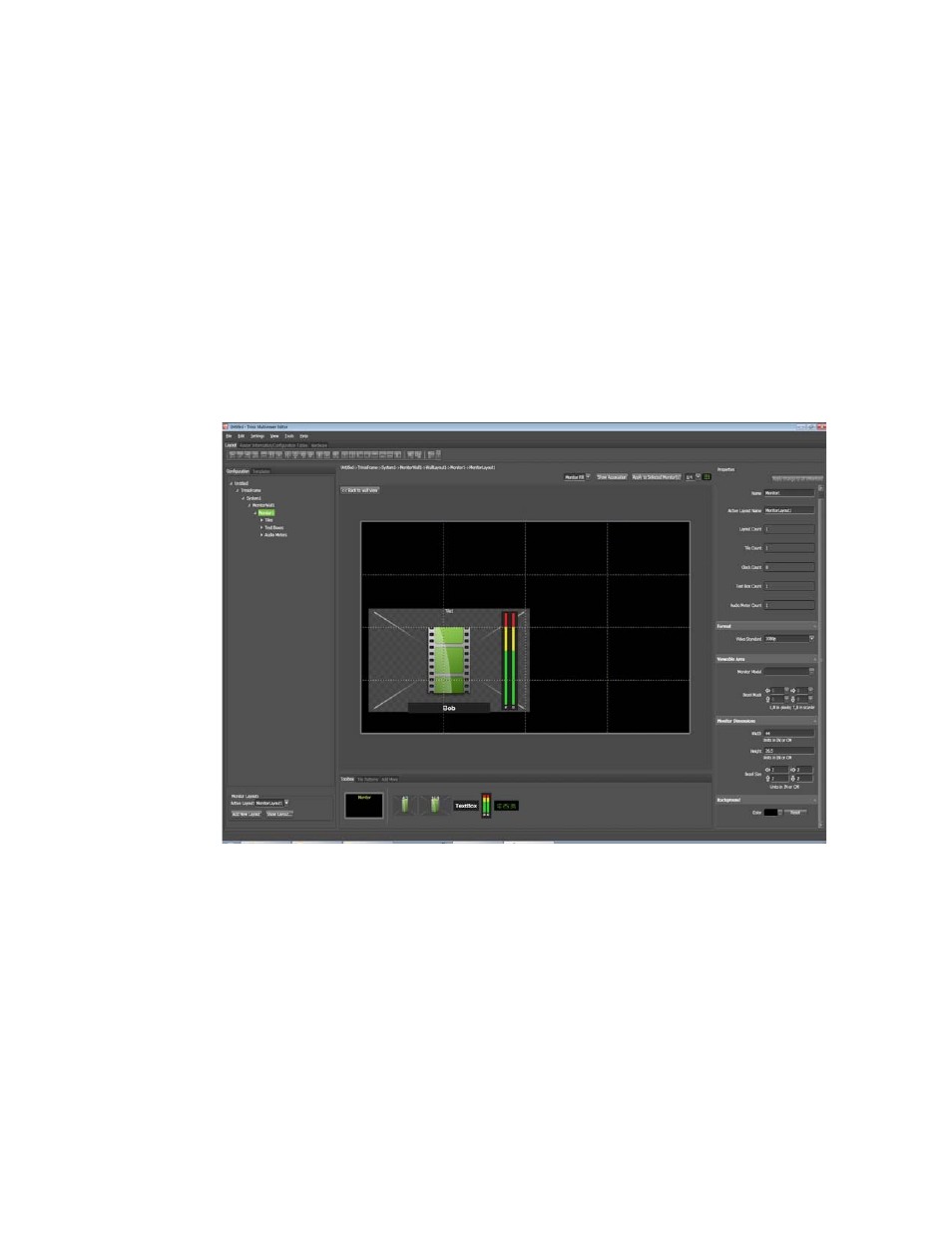
55
TRINIX — TMV Installation and Service Manual
Section 2 — Hardware Installation
Allocating Video Sources and TMV Board Outputs
This section describes how Video sources are routed and how the TMV
boards’ monitor outputs are used.
This example will start with one Tile, Audio bar, and Text box. How the
video will be routed and how the scalars will be consumed will be
explained. As more tiles are added more scalars are consumed.
One Tile, Text Box, and Audio Bar
In the example shown in
, Monitor 1 has one Tile, Audio bar, and
Text box. The Audio bar and Text box have been associated with the tile.
Figure 13. Example 1 - One Tile, Text Box, and Audio Bar
When you save the configuration and then Compile and Publish Configu-
ration (File> Compile and Publish Configuration) this information will be
sent to the TMV board.
Each TMV board has four MView processors, which are numbered
MView0, MView1, MView2, and MView3. Each processor has 8 Scalars and
2 outputs.
In the example shown in
, the video source would be routed to
MView0 V1 (or Scalar 1). MV0 would scale the video to the size you
selected in the editor. The tile, on top of black, would be output on Monitor
1 output 1.
