Source alias – Grass Valley Trinix Multiviewer Installation User Manual
Page 89
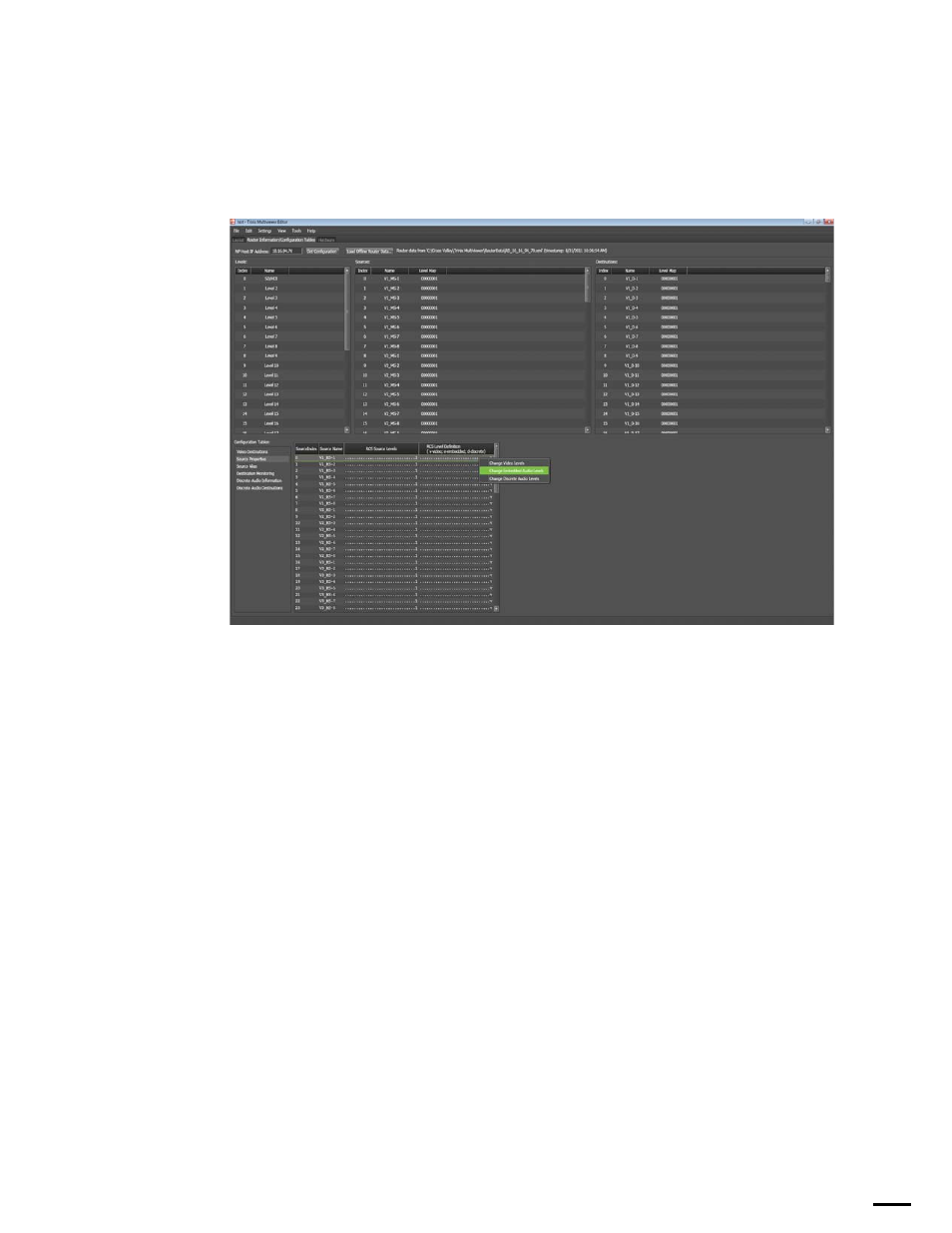
89
TRINIX TMV Installation and Service Manual
Section 5 — System Configuration
2.
Right click the row and select the preferred option. In the example
shown in
, the
Change Embedded Audio Levels
option has been
selected. The Set Levels dialog box will then appear.
Figure 49. Options for Source Property
Select the Embedded Audio Levels. You will only be able to select avail-
able levels. The source’s properties have been changed.
Source Alias
An alias is another name or identifier that refers to the same source. For
example, both the Control and Production room want to see Camera 1. Pro-
duction may name the source by its location but the Control room by the
operator’s name. Source Aliases may be used with the Text Source field of
the display properties for a Text Box. The maximum number of categories
that can be created is 16.
An alias will override the source name but an alias does not need to be
created for every source. The source name will be displayed when the Alias
field is blank.
The following steps assume that you have clicked the
Router Information/Con-
figuration Tables
tab and have retrieved router data.
