Compiling and publishing a configuration – Grass Valley Trinix Multiviewer Installation User Manual
Page 103
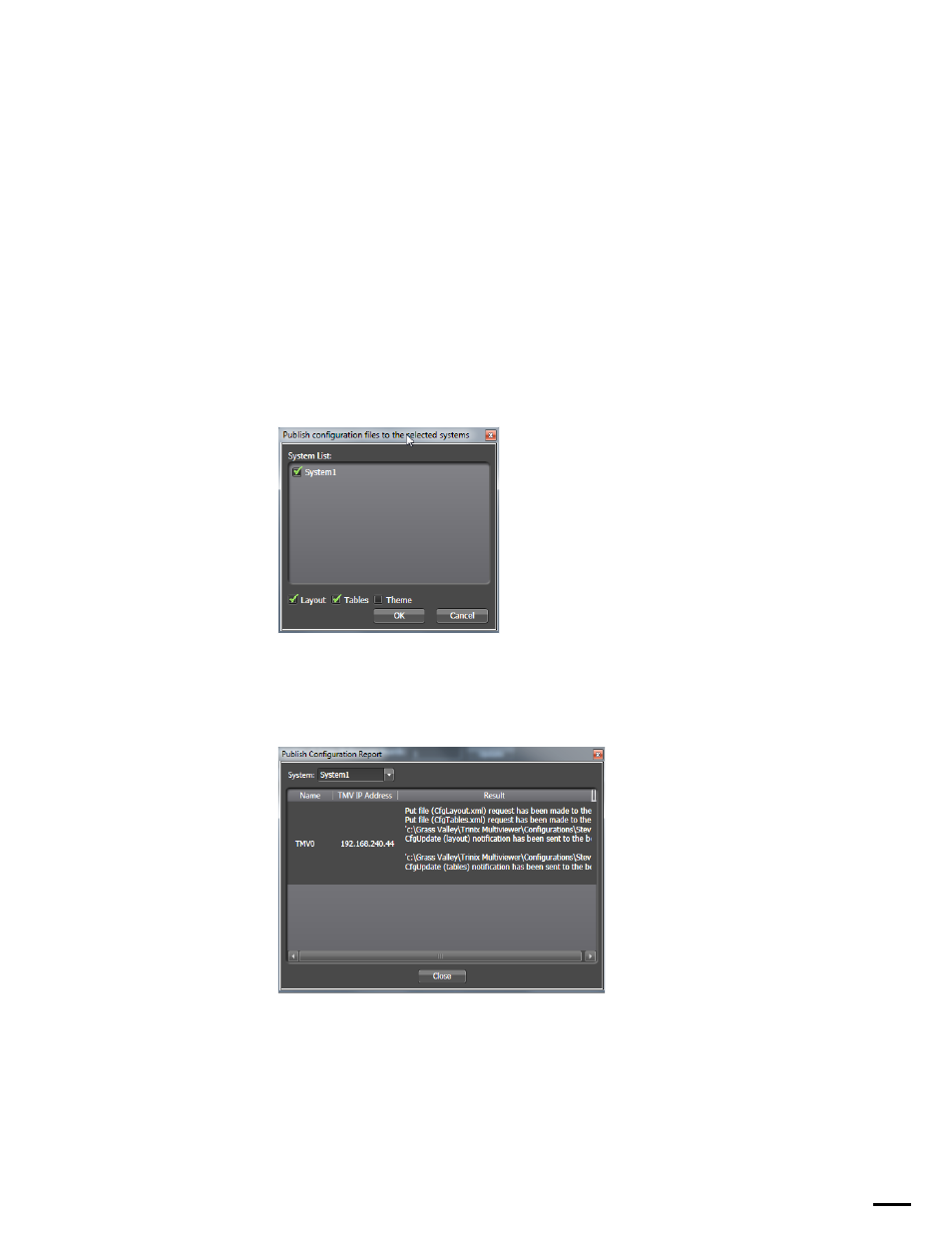
103
TRINIX TMV Installation and Service Manual
Section 5 — System Configuration
Compiling and Publishing a Configuration
Compile and publish the file when the TMV board is configured and the
layout for the Monitor wall is complete. You can use manual or automatic
resource allocation. This example will use automatic.
Follow these steps to compile and publish a configuration file:
1.
Hold your cursor over the
Compile and Publish configuration
option in the
file menu.
2.
Select the
use Automatic Resource allocation
option from the slide-out menu
or press the
F5
key on your keyboard. The Publish configuration files to
the selected systems dialog will then appear (
Figure 65. Example of the Publish Configuration Files to the Selected Systems Dialog
3.
Click the
OK
button. The Publish Configuration Report dialog will then
appear (
Figure 66. Example of the Publish Configuration Report
This dialog will show the result of publishing the configuration to the TMV
board. It is normal for the monitor to “flicker” or refresh while the config-
uration is updated.
4.
Click the
Close
button to close the dialog.
