Alignment toolbar, Figure 98 on, Tile (0) tile (5) tile (10) – Grass Valley Trinix Multiviewer Installation User Manual
Page 134: Un-associated objects
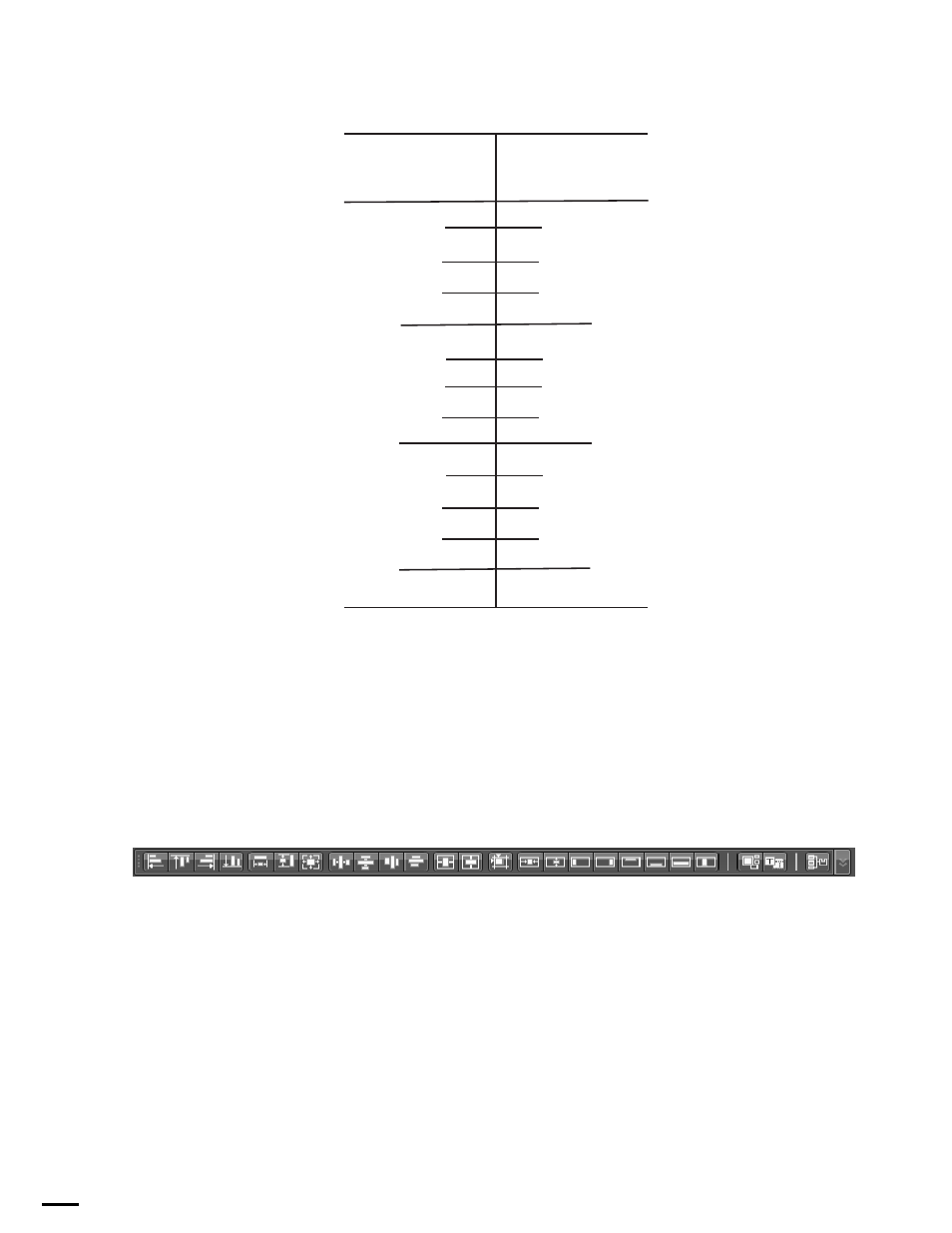
TRINIX — TMV Installation and Service Manual
134
Additional Information
Figure 98. Z Order Layer
Note
The objects must be associated with a tile for this ordering to appear. If the
objects are not associated, you will see larger numbers in a group. for
example, if the text box in the first collection is not associated it may be 16
where everything else is less than six.
Alignment Toolbar
Figure 99. The Alignment Toolbar
The Alignment toolbar can be used to align, remove and apply spacing,
apply changes to multiple items, move multiple items, center, change prop-
erties, and make changes according to association.
When aligning items there may be a minor offset in width or height. For
height, the item may be off 1 pixel. For width, the item may be off 2 pixel.
This offset is due to the application rounding location data and aligning to
the next even pixel.
Un-Associated
Objects
Tile (0)
Tile (5)
Tile (10)
Audio bar (6)
Audio bar (11)
Audio bar (1)
Text box (2)
Text box (7)
Text box (12)
Digital clock (13)
Digital clock (8)
Digital clock (3)
Digital clock (15)
071873500_Z
-O
der
erExample_r1
