The hardware tab – Grass Valley Trinix Multiviewer Installation User Manual
Page 130
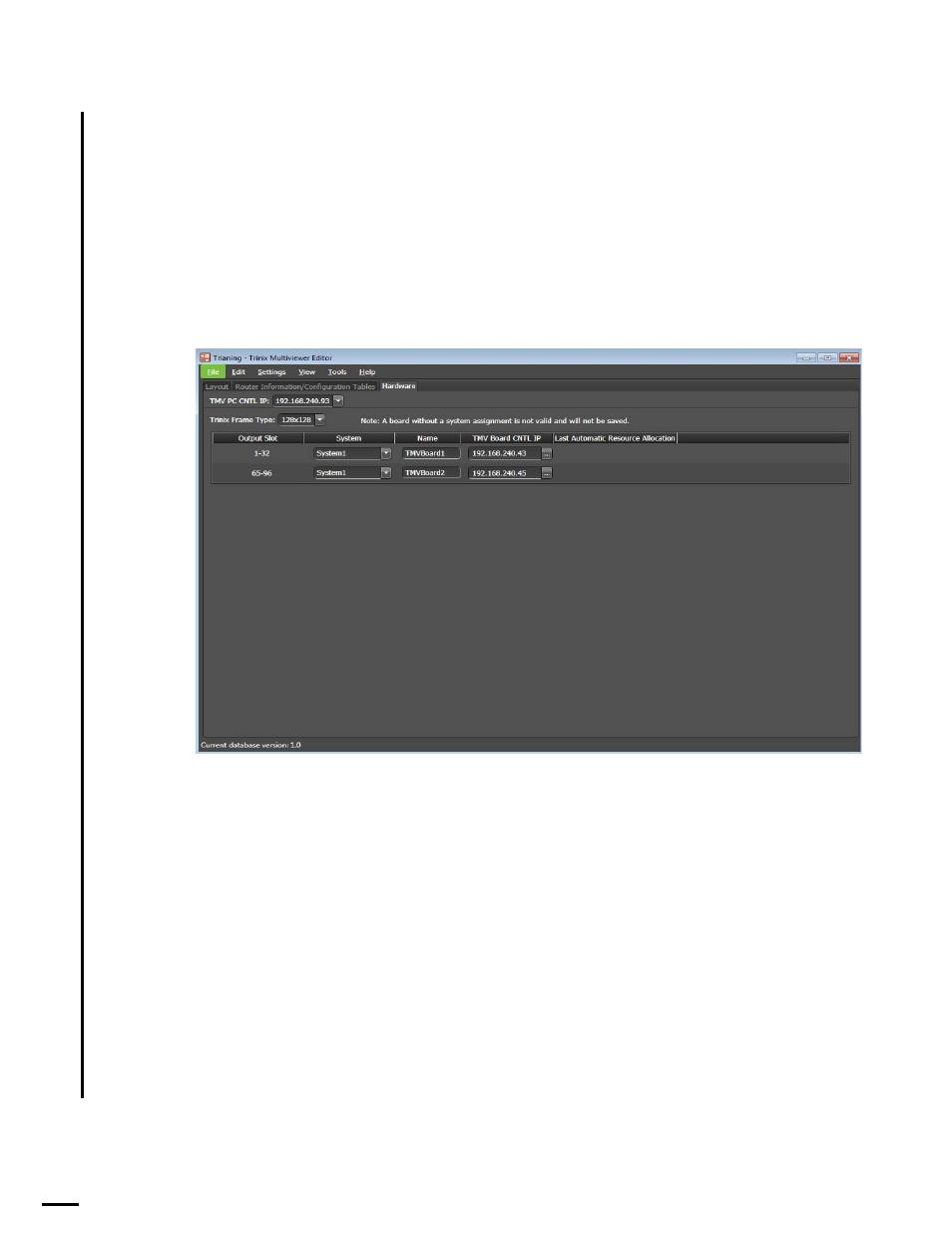
TRINIX — TMV Installation and Service Manual
130
The Hardware Tab
The Hardware Tab
The specific information for the Control system and TMV boards in the
system is located within the
Hardware
tab (
). For example, The
CNTL IP address for the PC and TMV board, name of the board, and the
output slot range available.
Note
Grass Valley recommends that you refer to your network administrator for
the IP addresses that will be used or that are assigned.
Figure 95. The Hardware Tab
TMV PC CNTL IP
: Select the Control IP Address for the PC from the list of
IP Addresses.
Trinix Frame Type
: Displays a list of the Trinix frames. Select the Trinix
frame type in which the TMV board is installed. The number of TMV
boards is limited to the Trinix frame size. For more information, see Sup-
ported Number of Boards per Router Frame
Output Slot
: The range of available Outputs according to the slot in which
the TMV is installed is shown. Each TMV board in the router is assigned a
range of outputs. For example, the range in
, shows
1-32 and 65-96.
System
: Select the system to which a board is associated.
Name
: Enter a name for the board to set it apart from other boards.
