Adding a monitor wall layout on the layout tab, Source properties – Grass Valley Trinix Multiviewer Installation User Manual
Page 88
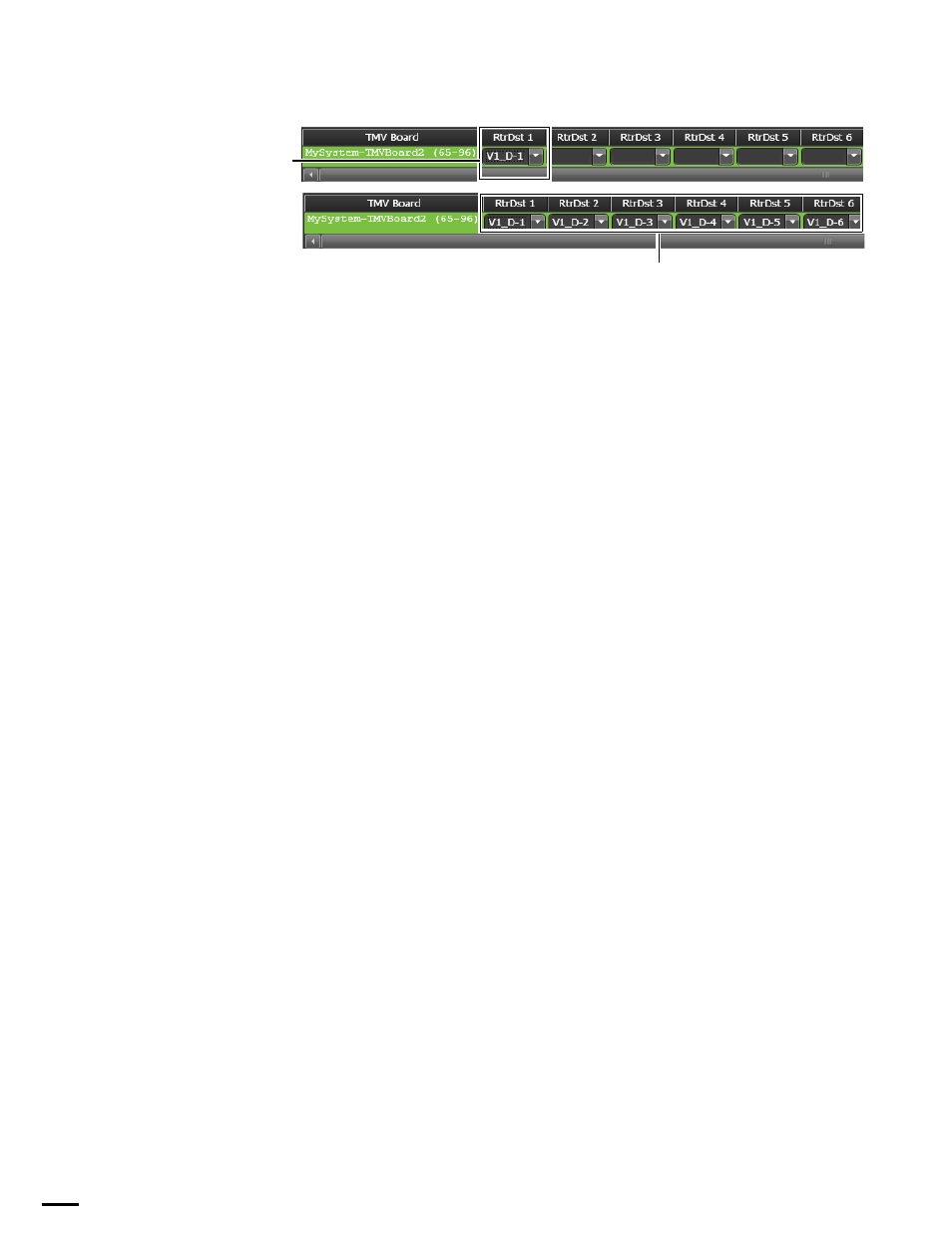
TRINIX TMV Installation and Service Manual
88
Configuring, Compiling, and Publishing the TMV Configuration
Figure 48. Video Destination Table
The Video destinations or outputs have now been selected.
Adding a Monitor Wall Layout on the Layout Tab
The Trinix Multiviewer is a very flexible multiviewer solution with many
tools that can be used to view video, audio and time. You can organize a
Monitor Wall Layout to meet your production needs. The steps to organize
the Layout tab are described in detail in Trinix Multiviewer Procedures
Organizing Other Tables on the Router Information/Configuration
Tables Tab
You may configure the other tables on the Router Information/Configura-
tion Tables Tab. For example, Source Properties, Source Alias, Destination
Monitoring, Discrete Audio Information, and Discrete Audio Destination.
These tables are optional depending on how you want to use the TMV.
Note
If you requested the discrete audio resource for a tile, the Discrete Audio Des-
tination table will be required.
All of these tables require that router data be retrieved from the control
system before they can be filled out (See Retrieving the Router Data
).
Source Properties
You can change the properties of an existing source to your facility’s source
attributes. The RCS Level Definition column will use the TMV convention,
which are v- video, e-embedded, d-discrete. These values are based on the
levels and the source’s level map settings. It is assumed that video is the
first level; all other levels are assumed to be discrete audio by default.
Follow these steps to change a source property:
1.
Select one or more rows from the Source table.
Select the Video
Destinations
Select the Auto Fill Row option. The table will now be filled with destinations
