Cascading connections – Grass Valley Trinix Multiviewer Installation User Manual
Page 50
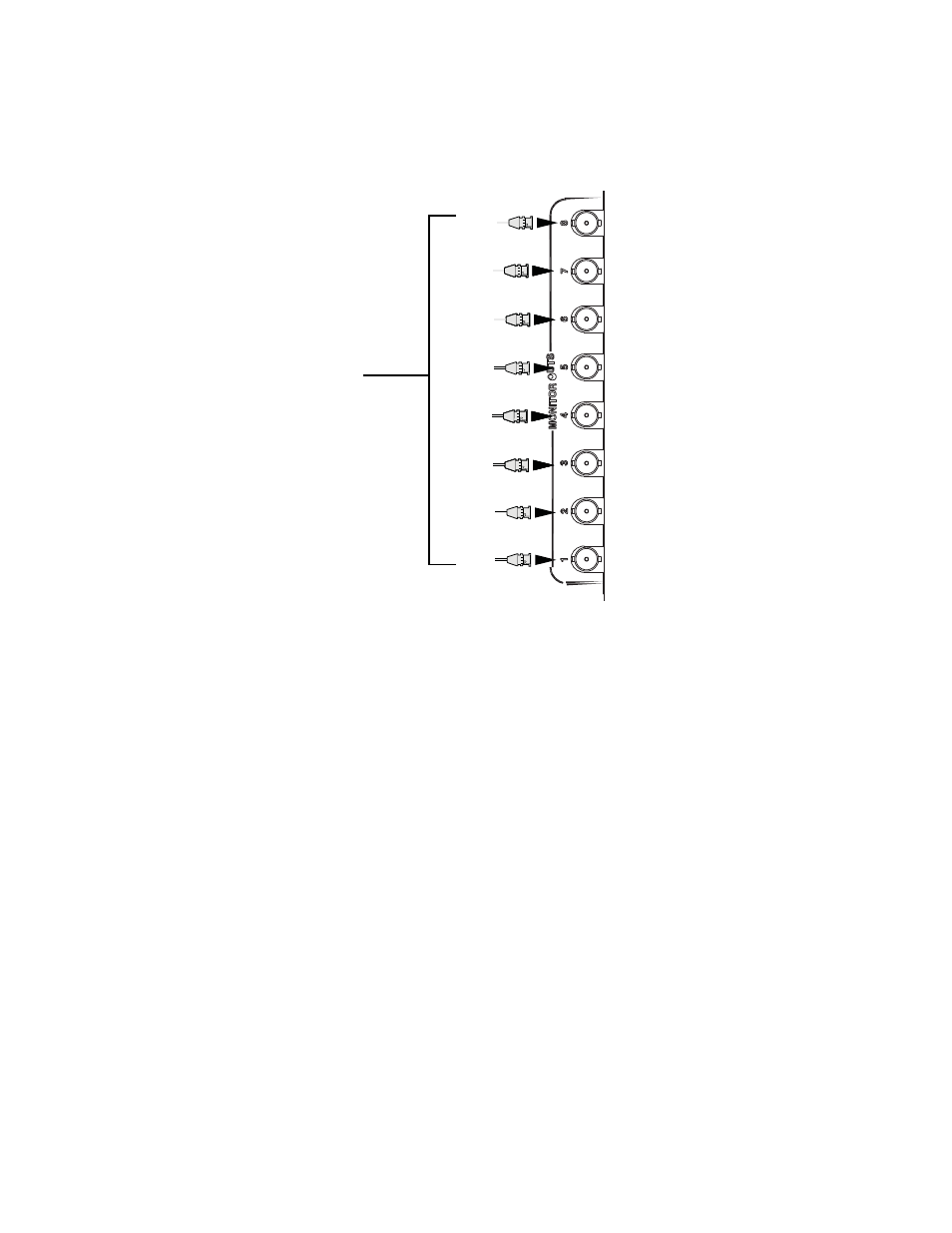
TRINIX — TMV Installation and Service Manual
50
TMV Rear Panel Connections
Note
When no configuration exists, the factory display will appear. The factory
display is four tiles on each of the eight monitor outputs.
Figure 8. Monitor Out Connections
Cascading Connections
Video may flow from one TMV board to another by connecting the
CASCADE OUT connection from one board to the CASCADE IN connec-
tion on another board. The Cascade Video In connection creates a back-
ground if one is coming from another TMV Card. If there is no Video on this
input, the background is black and Video Inputs from the Trinix is Keyed
onto the black background.
Note
The cable used for cascading must be at least 10 Meters (32.8 Feet).
Number of Connections
The number of boards that may be cascaded together is limited to four (4).
There may be more than one set of cascaded TMV boards in a router.
The number of boards that you may install depends on the type of router.
See Supported Number of Boards per Router Frame
for more infor-
mation.
Cascading Boards
The cascade order of the boards is from the low slot number to high slot
number regardless of spaces between boards or the starting slot number.
071873500_TMV_monitor-con
Connect the
monitors to the
MONITOR OUT
connections as
needed
