Syslogloggingshow, Verifylogging – Grass Valley Trinix Multiviewer Installation User Manual
Page 203
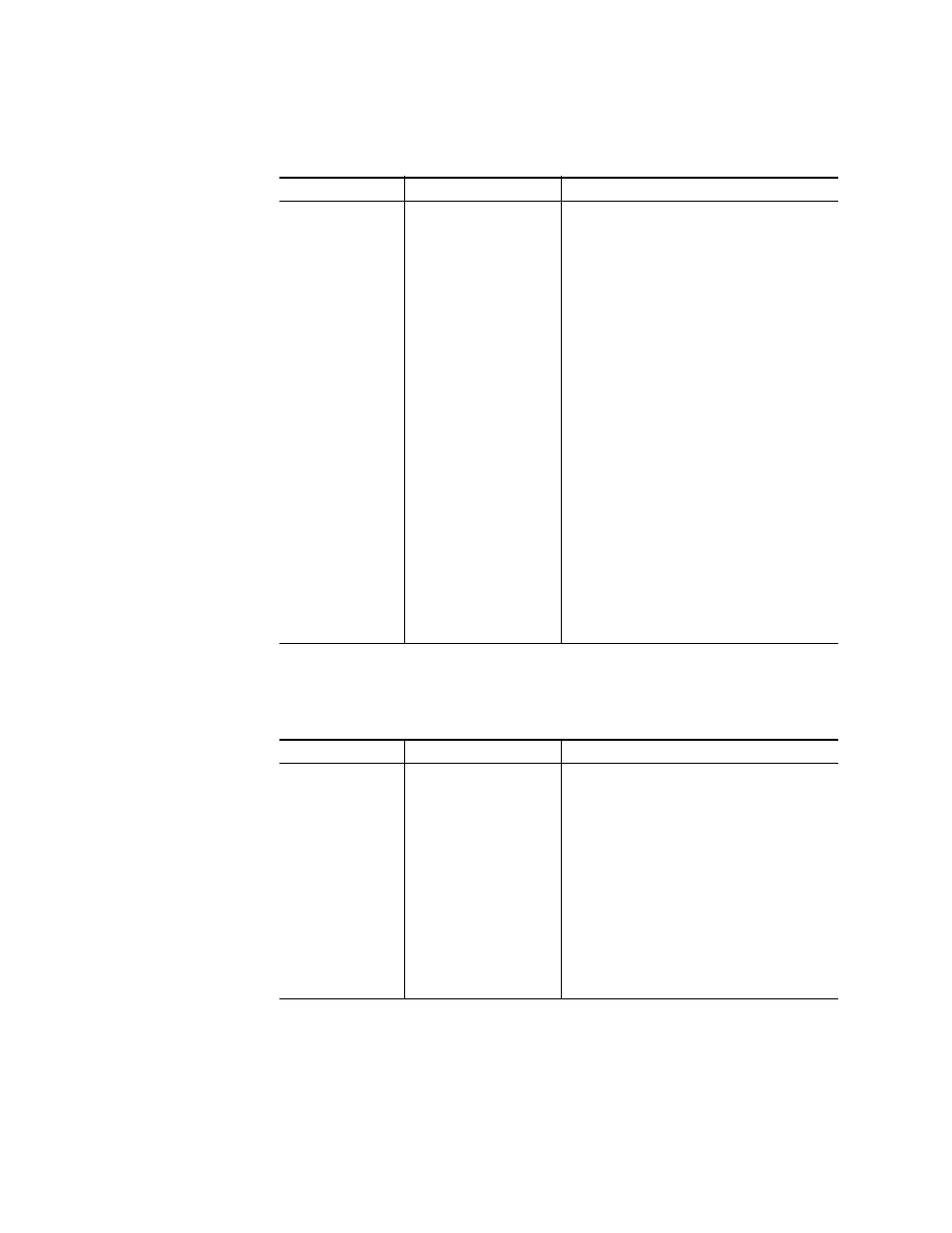
203
TRINIX — TMV Installation and Service Manual
Section 9 — TMV Logging Commands
Table 14. sysLogLoggingShow
Command
Example Definition
sysLogLoggingShow
TMV>
sysLogLoggingShow
SendLogMsgSysLog:
:Show
Sending to 0
SysLogViewers out
of 5 max.
TMV>
sysLogLoggingShow
SendLogMsgSysLog:
:Show
Sending to 3
SysLogViewers out
of 5 max.
SysLogViewer
IpAddr 0 =
0xa105e98
10.16.94.152
SysLogViewer
IpAddr 1 =
0xa105e1e
10.16.94.30
SysLogViewer
IpAddr 2 =
0xa105564
10.16.85.100
The sysLogLoggingShow command is used to see what
IPv4 address is currently assigned to have SysLog mes-
sages sent to them. A maximum of five current IP address
may be used.
Table 15. verifyLogging
Command
Example Definition
verifyLogging
TMV> verifyLog-
ging Test 123
1970-01-
01T01:46:58Z
FPGA_COMM Test 123
The verifyLogging command is used to send test log
messages through the TMV system. This command could
be used when configuring a sysLog viewer to receive
messages. Unless a message is sent, it is difficult to ver-
ify the viewer and TMV are communicating, therefore ver-
ifyLogging can be used to send a message to validate the
sysLog viewer and TMV are properly configured and
communicating.
• The verifyLogging command without any arguments
will send predefined messages to registered telnet and
syslog sessions.
• The verifyLogging command with a string will send the
string as the message to the registered telnet and sys-
log sessions.
