Audio connections, Monitor connections – Grass Valley Trinix Multiviewer Installation User Manual
Page 49
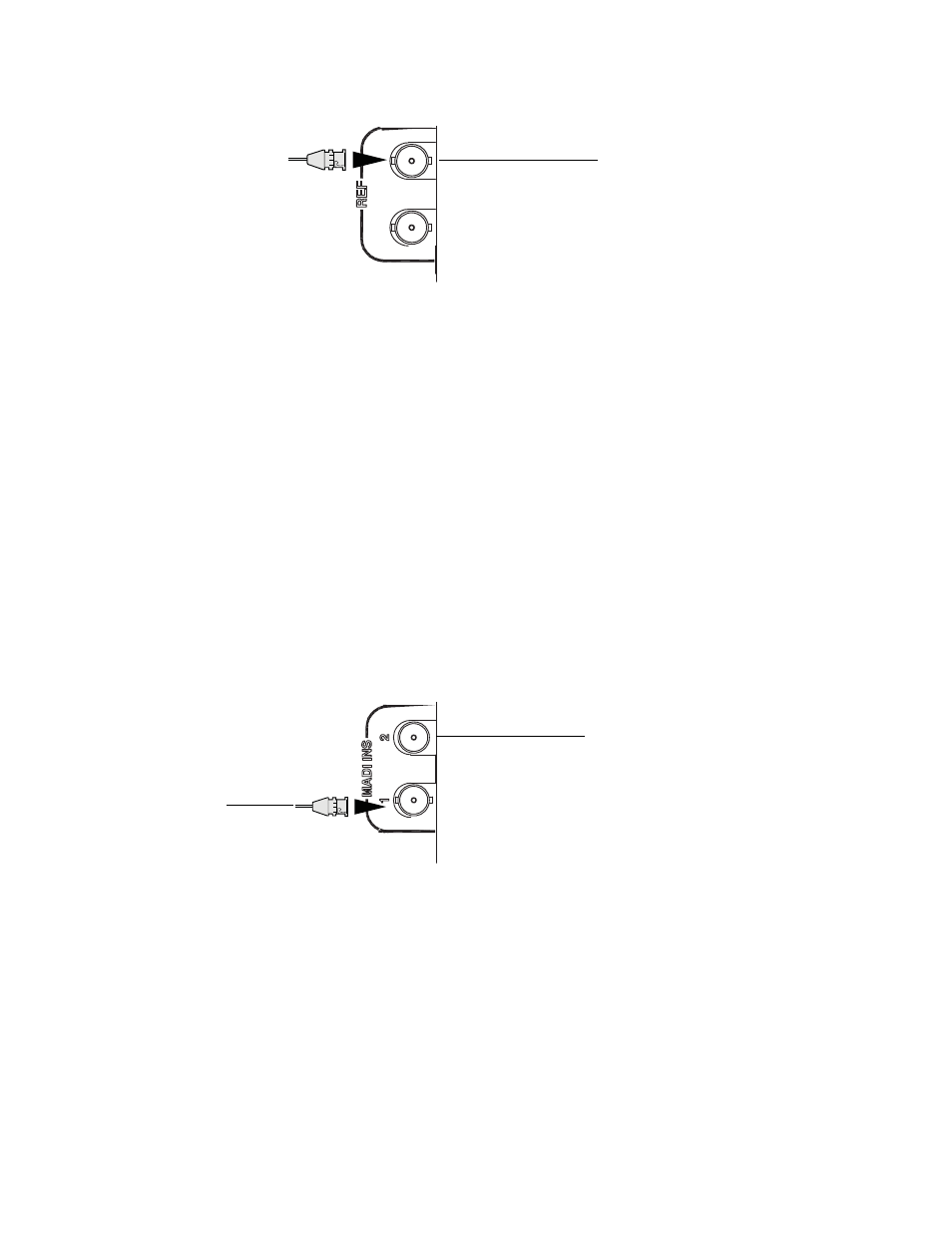
49
TRINIX — TMV Installation and Service Manual
Section 2 — Hardware Installation
Figure 6. REF Connections
Note
Unused connections should be terminated with a 75-ohm terminator. The
number of reference signal source/sink loop-through connections should be
limited to a maximum of four TMV boards.
Audio Connections
The MADI INS connection is used to import external audio. A total of 128
MADI channels are supported (64 MADI inputs for each input connection)
per TMV board.
Follow these steps to import audio into the TMV board:
1.
Connect the audio source’s MADI BNC connector to the first MADI INS
connection.
2.
Connect the second audio source’s MADI BNC connector to the second
MADI INS connection.
Figure 7. MADI INS Connections
Monitor Connections
Each TMV rear panel will allow eight monitor outputs. Other rear panels
may be added to increase the number of outputs (See Cascading Connections
for more information). The Monitor Out 1-8 connections are the
outputs for the monitor. The output connection that is used is based on the
configuration for a given monitor.
Monitors must be connected to the outputs as directed by the current con-
figuration.
071873500_TMV_Ref
Connect the 1st
REF Connection
Connect other
connections as
needed
071873500_TMV_MADI-In
Connect the 1st
audio Connec-
tion
Connect the 2nd
audio Connec-
tion as needed
