Modifying the hot-key functionality – Grass Valley Trinix Multiviewer Installation User Manual
Page 187
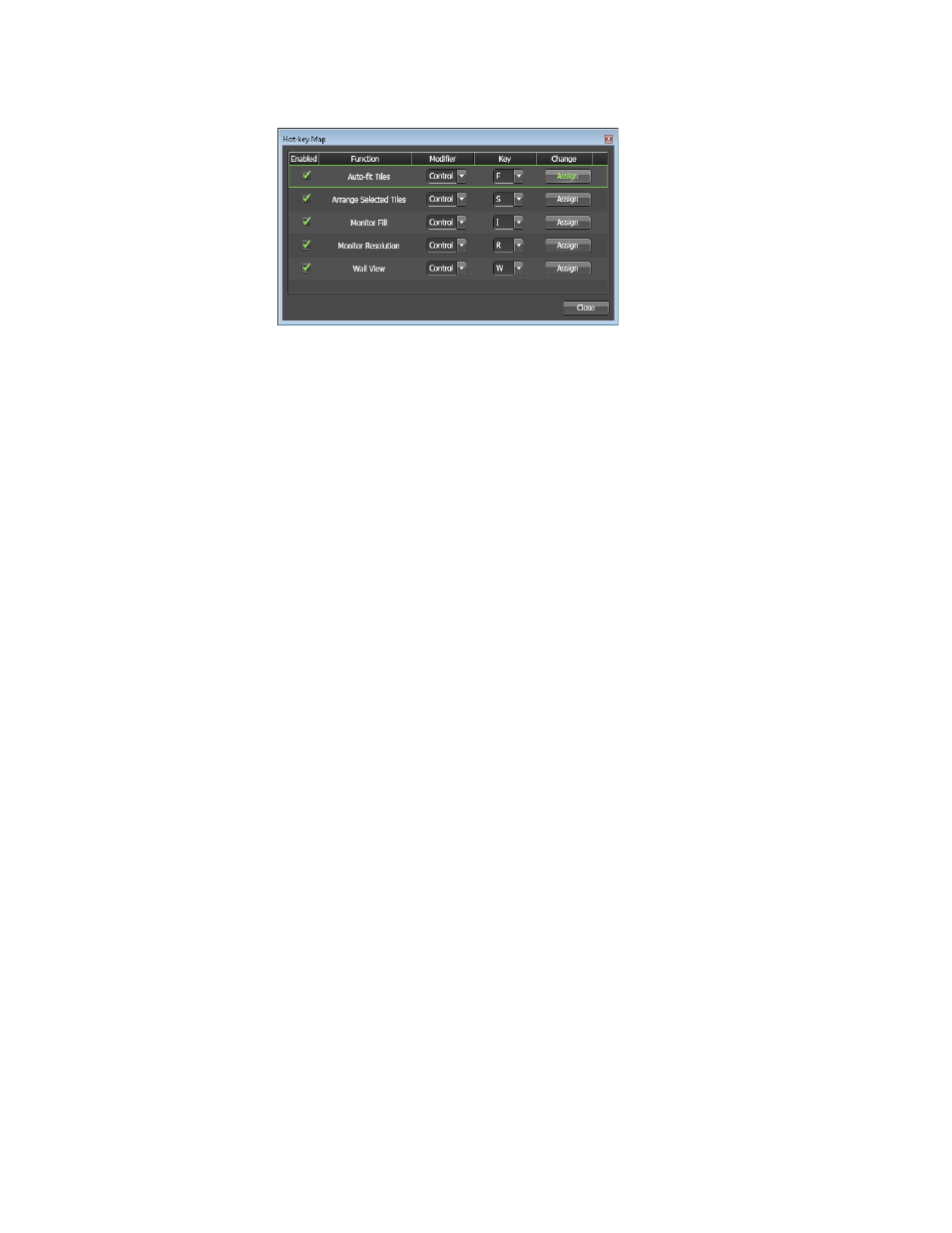
187
TRINIX — TMV Installation and Service Manual
Section 7 — Trinix Multiviewer Procedures
Figure 185. Hot-Key Map Dialog Box
Modifying the Hot-key Functionality
These steps describe how to enable a hot key and how to change the hot key
for a function. These steps assume that the Hot-key Map dialog has already
been accessed.
To enable a hot key, select the Enabled check box of the preferred hot key.
Deselecting, or removing the check from the check box, will disable the hot
key.
Follow these steps to change keys for a function:
1.
Select the preferred modifier key from the Modifier drop-down list. The
choices are None, Control, Alt, and Windows.
2.
Select the second key of the combination from the Key drop-down list.
The options are The
A-Z
,
D0-D9
, and
F1-F12
keys.
3.
Click the
Assign
button. The Assign Hot-Key dialog will then appear.
4.
Click the
OK
button. The hot key functionality has now been changed.
- LDK 5302 (24 pages)
- SFP Optical Converters (18 pages)
- 2000GEN (22 pages)
- 2011RDA (28 pages)
- 2010RDA-16 (28 pages)
- 2000NET v3.2.2 (72 pages)
- 2000NET v3.1 (68 pages)
- 2020DAC D-To-A (30 pages)
- 2000NET v4.0.0 (92 pages)
- 2020ADC A-To-D (32 pages)
- 2030RDA (36 pages)
- 2031RDA-SM (38 pages)
- 2041EDA (20 pages)
- 2040RDA (24 pages)
- 2041RDA (24 pages)
- 2042EDA (26 pages)
- 2090MDC (30 pages)
- 2040RDA-FR (52 pages)
- LDK 4021 (22 pages)
- 3DX-3901 (38 pages)
- LDK 4420 (82 pages)
- LDK 5307 (40 pages)
- Maestro Master Control Installation v.1.5.1 (455 pages)
- Maestro Master Control Installation v.1.5.1 (428 pages)
- 7600REF Installation (16 pages)
- 7600REF (84 pages)
- 8900FSS (18 pages)
- 8900GEN-SM (50 pages)
- 8900NET v.4.3.0 (108 pages)
- Safety Summary (17 pages)
- 8900NET v.4.0.0 (94 pages)
- 8906 (34 pages)
- 8911 (16 pages)
- 8900NET v.3.2.2 (78 pages)
- 8914 (18 pages)
- 8912RDA-D (20 pages)
- 8916 (26 pages)
- 8910ADA-SR (58 pages)
- 8920ADC v.2.0 (28 pages)
- 8920ADC v.2.0.1A (40 pages)
- 8920DAC (28 pages)
- 8920DMX (30 pages)
- 8920ADT (36 pages)
- 8920MUX (50 pages)
- 8921ADT (58 pages)
