Additional information, Show z order, Show z order option – Grass Valley Trinix Multiviewer Installation User Manual
Page 132: See show z order
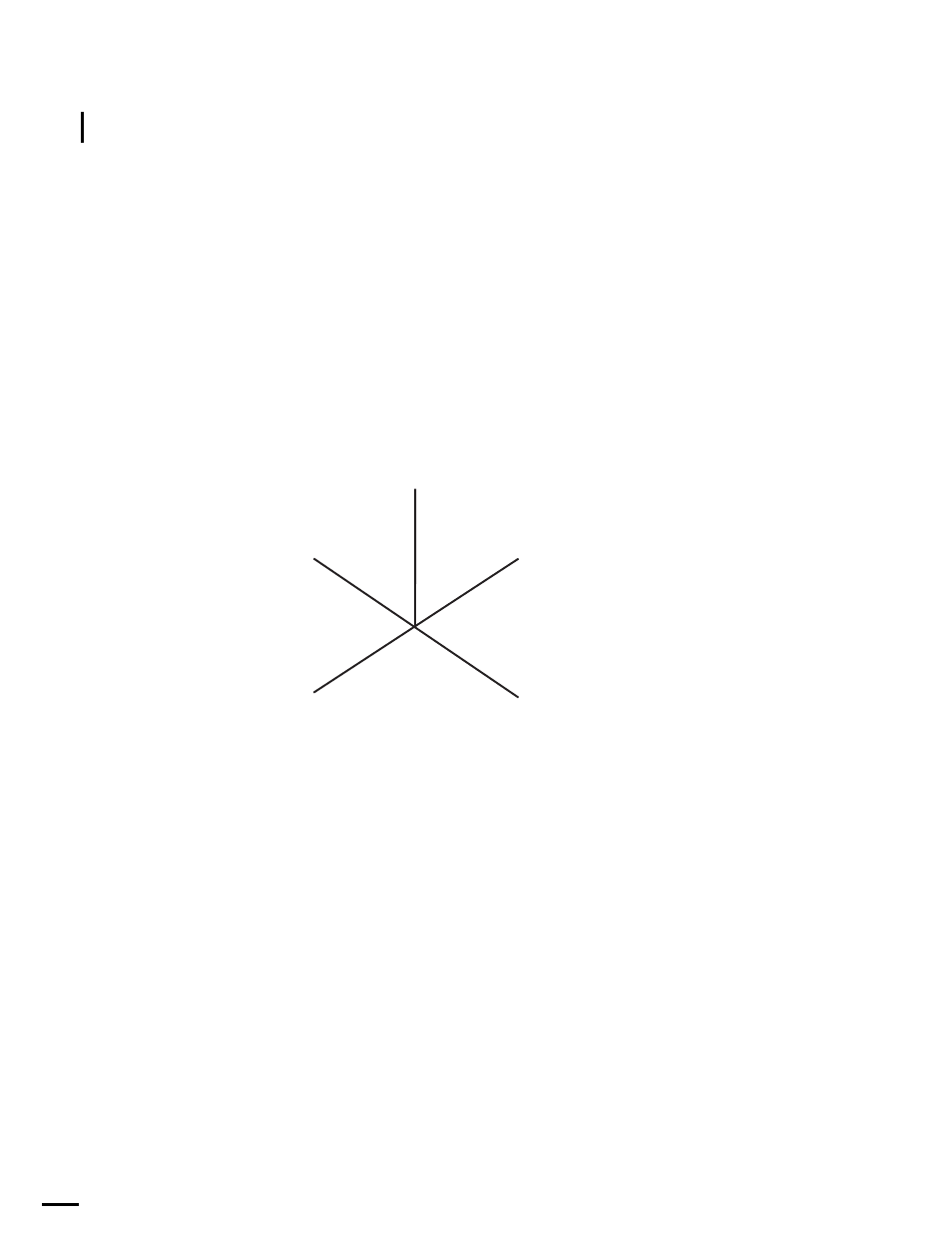
TRINIX — TMV Installation and Service Manual
132
Additional Information
Additional Information
This section provides more information for a few of the actions in the user
interface.
Show Z Order
Z-order is the arrangement of overlapping two-dimensional objects along
the Z-axis (
). These objects are perpendicular to the horizontal and
vertical origin.
When using a GUI, windows may overlap and one window may hide part
or all of another window. The Z-order determines which window or object
appears on top of the other when the objects overlap.
Figure 96. Z-Axis
Show Z Order Option
Show Z order is a menu option under the View menu. Selecting the
Show Z
Order
option when a monitor is selected in the Trinix Multiviewer Editor
will display a number in a black square on top of each item. This number
shows the perpendicular order, from least to greatest, for items on the
screen to the viewer’s perspective. Where the largest number is closest to
you, the viewer.
In the example shown in
, three tiles have been placed
diagonally, left to right, to show their alignment on the Z-axis. An un-asso-
ciated clock is in the lower-left corner.
X
Y
Z
0711873500_Zaxis_r1
