Changing sources, Using auxiliary input, Changing sources using auxiliary input – Grass Valley NewsEdit XT v.5.5 User Manual
Page 72
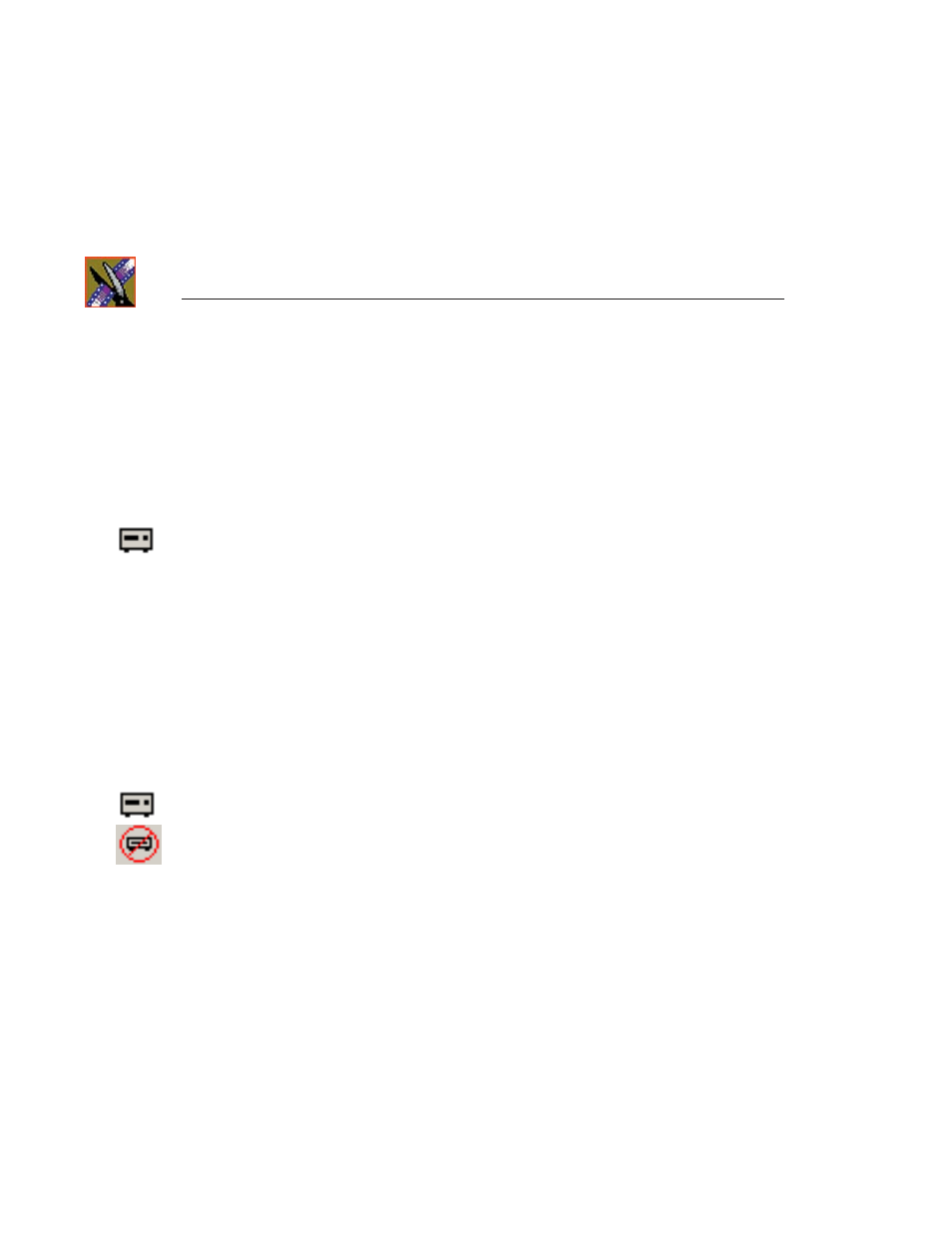
Chapter 3
Editing In the Timeline
70
Digital News Production
Changing Sources
You can connect and configure a variety of video and audio sources as input
devices to NewsEdit, which is normally done by your newsroom engineer.
You can also configure a non-remote source, such as a microphone or a router,
as an input source and specify the tracks to select when using that input source.
To change a source:
1. Press
2
to select the Source Tool.
2. Select a source from the drop-down menu.
The image in the viewing monitor changes to reflect the new source.
Using Auxiliary Input
You can also connect an auxiliary source as an input for creating sequences,
which is helpful if you are using an A-B switch for controlling your sources.
When you enable auxiliary input, NewsEdit disables deck control from the
Timeline and your keyboard so you can use the device’s external controls.
To use auxiliary input:
1. Press
2
to select the Source Tool.
2. Click the
Use Aux Input
button.
The deck controls on NewsEdit gray out; you can use the external controls
of the auxiliary device.
