Using audio scrubbing – Grass Valley NewsEdit XT v.5.5 User Manual
Page 136
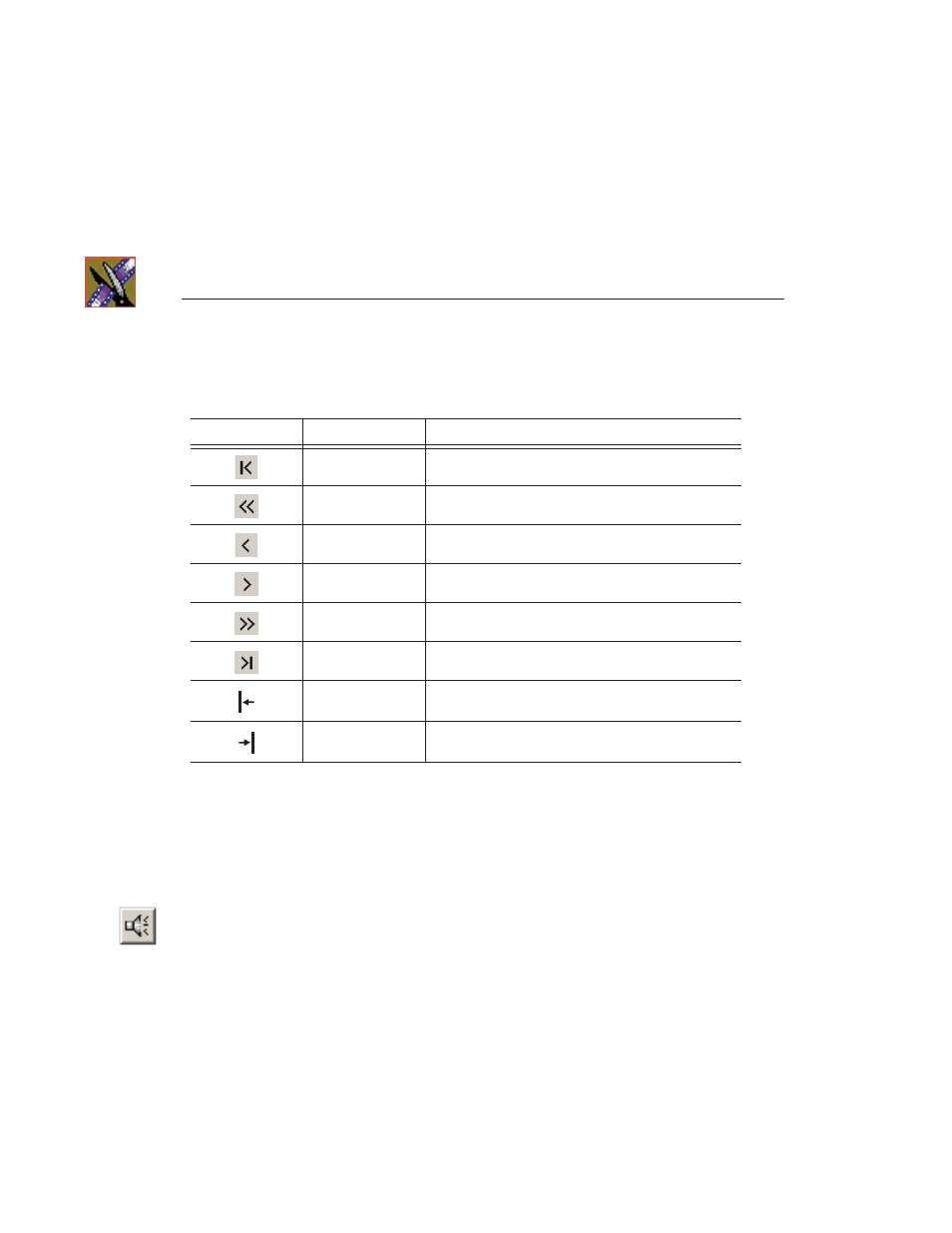
Chapter 6
Trimming Your Clips
134
Digital News Production
Use these tools to navigate through your sequence:
Using Audio Scrubbing
Digital audio scrubbing allows you to jog through your material while
monitoring the audio. Use audio scrubbing to locate your audio edit points.
To use audio scrubbing:
• Click
Enable Audio Scrubbing
in the Cut Point Edit Tool.
Icon
Keyboard Key
Description
Z
Extends to the previous cut point.
D
Moves back 10 frames.
A
Moves back 1 frame.
S
Moves forward 1 frame.
F
Moves forward 10 frames.
X
Extends to the next cut point.
G
Selects the previous cut point.
H
Selects the next cut point.
This manual is related to the following products:
