Grass Valley NewsEdit XT v.5.5 User Manual
Page 123
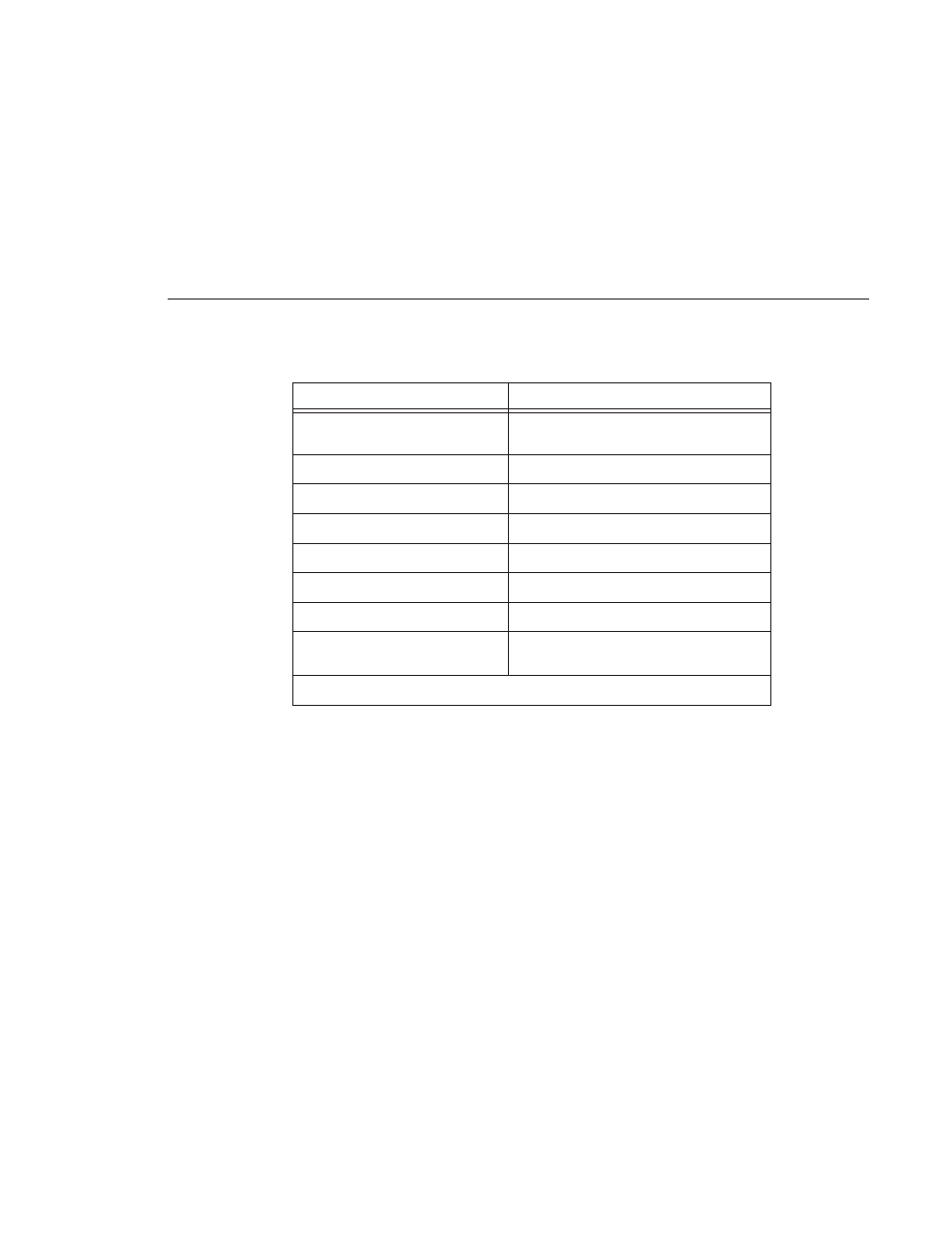
Adding Audio Enhancements
Digital News Production
121
10. Click
OK
.
11. In the Publishing Options window, name your sequence and click
OK
.
12. Select the desired folder for export, type a name for the exported file, and
click
Save
.
13. Continue to “Importing Enhanced OMF Files Back into NewsEdit” on page
Target project timecode format
NTSC: 29.97 Drop or Non-Drop
PAL: 25
Quantize edits to frame boundaries
Off
Apply SRC
On
Source sample rate
48000
Destination sample rate
48000
Audio format
Embedded
Audio bit depth
16
Source media type
Select
Copy from source media
or
Consolidate from source media
Other settings based on user preference
Option
Selection
This manual is related to the following products:
