Using steinberg nuendo – Grass Valley NewsEdit XT v.5.5 User Manual
Page 124
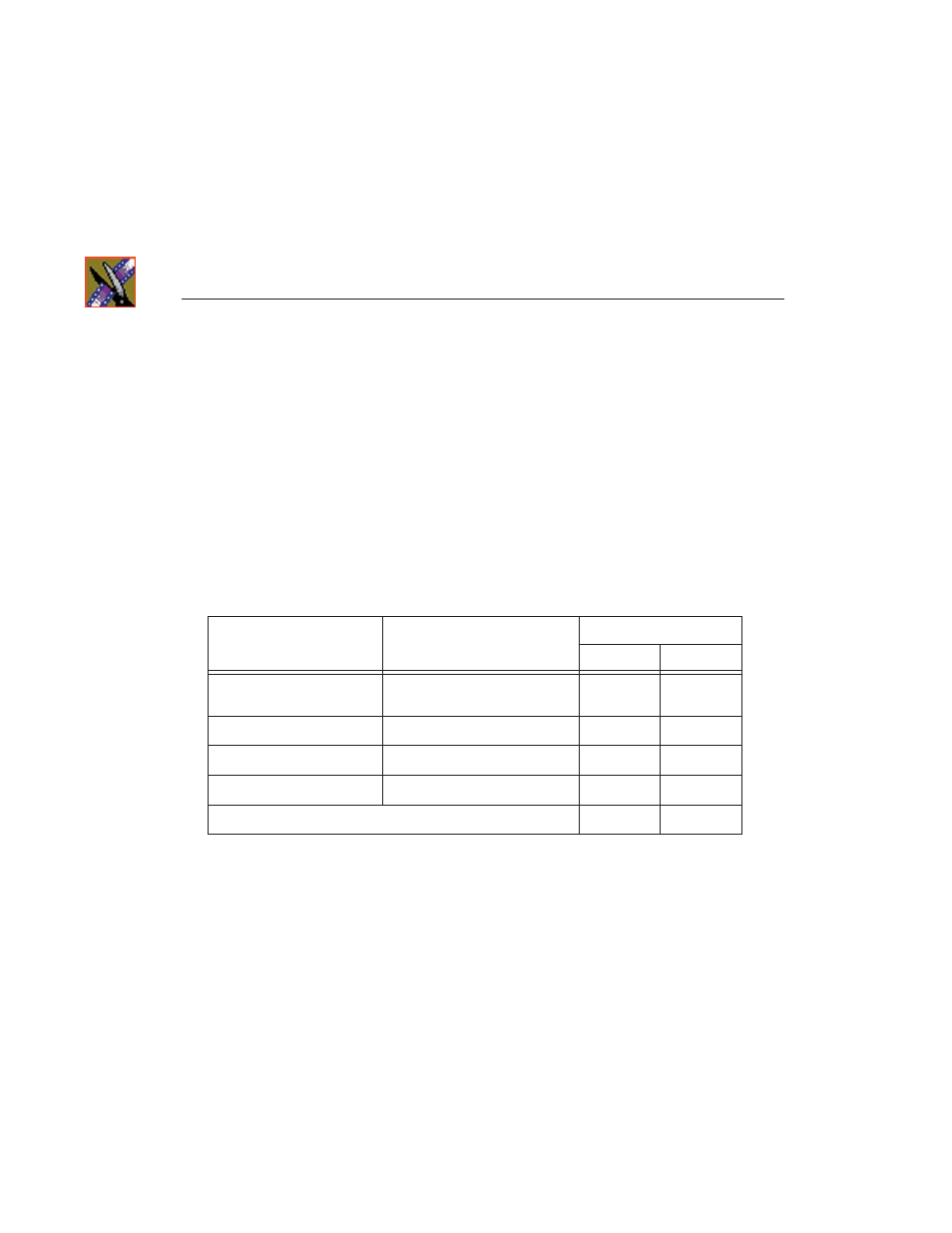
Chapter 5
Importing and Exporting Files
122
Digital News Production
Using Steinberg Nuendo
NewsEdit supports Nuendo, versions 2.0 and 3.0. This section describes how to
use both versions to work with NewsEdit exported files.
NOTE: Nuendo doesn’t support fade control points.
To make audio enhancements using Nuendo:
1. Open the Nuendo application.
2. In order to work properly with NewsEdit files, make sure Project Setup
settings are as follows:
3. Select
File | Import | OMF
.
4. Select the name of the file to import and click
Open
.
5. In version 3.0, in the Import Options window, click
Select All Tracks
and
Import All Media Files
, and click
OK
.
6. Make your audio enhancements.
7. Select
File | Export | OMF
.
8. In the resulting window (OMF Export Setup for version 2.0, Export Options
for version 3.0), choose these settings:
Option
Selection
Nuendo Version
2.0
3.0
Frame Rate
NTSC: 29.97 fps or dfps
PAL: 25 fps
✔
✔
Sample Rate
48.000 Hz
✔
✔
Record Format
16 Bit
✔
✔
Record File Type
Wave File
N/A
✔
Other settings based on user preference
✔
✔
