Main toolbar, Main toolbar bin – Grass Valley NewsEdit XT v.5.5 User Manual
Page 26
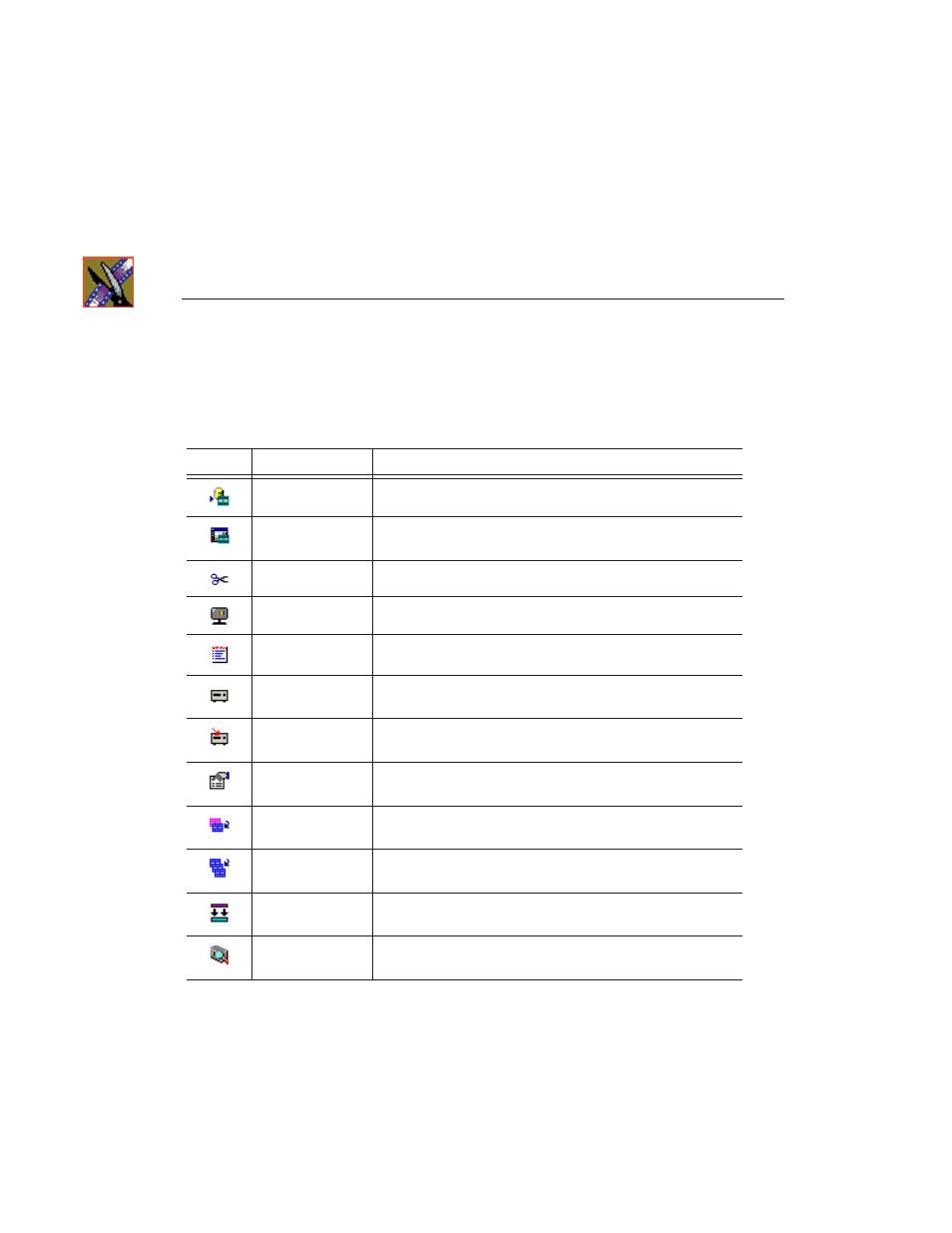
Chapter 1
Introducing NewsEdit
24
Digital News Production
Main Toolbar
The Main Toolbar lets you access common NewsEdit functions:
Bin
The Bin is a database where clips and sequences are stored and organized. The
top-level bin appears by default when you start NewsEdit. You can create
additional bins to organize your media. You can also customize the information
about each clip and then search specific fields in the database.
See “Setting Up The Bin” on page 37 for details on using the Bin.
Icon
Name
Function
Send to File
Sends a clip or sequence to another destination.
Timeline View
Displays the main view with the selected sequence on the
Timeline.
Trimmer View
Opens the selected clip in the Trimmer for editing.
Player View
Displays the video in another player window.
Story View
Displays the script for the selected sequence, if there is one.
Record to Bin
Records clips directly into your Bin; not available in NewsEdit
SCE.
Play to Tape
Records the selected clip or sequence to tape; not available in
NewsEdit SCE.
Properties
Displays the properties for the currently selected clip or
sequence, including the description, creation date, and location.
Render Effects
Renders the currently selected transitions or other selected
effects.
Render All
Renders all unrendered transitions and effects in the current
sequence.
Mix Down
Collapses a video effect into the video clip below it, allowing
you to apply another effect to the same clip.
Media Explorer
Opens the Media Explorer program, which allows you to obtain
and manage media files from your network.
