Grass Valley NewsEdit XT v.5.5 User Manual
Page 218
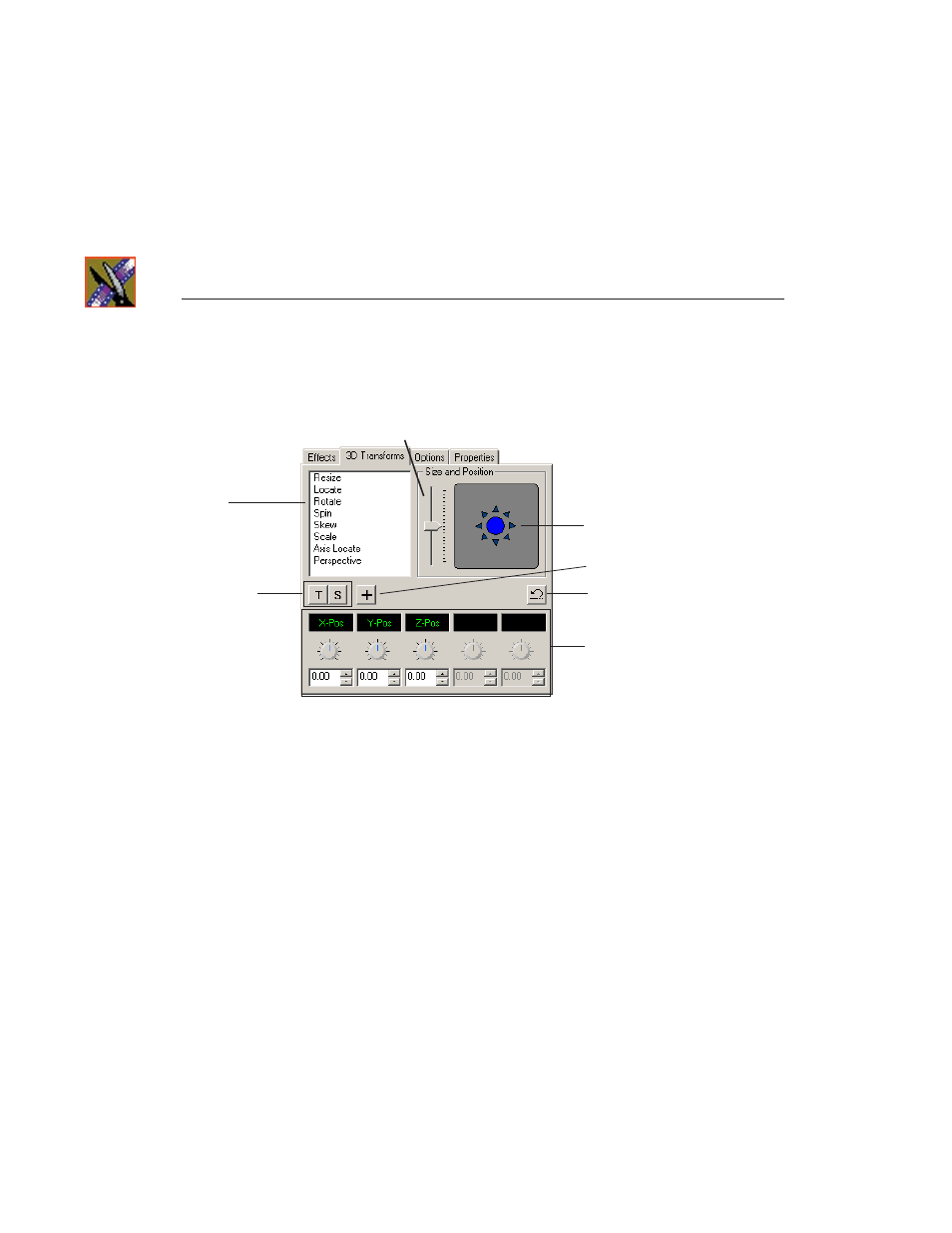
Chapter 11 Creating Video Effects (Option)
216
Digital News Production
5. Click the 3D Transforms tab and select the 3D Transform you want to use.
6. Click to select the Target (
T
) or Source (
S
) space for the transformation.
7. Adjust the settings as necessary.
Resize
Slider
Positioning
List of
Transformations
Settings for
each 3D
Transformation
Joystick
Target or
Source Space
Show
Cursor
Reset
This manual is related to the following products:
