Setting the pan control – Grass Valley NewsEdit XT v.5.5 User Manual
Page 184
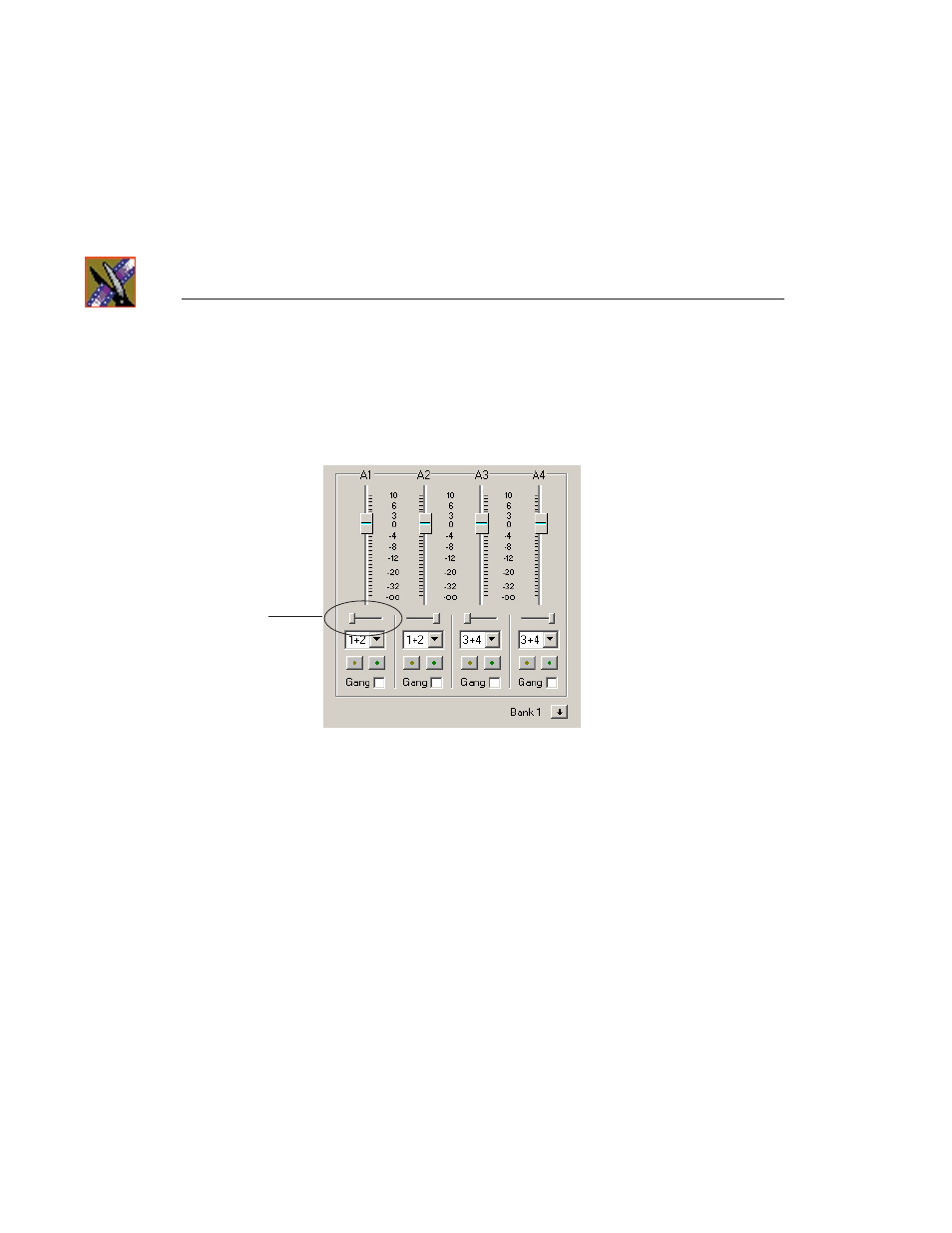
Chapter 9
Adding and Adjusting Audio
182
Digital News Production
Setting the Pan Control
The pan control adjusts sound location. By default, odd-numbered channels pan
to the left and even-numbered channels pan to the right.
Changing the pan direction affects the entire track in a sequence.
To change the pan direction:
• Drag the pan slider for an audio channel to the right or left position.
To set the pan direction to center, press
Alt + click
on the pan slider.
Pan direction
set to left
This manual is related to the following products:
