Removing audio automation, Crossfading audio – Grass Valley NewsEdit XT v.5.5 User Manual
Page 191
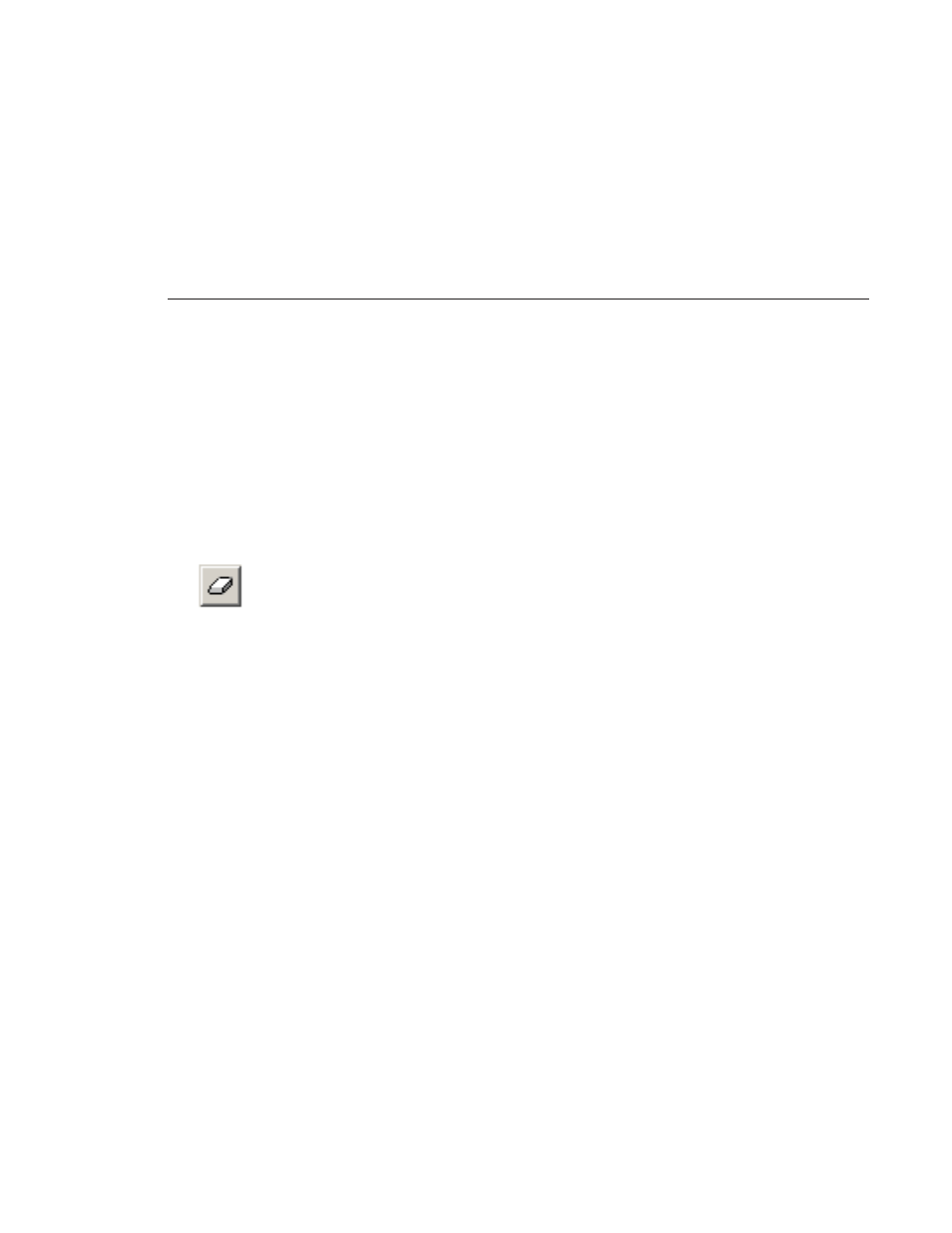
Removing Audio Automation
Digital News Production
189
Removing Audio Automation
You can remove an individual fade control point or all points in a sequence.
To remove a single fade control point:
• Press
Ctrl + click
on a fade control point to remove it.
The cursor changes to a red hand, allowing you to click and remove the
control point.
To remove all fade control points:
• Click
Clear Audio Automation
.
All of the audio fade control points disappear.
Crossfading Audio
NewsEdit lets you create audio crossfades between any two edit points in your
sequence using the Transition Tool. See “Adding Audio Crossfades” on page
176 for instructions.
This manual is related to the following products:
