Using saved effects in your sequence – Grass Valley NewsEdit XT v.5.5 User Manual
Page 213
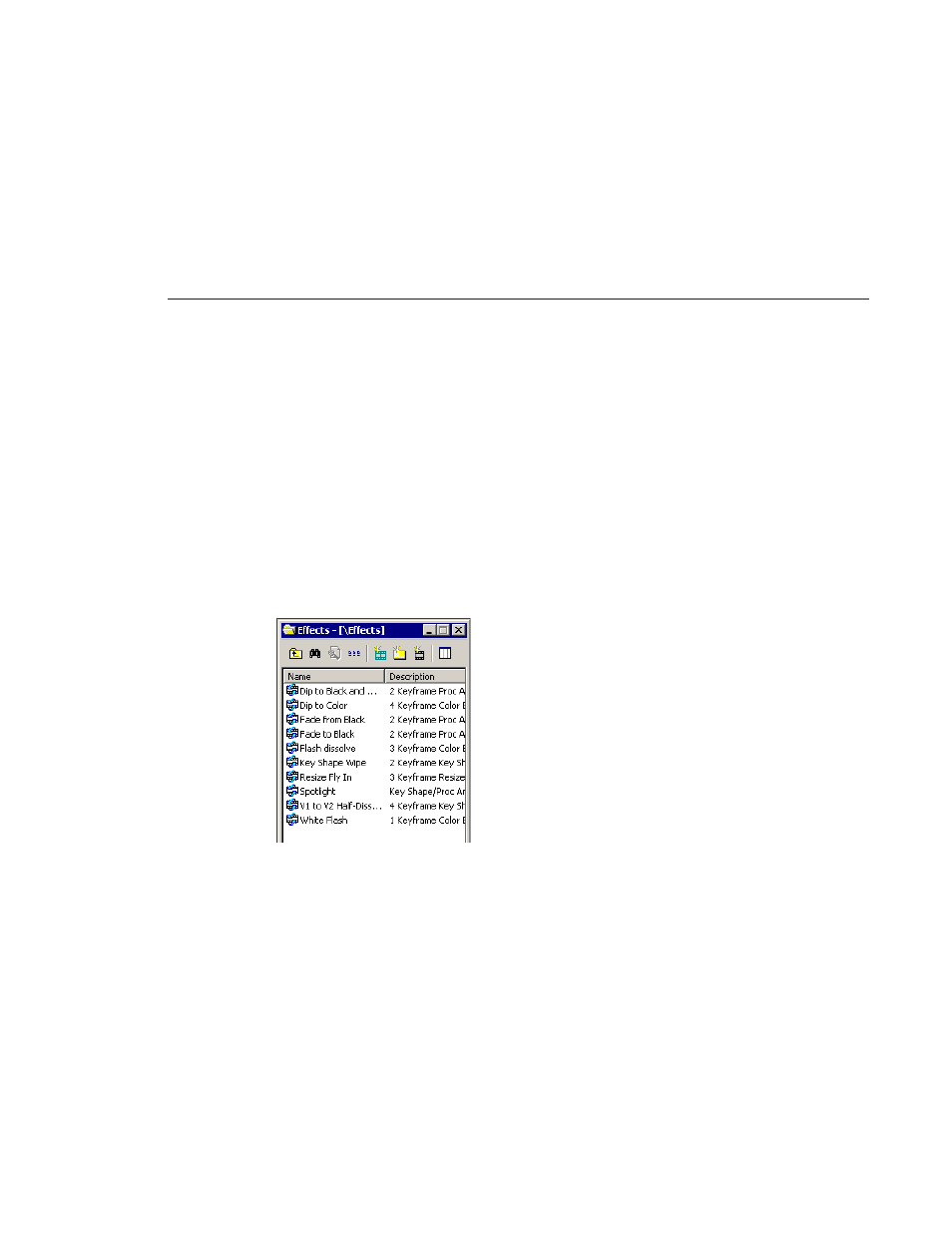
Using Saved Effects in Your Sequence
Digital News Production
211
A video effect overlays the video tracks, allowing you to slide the video
underneath it on tracks V1 and V2. The effect characteristics are applied to the
clips that reside on the video tracks below it, which lets you swap one video
effect for another or one video clip for another.
Using Saved Effects in Your Sequence
NewsEdit provides a number of preconfigured effects, stored in an Effects Bin.
You can add these effects to your sequence and modify them to suit your needs.
If you don’t have an Effects Bin, you can import each effect into your Bin. The
effects are located at
C: | ProgramFiles | Vibrint 3.0 | Effects
Effects” on page 212 for instructions.
NOTE: You must have the complete NewsEdit Effects Package to use
all of these effects. If you don’t have the package you can still use the
effects Dip to Black and White, Fade from Black, and Fade to Black.
