Grass Valley NewsEdit XT v.5.5 User Manual
Page 150
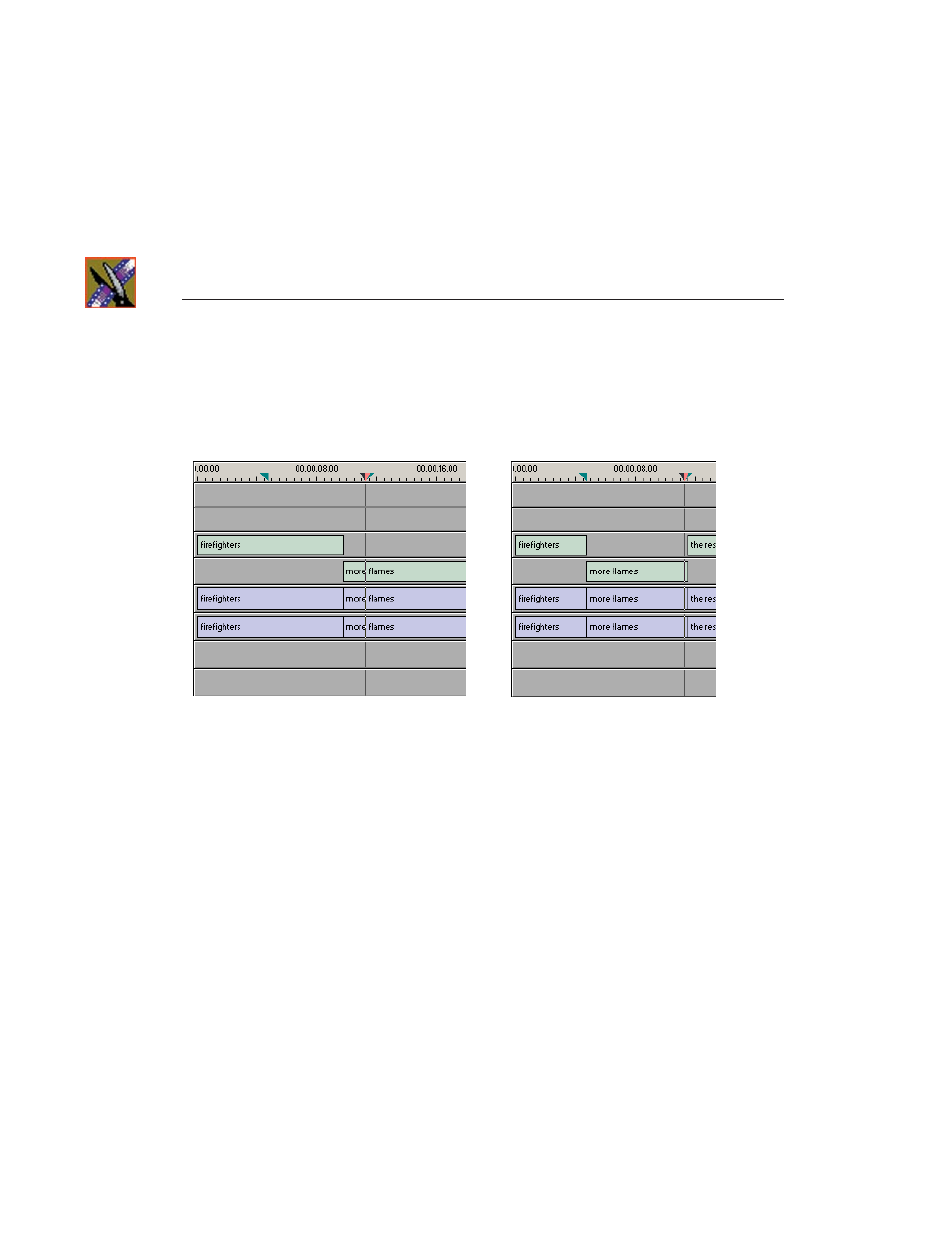
Chapter 7
Fine Tuning and Advanced Editing
148
Digital News Production
You can also delete an area of the sequence, which can include parts of
adjoining clips.
To delete an area:
1. Press
1
on your keyboard to choose the Timeline Tool.
2. Select the area to delete by marking an In and an Out point.
3. Press
Ctrl + Delete
on the keyboard or hold down the
Ctrl
key while clicking
the
Delete
button.
You can also right-click in the Timeline and choose
Delete Area
.
Before Deleting an Area...
After Deleting an Area...
This manual is related to the following products:
