Changing playback colors – Grass Valley NewsEdit XT v.5.5 User Manual
Page 258
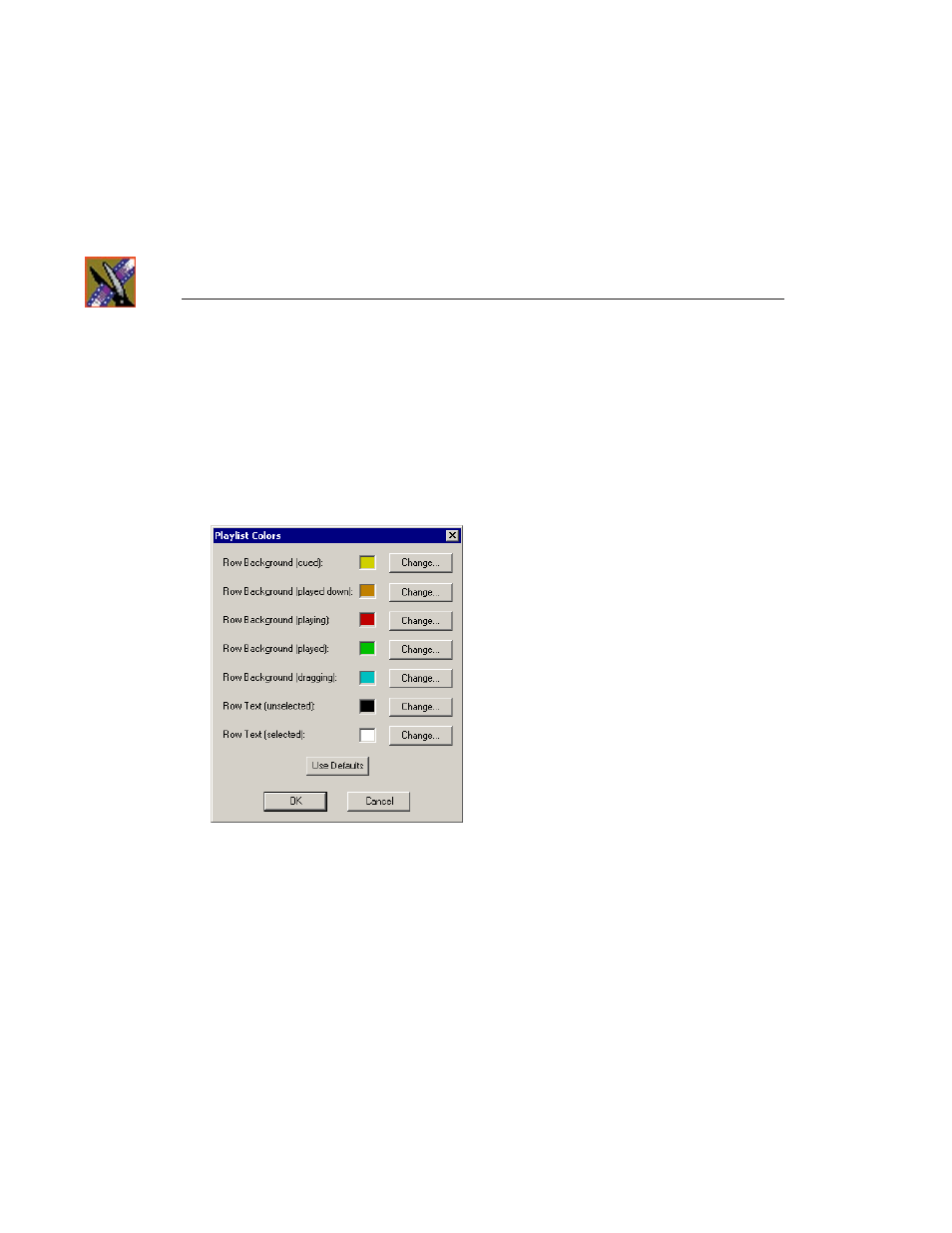
Chapter 13 Sending & Storing Completed Sequences
256
Digital News Production
Changing Playback Colors
In the playback list, different colors indicate the playback status of sequences.
To change the playback colors:
1. Choose
Channels | Playlist Colors
.
The Playlist Colors window appears:
2. Click
Change
for the row color you wish to change.
3. Pick a new color and click
OK
.
4. Change other colors as necessary.
5. Click
OK
.
This manual is related to the following products:
