Working with apple final cut pro, Converting existing newsedit files to .mov format – Grass Valley NewsEdit XT v.5.5 User Manual
Page 160
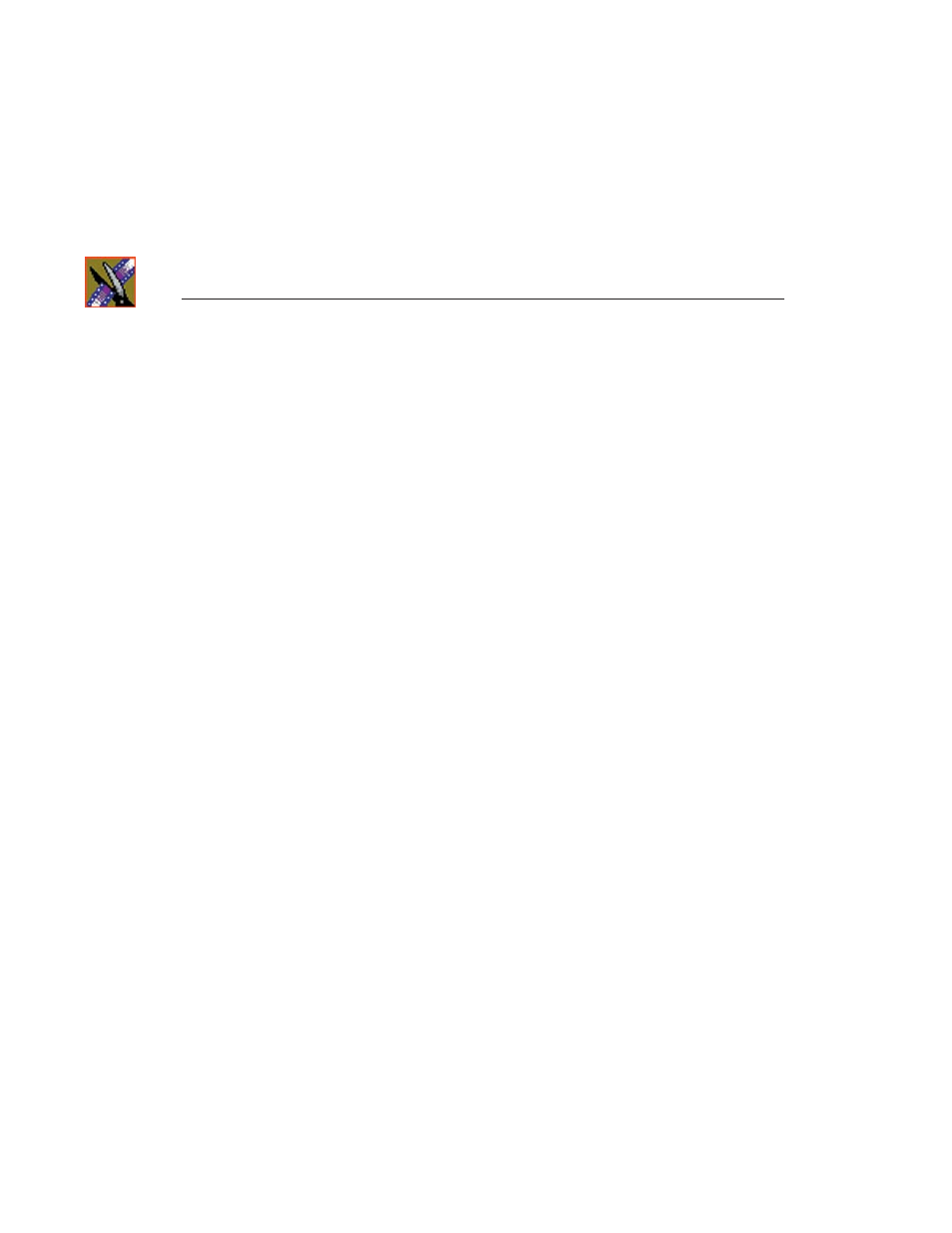
Chapter 7
Fine Tuning and Advanced Editing
158
Digital News Production
Working with Apple Final Cut Pro
NewsEdit allows you to work with Apple’s Final Cut Pro video editing
application. Files created in NewsEdit, version 5.1 and later, include a .mov file
as one of its components, which makes it compatible with the Final Cut Pro
format. You can also export a sequence as an XML EDL which can be imported
into Final Cut Pro for additional editing.
Converting Existing NewsEdit Files to .mov Format
With this release of NewsEdit, all clips on a Network Attached Storage (NAS)
System automatically include a .mov file as one of its components. This allows
you to bring a NewsEdit sequence into Final Cut Pro for additional editing.
You can convert previously created files to .mov format:
1. Go to
C: | Program Files | Vibrint 3.0 | Utilities
and select
MediaServicesTestApp
.
2. Choose
Utility | Create MOV from VMF
.
3. Enter the name of the database server where you want to convert the files and
click
OK
.
4. Select the bin that you’d like to convert and click
OK.
The files begin converting. This process may take a while, depending on how
many files you are converting.
Exporting a NewsEdit Sequence as a Final Cut Pro EDL
You can export a sequence from NewsEdit to a Final Cut Pro machine when
both machines are part of a Network Attached Storage (NAS) system. This
allows for quick editing of a sequence on NewsEdit and then transferring the
unfinished piece to Final Cut Pro for additional editing.
Files are transferred using NewsEdit’s XML EDL format and Apple’s XML
Interchange format. These components of the NewsEdit sequence are
transferred:
• Clips
• Rendered effects and titles
• Dissolves (other wipes are converted to a dissolve)
