Grass Valley NewsEdit XT v.5.5 User Manual
Page 250
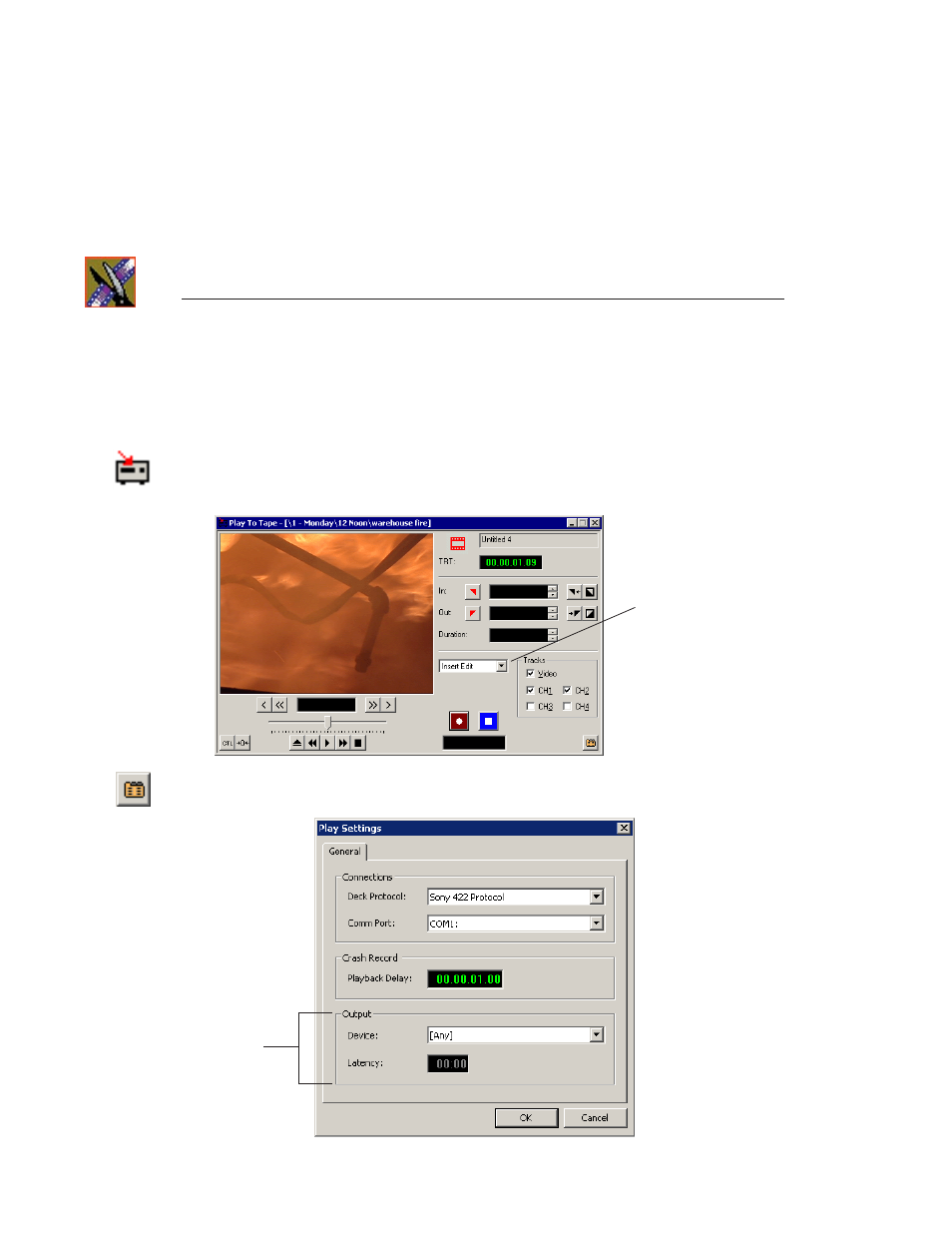
Chapter 13 Sending & Storing Completed Sequences
248
Digital News Production
To record to tape:
1. Highlight the sequence you wish to record by clicking the sequence title in
the Bin window.
2. Click the
Play to Tape
button in the main toolbar.
The Play To Tape window appears:
3. Click the
Settings
button and verify the settings in the Play Settings
window:
Select Edit
mode to use
NewsEdit SC
using a 1394
source
This manual is related to the following products:
