Creating a new sequence – Grass Valley NewsEdit XT v.5.5 User Manual
Page 59
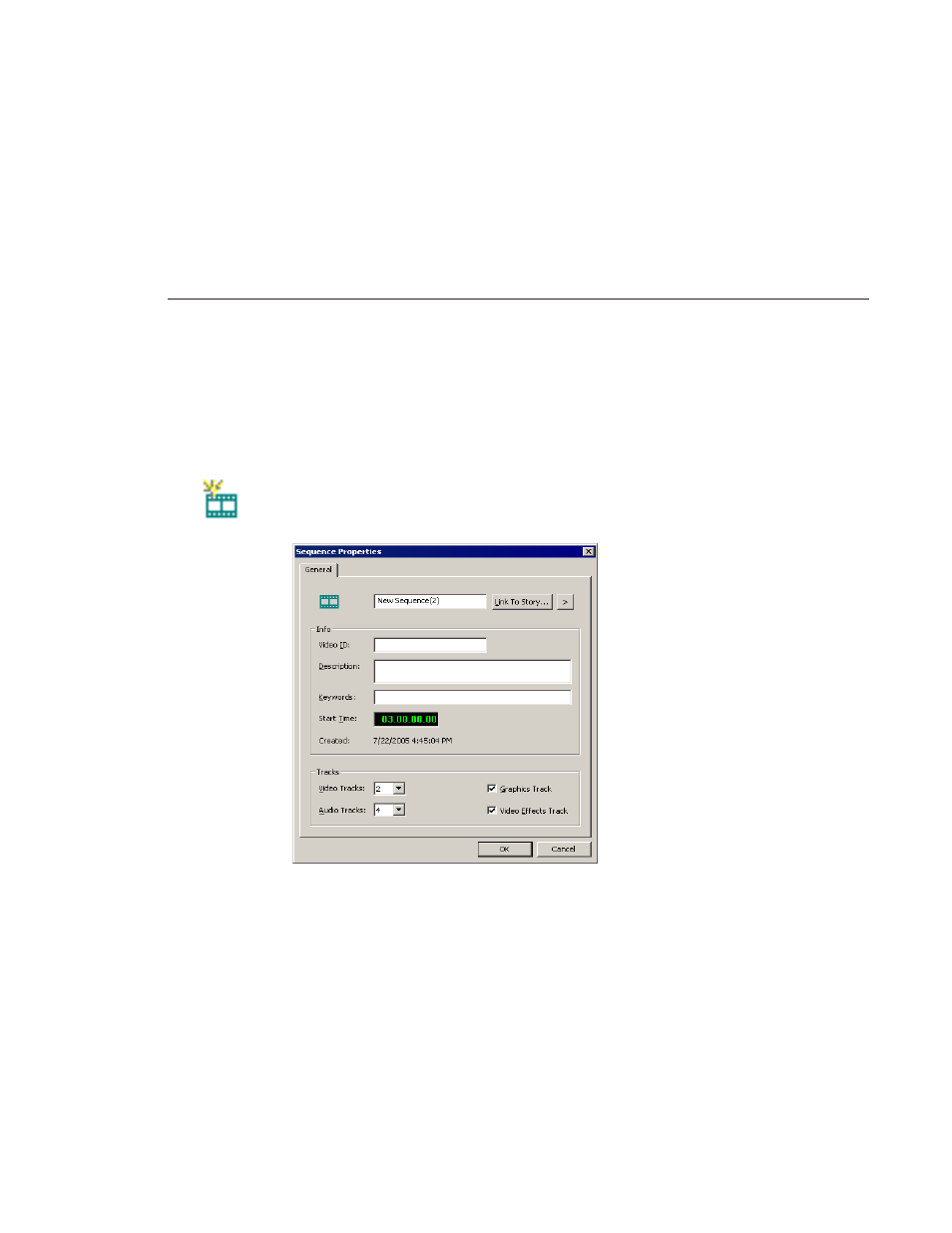
Creating a New Sequence
Digital News Production
57
Creating a New Sequence
The first thing you need to do is to create a new sequence. The new sequence
must be inside a bin in order for you to use it.
To create a new sequence:
1. Click the
New Sequence
button on the Bin toolbar.
The Sequence Properties window appears:
2. Enter a name for the sequence.
3. Enter a Description (optional).
4. Enter Keywords for the clip (optional).
You can use keywords to search for a specific sequence in your bin.
5. To use a Start Time other than 00:00:00:00, enter another time.
6. Select the number of Video and Audio Tracks to use for this sequence.
Audio Tracks refers to the number of tracks in the Timeline for mixing, not
the number of output tracks.
7. Check the Video Effects Track checkbox if you are adding video effects to
this sequence.
