Grass Valley NewsEdit XT v.5.5 User Manual
Page 152
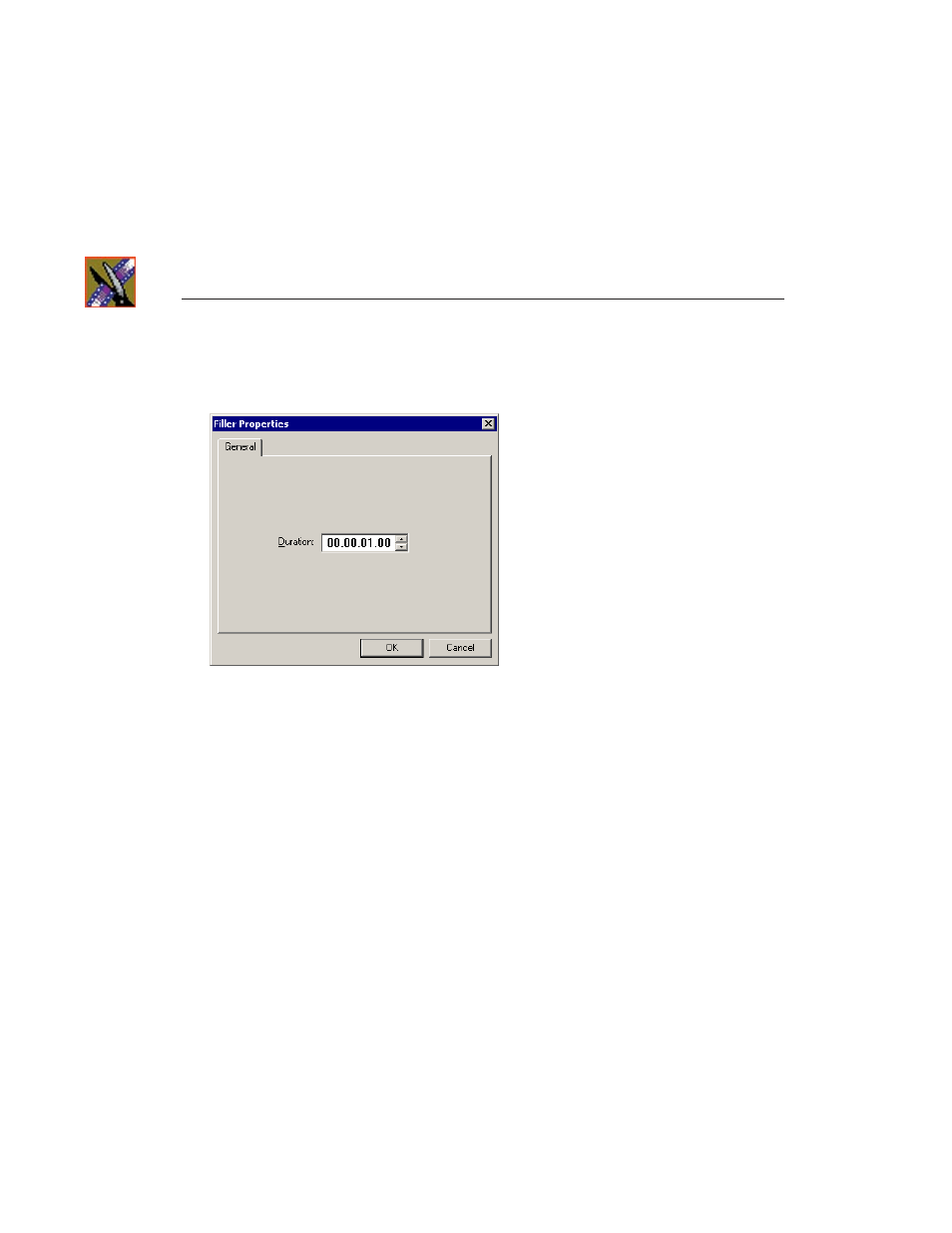
Chapter 7
Fine Tuning and Advanced Editing
150
Digital News Production
4. Enter a Duration for the filler and click
OK
.
The Timeline updates with the filler inserted into the sequence.
NOTE: You can also insert filler between Mark In and Mark Out
points on all tracks that are active. You cannot add a transition effect
between a clip and filler.
This manual is related to the following products:
