Importing a newsedit sequence on final cut pro – Grass Valley NewsEdit XT v.5.5 User Manual
Page 161
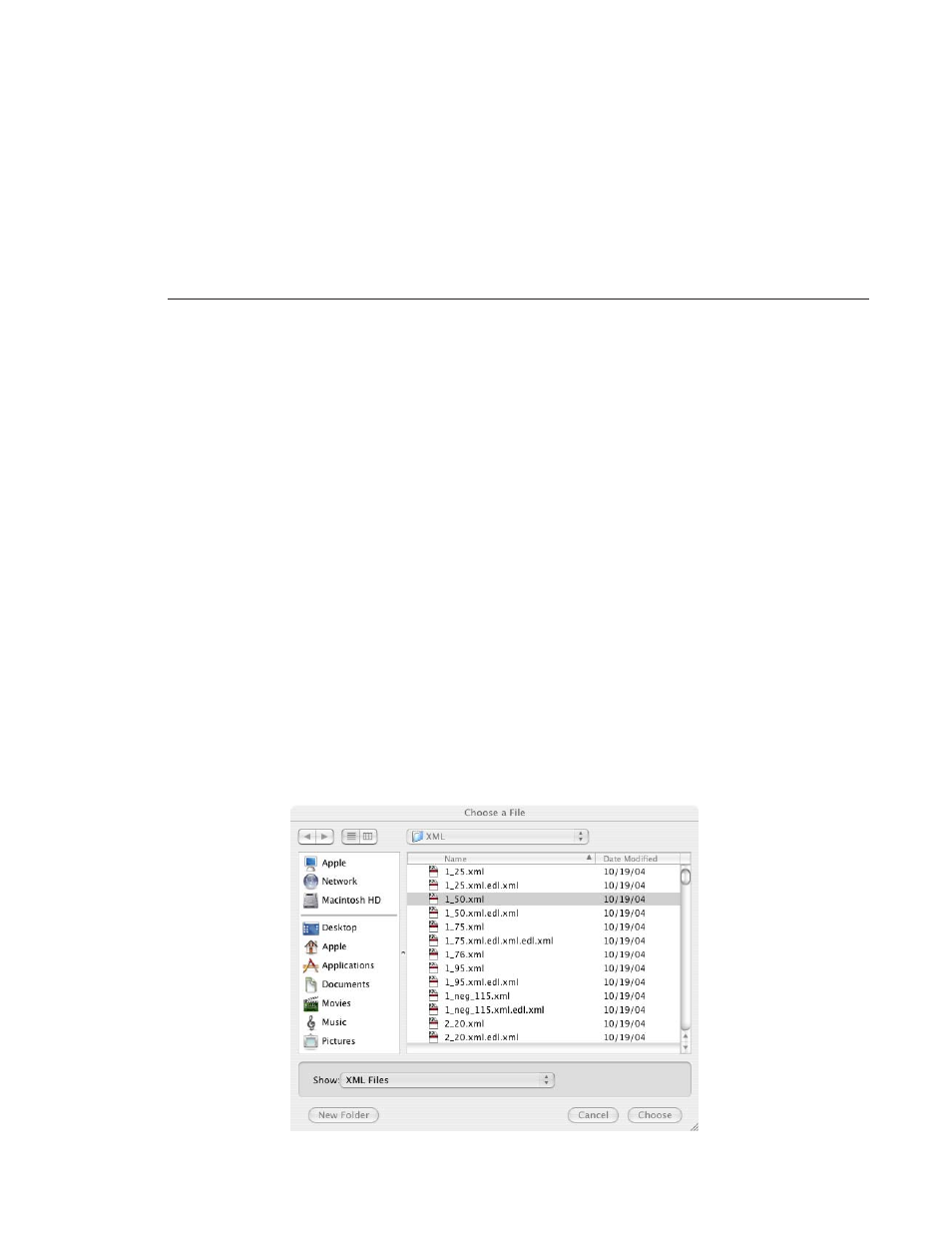
Importing a NewsEdit Sequence on Final Cut Pro
Digital News Production
159
• Varispeed
• Fit to Fill
• Audio voice disguise (but not EQ)
To export a sequence to Final Cut Pro:
1. Highlight the sequence in the Bin you want to export.
2. Choose
File | Export | Final Cut Pro EDL
.
3. Navigate to the folder where you want to export the EDL.
4. Enter a name for the file and click
Save
.
You can now import the file using Apple’s Final Cut Pro application.
Importing a NewsEdit Sequence on Final Cut Pro
You can import an XML EDL from NewsEdit into Final Cut Pro which allows
you to perform additional editing.
To import an XML:
1. In Final Cut Pro, select
File | Import | XML
.
The Choose a File window appears:
This manual is related to the following products:
