Appendix video effects – Grass Valley NewsEdit XT v.5.5 User Manual
Page 286
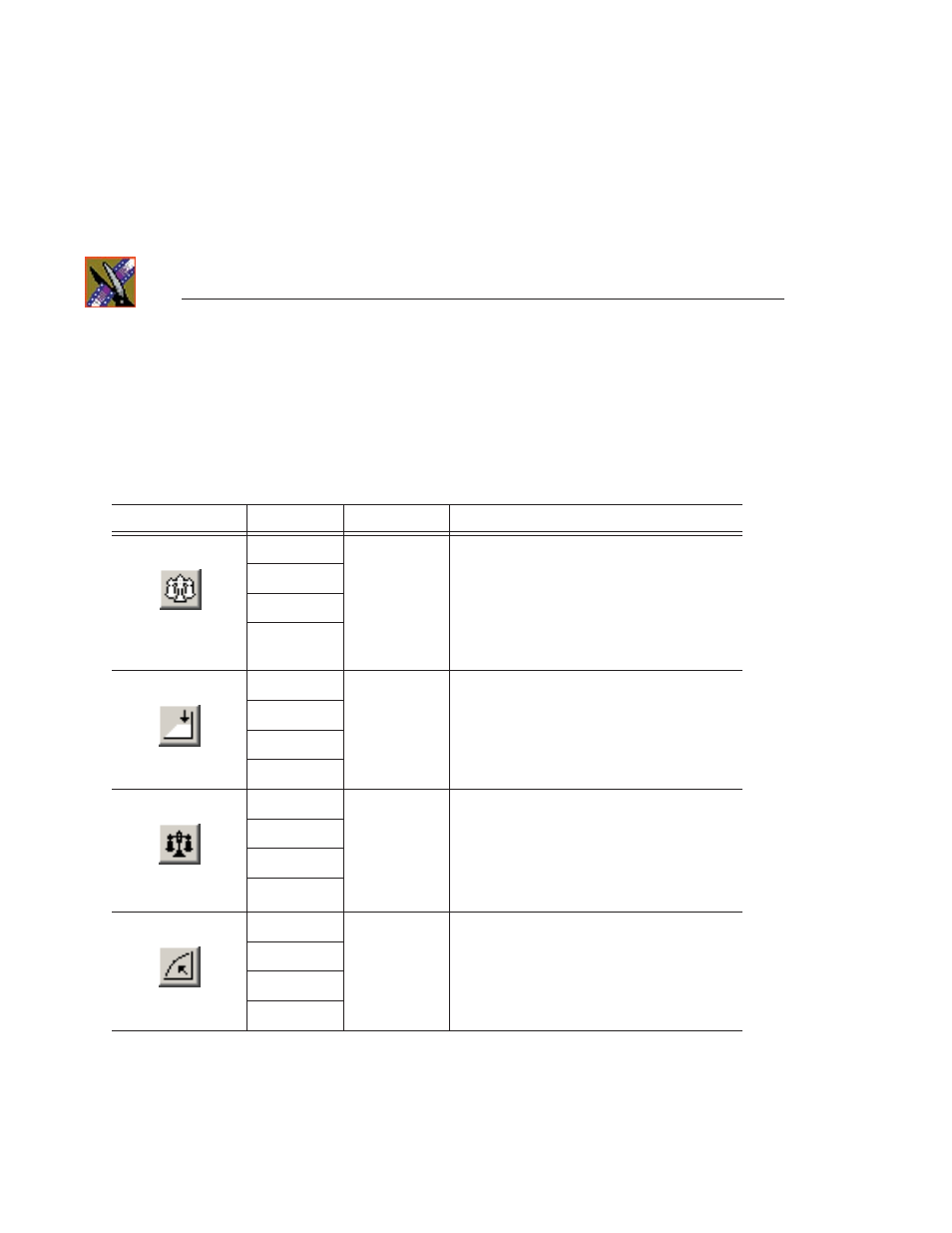
Appendix Video
Effects
284
Digital News Production
3. Let go of the mouse.
NewsEdit adjusts the color in the video image automatically.
4. Repeat steps 1-3 for the other parameters.
Parameter
Option
Range
Description
White Balance
Red
-100 to +100
Increases or decreases the component’s overall
level (gain) relative to the other colors; used to
achieve “true white” in a specific part of the
image.
You can adjust each color individually or use the
automatic adjustment (select a white area of the
image you want to adjust to using the
eyedropper).
Green
Blue
All
White Clip
Red
0 to 108
Limits the values of the red, green, and blue
components of an image.
You can adjust each color individually or use the
automatic adjustment (select a white area of the
image you want to adjust to using the
eyedropper).
Green
Blue
All
Black Balance
Red
-20 to +20
Changes the pedestal of the red, green, and blue
components of an image; provides a black or null
offset for each color component.
You can adjust each color individually or use the
automatic adjustment (select a white area of the
image you want to adjust to using the
eyedropper).
Green
Blue
All
Gamma Balance
Red
1.00 to 4.40
Lets you bring out more detail in a color
component; applies different values of gamma to
the red, green, and blue components of an image.
You adjust each color individually.
Green
Blue
All
