Chapter 11: creating video effects (option), Chapter 11, Creating video effects (option) – Grass Valley NewsEdit XT v.5.5 User Manual
Page 203
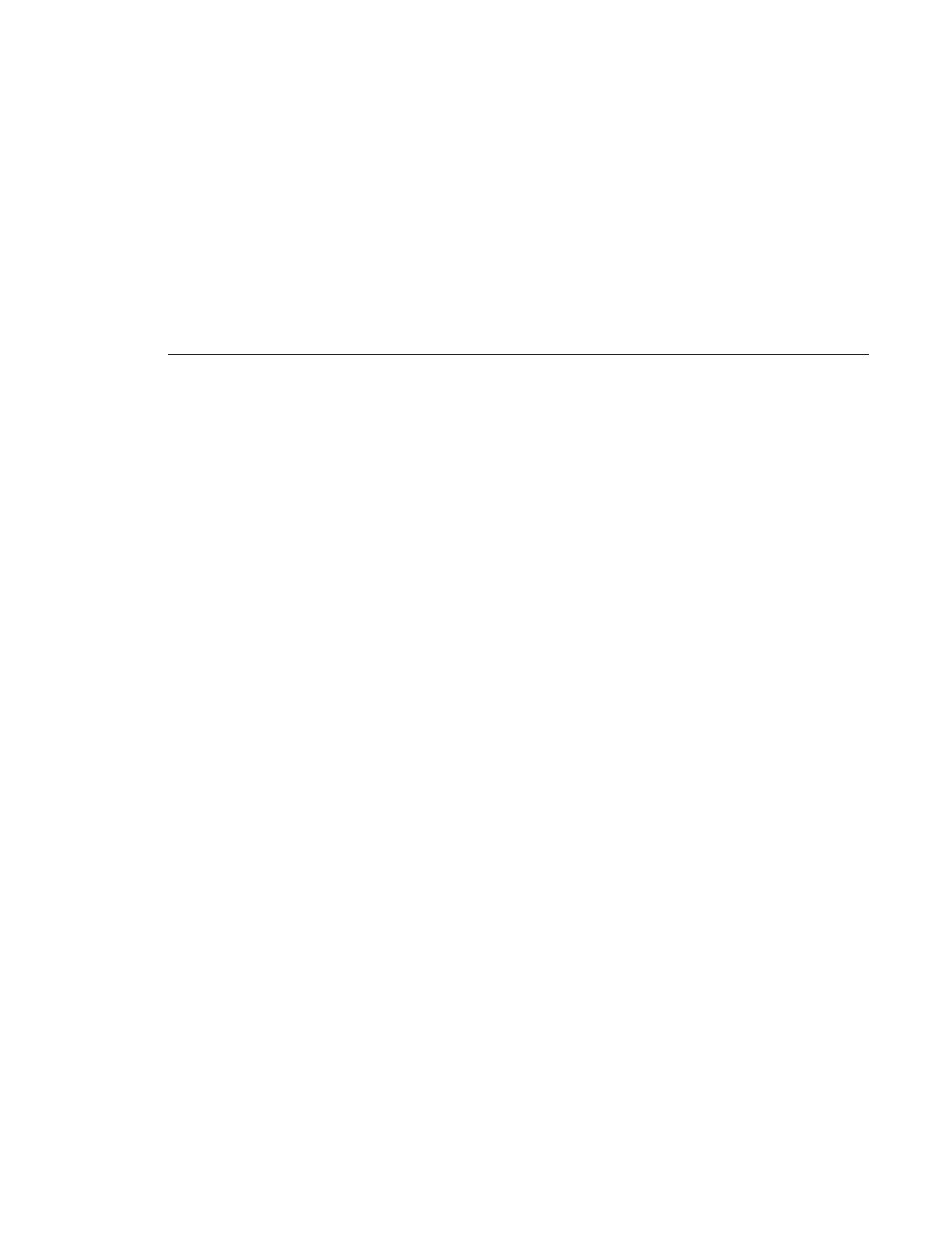
Digital News Production
201
Chapter
11
Creating Video Effects (Option)
NewsEdit lets you create a variety of video effects with clips in your sequence,
including blurs, mosaics, color inverting, and mirroring. You can also resize
video images and use key shapes to create Picture-in-Picture (PIP) effects.
This chapter discusses how to:
• Understand video effects
• Use the Video Effects Tool
• Add a new video effect to the Timeline, use a saved effect, or import an effect
• Define your video effect
• Work with keyframes
• Set a path for your effect
• View video effects within your sequence
• Save a video effect to a bin
• Render a video effect
• Apply multiple effects to a clip
• Export a video effect
This manual is related to the following products:
