Grass Valley NewsEdit XT v.5.5 User Manual
Page 267
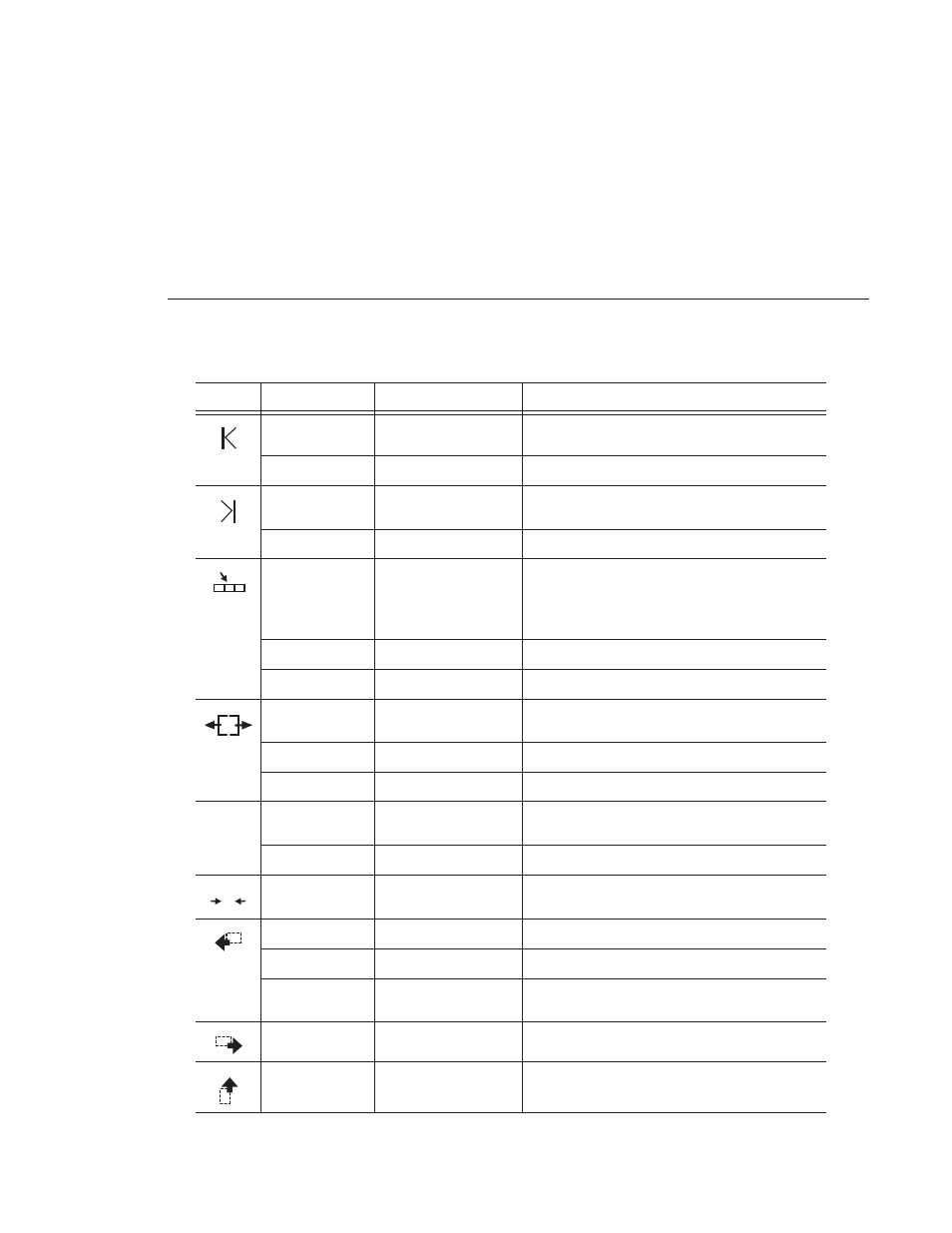
Digital News Production
265
Z
Move Clip Previous
Cut Point
Moves the selected clip to the previous cut point.
Ctrl + Z
Undo
Removes the last edit you did.
X
Move Clip Next Cut
Point
Moves the selected clip to the next cut point.
Ctrl + X
Cut
Removes the selected clip from the Timeline.
C
Copy To Timeline
Copies selected clips from Bin as well as Timeline
clip sources to the Timeline.
In the Record to Bin window, adds a clip to the
Batch Capture list.
Ctrl + C
Copy
Copies selected clip or sequence in the Bin.
Shift + C
Load Clip to Source
Takes a clip from the Bin and loads it as a source.
V
Extend Edit
Extends an edit past the end of the clip using
handles.
Ctrl + V
Paste
Pastes the clip or sequence in the Bin.
Shift + V
Render All
Renders all unrendered transitions or other effects.
B
Timecode/Control
Track
Toggles between Timecode and Control Track.
Ctrl + B
FX
Toggles the Effects Track (FX) on and off.
N
Reset Control Track
Resets the Control Track to 00:00:00:00.
M
Select Previous Clip
Selects the previous clip in the sequence.
Ctrl + M
Move to Mark In point
Moves the selected clip to the Mark In point.
Shift + M
Mixdown Selected
Layers the selected effect into the video track
immediately below it.
,
Select Next Clip
Selects the next clip in the sequence.
.
Select Previous Track
Selects a clip on the previous track in the sequence.
Icon
Key
Name
Function
CTL
O
