Grass Valley NewsEdit XT v.5.5 User Manual
Page 348
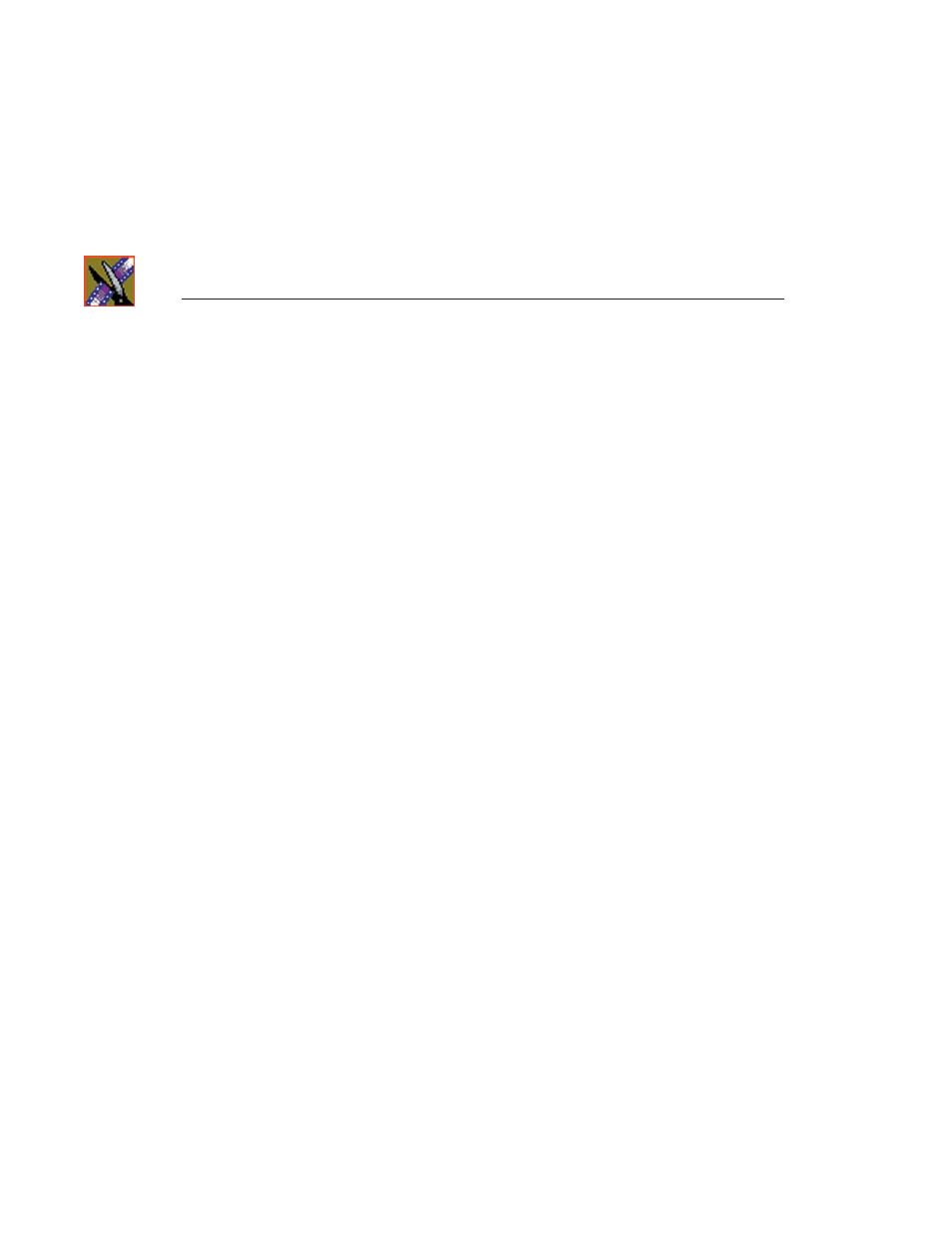
Index
346
Digital News Production
mid band Q, adjusting 197
Mirror Horizontal 214, 285
Mirror Vertical 214, 285
mirroring an image 214
modes, NewsEdit 41
modifying keyframes 222
Mosaic 214, 280
mouse, navigating around NewsEdit 32
moving clips 90, 140
moving foreground image 203
muting tracks 184
N
naming source tapes 68
narration, adding to audio track 190
navigating
keyboard 32
mouse 32
shortcut menus 32
NewsEdit
controlling a deck from 56
creating a playback list 251
default settings 306
definition 22
Final Cut Pro 158
keyboard 33
modes 41
navigating 32
screen interface 23
storing sequences on 250
tools 27
using removable media 75
NewsQ Pro
associating sequence with 246
setting options for 325
NewStar, linking to 78
Nuendo, using with NewsEdit 122
O
opening NewsEdit clip on Final Cut Pro
options
adding borders 298
blurring an image 278
color effect 281
controller 324
cropping 299
default settings 306
for video effects 217
graphics 324
hold key 299
key shape 277
mosaic 280
NewsQ Pro 325
path control 301
proc amp 282
resize 276
setting for your newsroom 314
setting up 315, 316, 317
setting up send locations 318
slab 301
undo 323
warp highlight 302
