Controlling a deck from newsedit – Grass Valley NewsEdit XT v.5.5 User Manual
Page 58
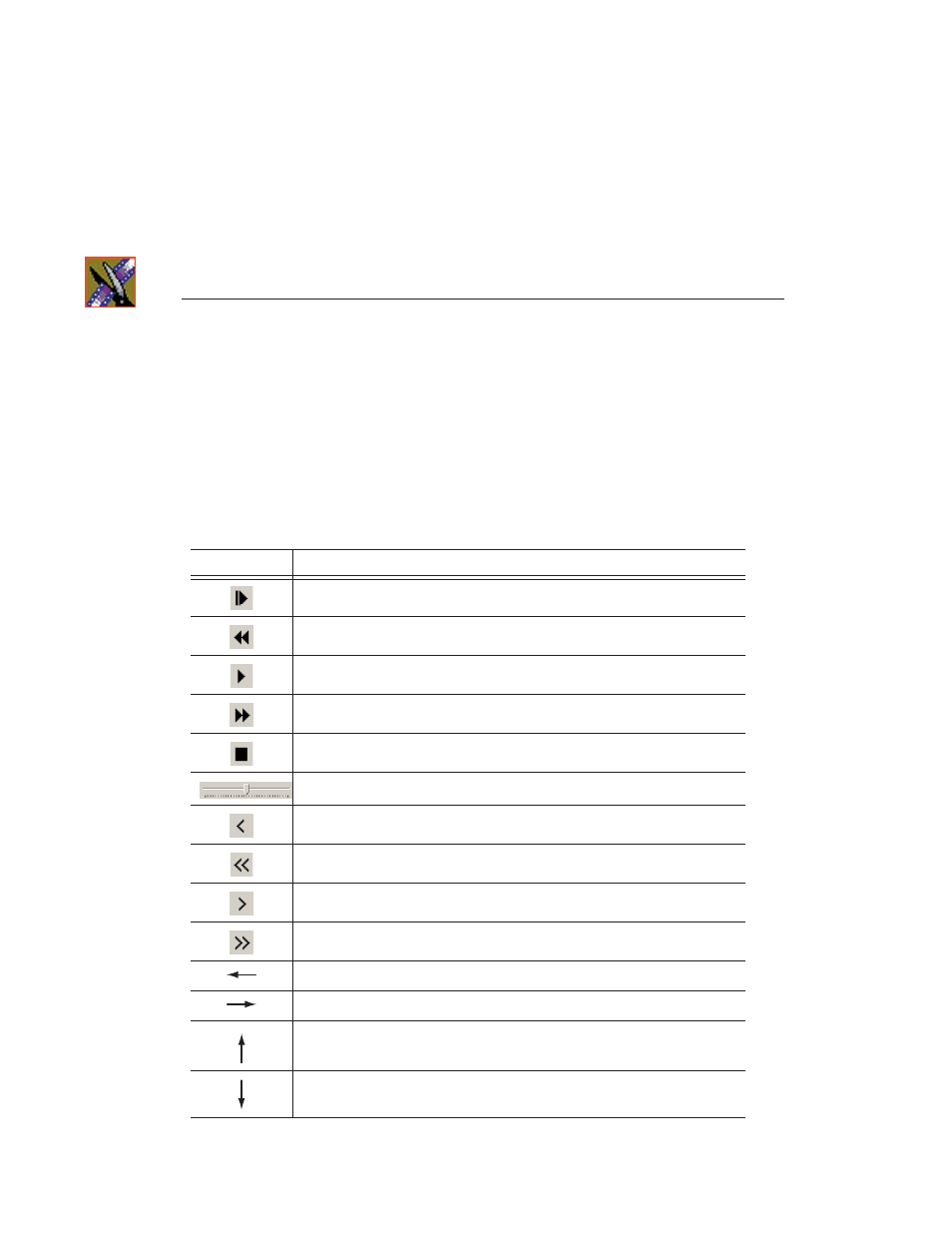
Chapter 3
Editing In the Timeline
56
Digital News Production
Controlling a Deck from NewsEdit
If you are using a tape deck, you can control it from the NewsEdit window or
keyboard. NewsEdit provides transport control buttons like those on a tape
deck, which control the Timeline, clip source, and Deck.
Use these controls to locate the material you want to record as a clip. Then use
the marking controls to mark the clip or use the transport control buttons on
your deck to locate your Mark In and Mark Out points. The deck controls are:
Button
Function
Ejects the tape.
Rewinds the tape.
Plays the tape.
Fast forwards the tape.
Stops the tape.
Moves through the tape (drag the shuttle forward or backward).
Jogs one frame back.
Jogs 10 frames back.
Jogs one frame forward.
Jogs 10 frames forward.
Shuttles left in increments of -50%, -75%, -1x, -2x, -3x.
Shuttles right in increments of +50%, +75%, +1x, +2x, +3x.
Resets shuttle speed to the default (50%); to change the default speed select
View | Options | Timeline | Default Play Speed and enter the new speed.
Selects previous shuttle speed.
