Exporting media – Grass Valley NewsEdit XT v.5.5 User Manual
Page 117
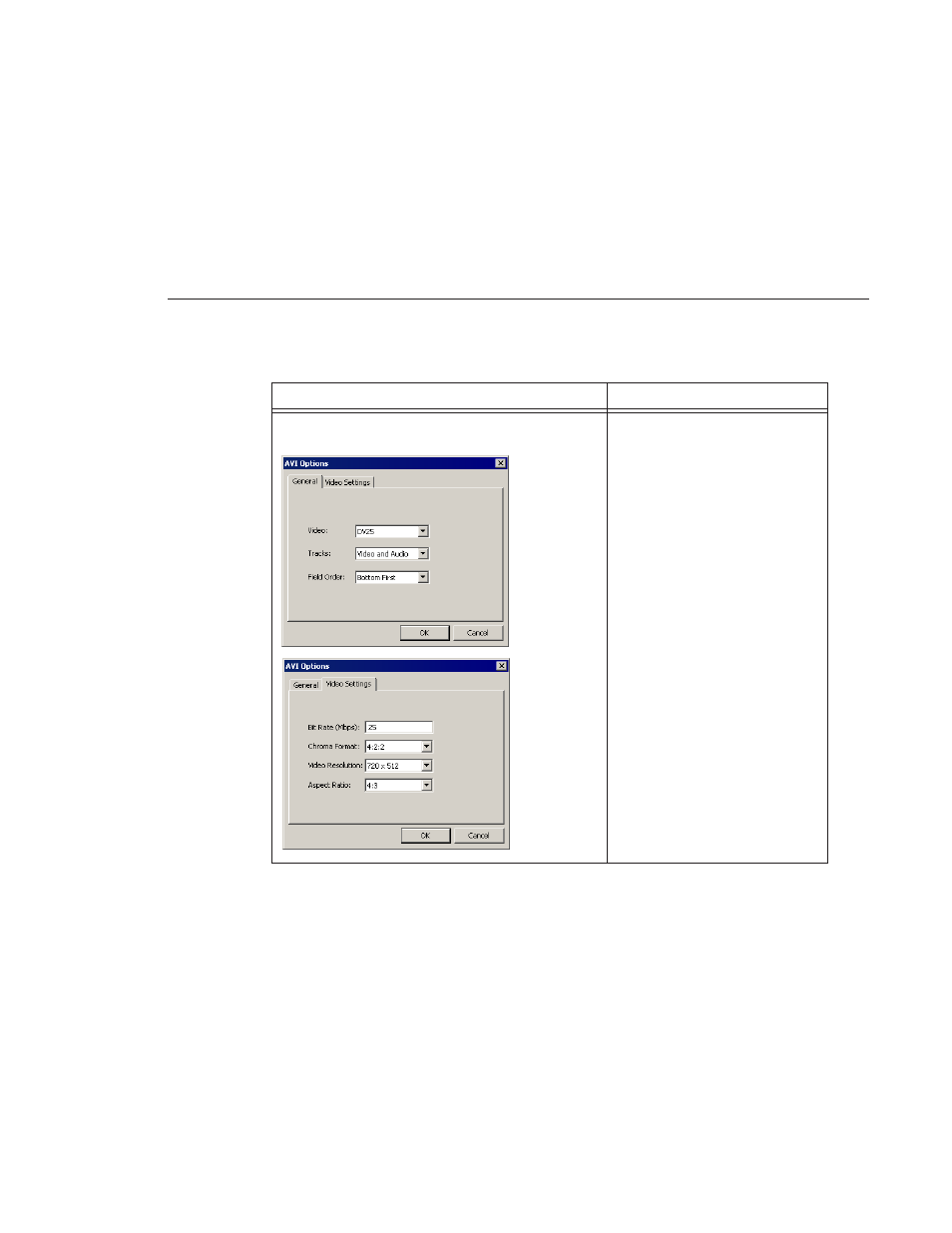
Exporting Media
Digital News Production
115
If you are exporting to an AVI or MOV File, choose from
these Options:
On the General Tab:
1. Select the type of video you want
to export,
DV25
,
DV50
,
MPEG2
or
Uncompressed
.
2. Select whether to export both
Video and Audio
, or to export
Video only
.
3. Select the field order based on
your newsroom preference:
Top
First
or
Bottom First
.
4. Click
OK
.
On the Video Settings Tab:
(You can only change the Bit Rate,
Chroma Format, and Video
Resolution for the MPEG2 Video
format).
1. Enter the Bit Rate in Mbps.
2. Select the Chroma Format.
3. Select the Video Resolution.
4. Select the Aspect Ratio:
4:3
or
16:9
.
5. Click
OK
.
Media Option
Description
This manual is related to the following products:
