Default configuration settings – Grass Valley NewsEdit XT v.5.5 User Manual
Page 309
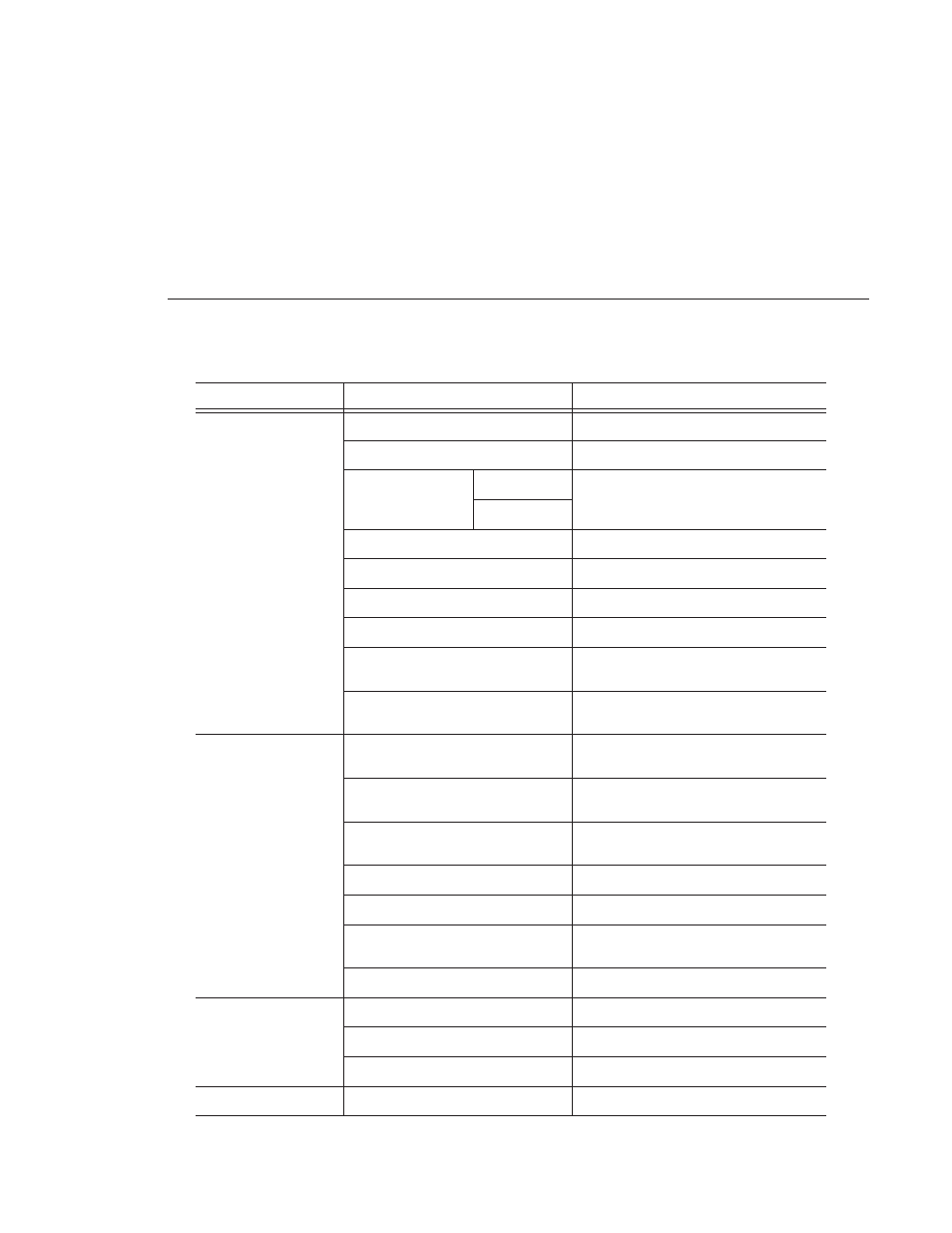
Default Configuration Settings
Digital News Production
307
Tools/Options/General
Video Format
NTSC
Has Setup
✔
Database
Connection Mode
Local
Dependent on software installation choice
Shared
Default Bins Location
D:\VibrintAVFiles
NTSC Timecode
SMPTE - Drop Frame
Prompt Before Deleting Items
✔
Reserve COM1 and COM2 for GPIO
off
Test for Invalid Video Server
Characters
off
Map Hot Keys For Non-QWERTY
Keyboards
off
.../Video Settings
Compression Type
NewsEdit XT: MPEG2
NewsEdit LT/SC: DV25
Bit Rate
NewsEdit XT: 16 mbits
NewsEdit LT/SC: 25 mbits
Chroma Format
NewsEdit XT: 4:2:2
NewsEdit LT/SC: 4:1:1
Video Aspect
4:3
Video Resolution
720x480
Mix MPEG & IMX Compression
Types
off
Use Tape ID
off
.../Output (NewsEdit
XT only)
Video Connections
Composite
Audio Connections
Balanced Analog
Video Output to VGA
Composite
.../Workgroup
Share Name
VibrintAVFiles
Option
Configuration Item
Default Value
