Grass Valley NewsEdit XT v.5.5 User Manual
Page 254
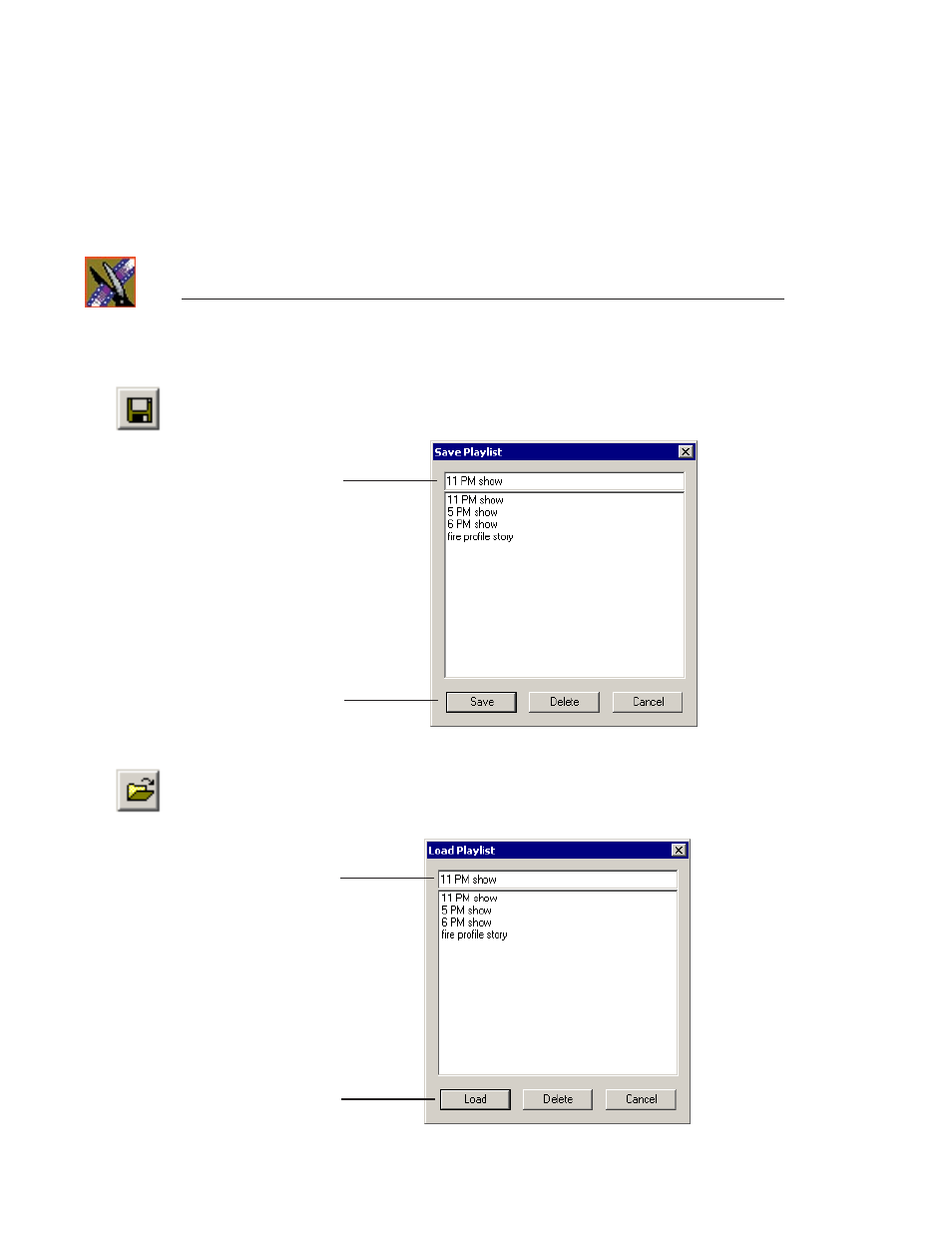
Chapter 13 Sending & Storing Completed Sequences
252
Digital News Production
4. When you are done adding sequences, click the
Save
button.
The Save Playlist window appears:
5. Enter the name of the playlist and click
Save
.
6. When you are ready to air the playlist, click the
Load
button.
The Load Playlist window appears:
Enter name of playlist
Click to save playlist
Select name of playlist
Click to load playlist
This manual is related to the following products:
