4 crisis recovery, 7 front uart control, Crisis recovery – Artesyn MVME2502 Installation and Use (April 2015) User Manual
Page 97
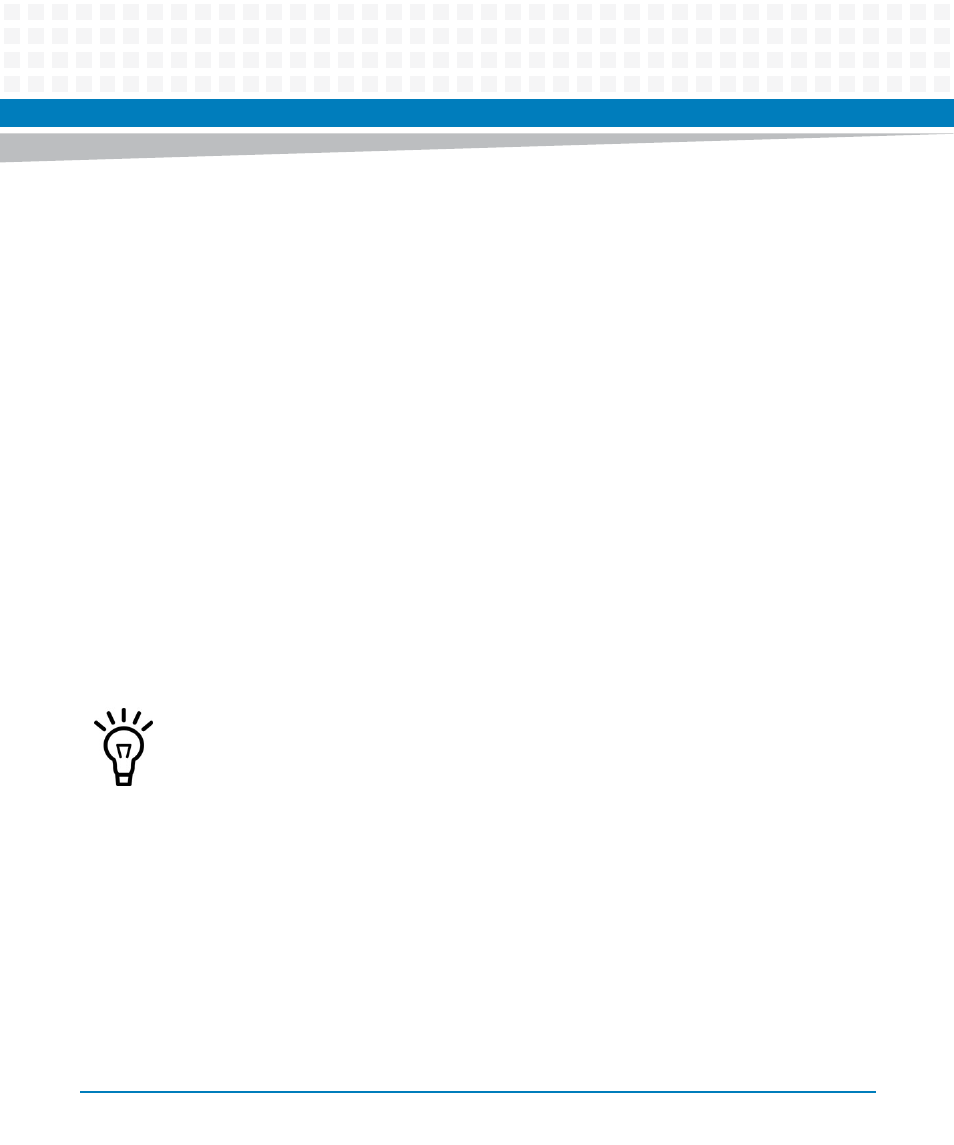
Functional Description
MVME2502 Installation and Use (6806800R96E)
97
4.6.4
Crisis Recovery
The MVME2502 provides an independent boot firmware recovery mechanism for the
operating system. The firmware recovery can be performed without leaving the firmware
environment.
During crisis recovery, the healthy boot image contained in SPI Device B is copied to SPI Device
A, replacing the corrupt boot image contained in SPI Device A.
Crisis recovery is performed as follows:
1. Power off the board.
2. Set Switch S2-2 to "ON" to point to SPI Device B (crisis image).
3. Power on the board.
4. Press
5. Type "moninit fru" to copy the crisis image to SPI Device A.
6. Once the U-Boot prompt is visible, power off the board.
7. Set the S2-2 back to "OFF" to point to the SPI Device A.
8. Power on the board to boot from the newly recovered image on the SPI Device A.
4.7
Front UART Control
The MVME2502 utilizes one of the two UART functions provided in the male micro-mini DB-9
front panel. A male-to-male micro-mini DB-9 to DB9 adapter cable is available under Artesyn
Part Number SERIAL-MINI-D (30-W2400E01A) and is approximately 12 inches in length.
Only 115200 bps and 9600 bps are supported. The default baud rate on the front panel serial
is 9600 kbps.
The board will automatically switch over if one of the devices is corrupted.
- MVME2502 Installation and Use (August 2014) MVME2500 Installation and Use Manual (February 2014) MVME2500 ECC Installation and Use (August 2014) MVME2500 Installation and Use (April 2015) MVME2500 Installation and Use Manual (March 2015) MVME2502 Installation and Use (April 2014) MVME2502 Installation and Use (December 2014)
