PRG Vx76 User Manual 3.6 User Manual
Page 9
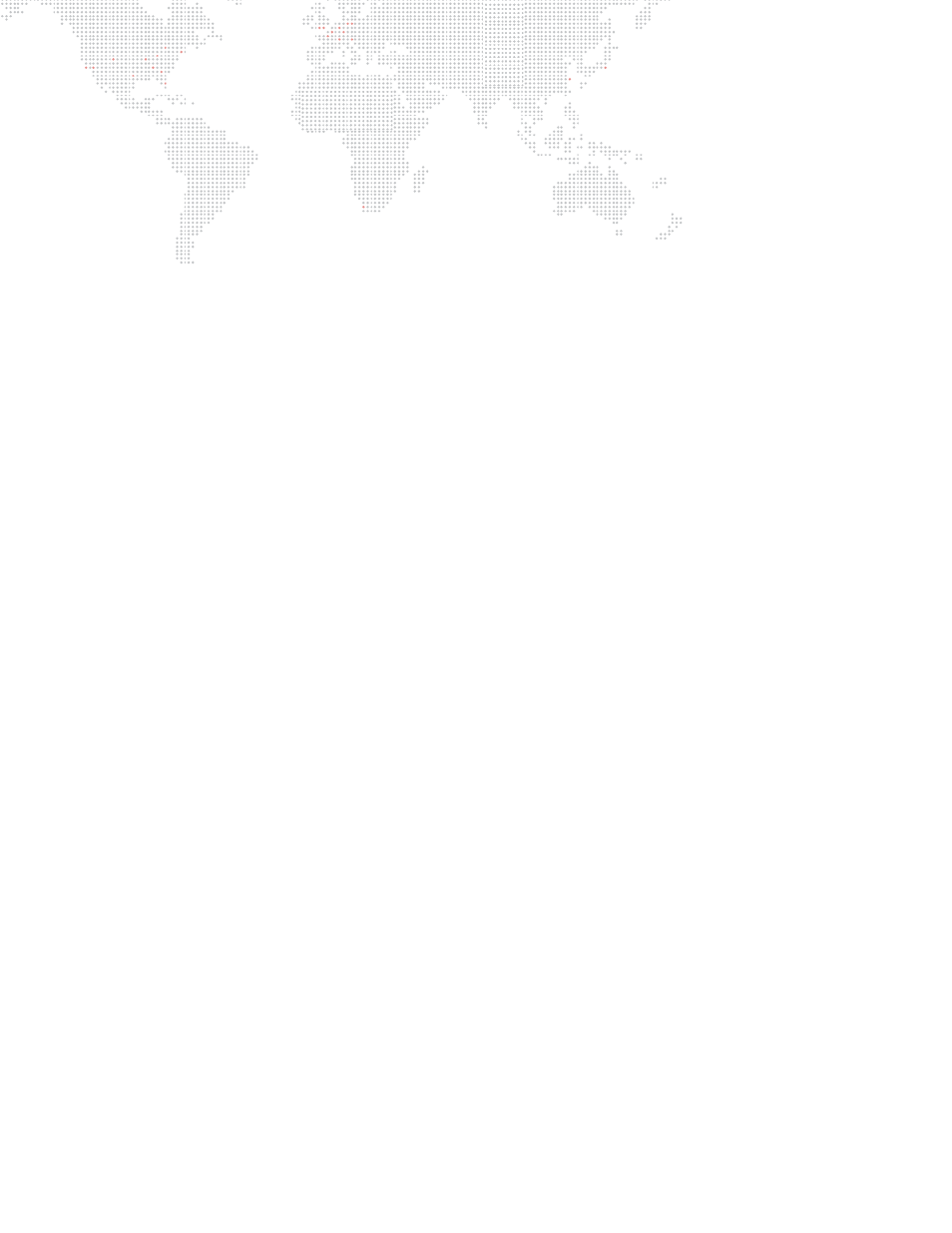
VX76 SOFTWARE USER MANUAL
VII
Colors .................................................................................................................................................................................. 76
Beams ................................................................................................................................................................................. 76
Intensity ............................................................................................................................................................................... 77
Overview.............................................................................................................................................................................. 78
Manual Change Filter .......................................................................................................................................................... 80
Customizing Luminaire Status Window .............................................................................................................................. 80
Customizing Luminaire Status Toolbar ............................................................................................................................... 81
Selecting Channels from Luminaire Status Window ........................................................................................................... 81
Parameter Columns Window ............................................................................................................................................. 82
Chapter 4. Timing, Filters and Sneak
Timing Filter, Function Filter and Sneak ..................................................................................................................................... 86
General Operations .................................................................................................................................................................... 87
Overview..................................................................................................................................................................................... 88
Time/Speed Formats .................................................................................................................................................................. 89
Timing Filter Operation ............................................................................................................................................................... 90
Fanned Timing and Delays ......................................................................................................................................................... 92
Overview..................................................................................................................................................................................... 96
Sneak Values .............................................................................................................................................................................. 97
Sneak Operation......................................................................................................................................................................... 98
Sneak 3D .................................................................................................................................................................................... 99
Sneak Value or Percent ............................................................................................................................................................ 100
Direct Sneak To Parameters ..................................................................................................................................................... 100
What are Palettes? ............................................................................................................................................................ 104
System-Wide Palette Store Options ................................................................................................................................. 105
Front Panel Palette Displays (V476/V676 Only)........................................................................................................................ 106
Desktop Palettes Window ........................................................................................................................................................ 108
General Operation .................................................................................................................................................................... 109
Palette Labels ........................................................................................................................................................................... 112
Applying Labels to Palettes............................................................................................................................................... 112
Soft Keyboard Copy/Paste ............................................................................................................................................... 112
Label Shortcuts ................................................................................................................................................................. 113
