Highlight tab – PRG Vx76 User Manual 3.6 User Manual
Page 325
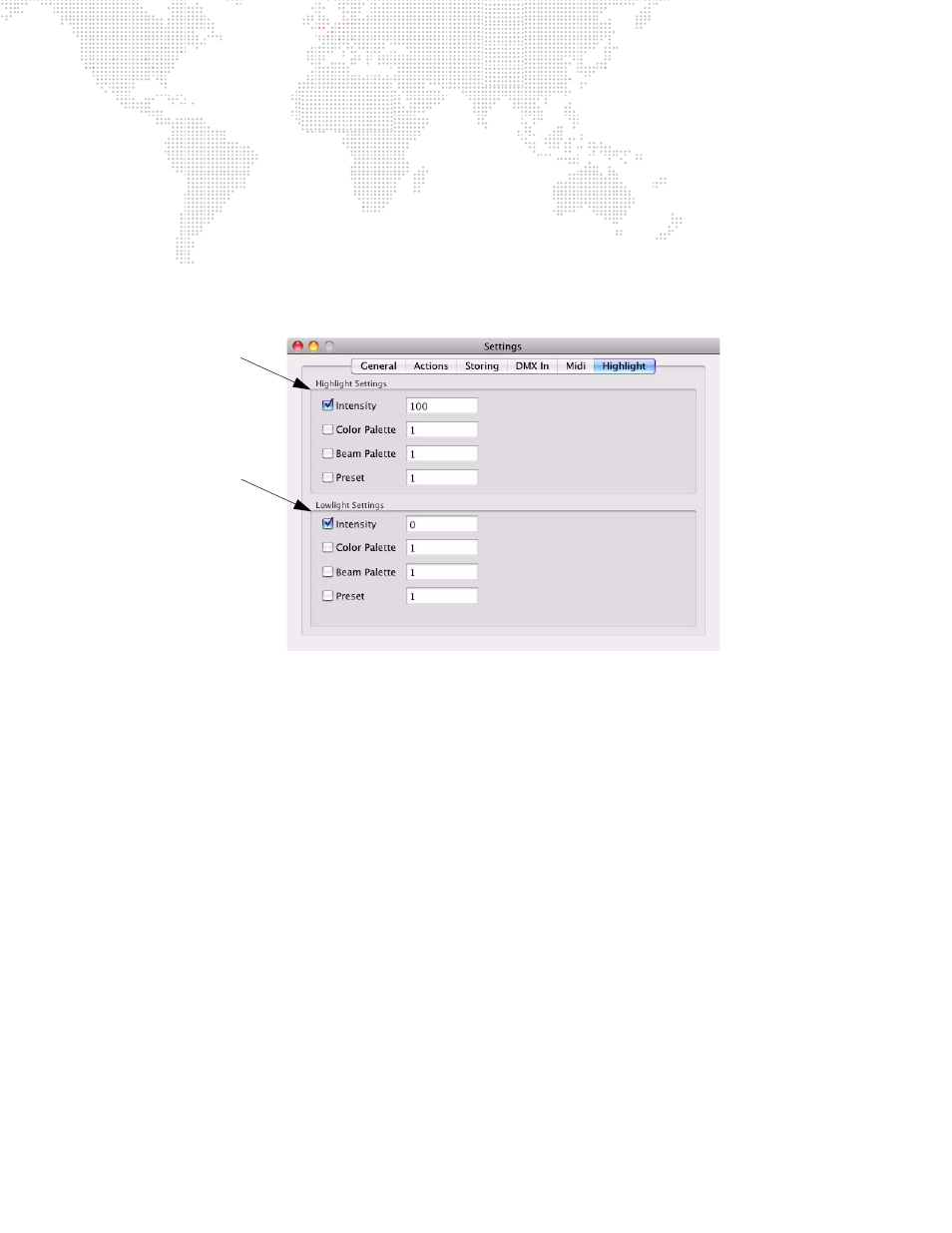
VX76 SOFTWARE USER MANUAL
309
Highlight Tab
The Highlight feature provides a method for identifying a particular fixture or set of fixtures by putting them into a
predefined state which distinguishes them from the rest of the system. The highlight and lowlight states are defined at
the Highlight tab.
Guidelines
:
+
The settings are applied in sequence and can overwrite each other.
+
Items that are not checked will be ignored.
+
The default states are full intensity for highlight and no action for lowlight.
+
The user-defined highlight and lowlight states are also used for QuickFocus.
Highlight States
Lowlight States
