Value/range display – PRG Vx76 User Manual 3.6 User Manual
Page 79
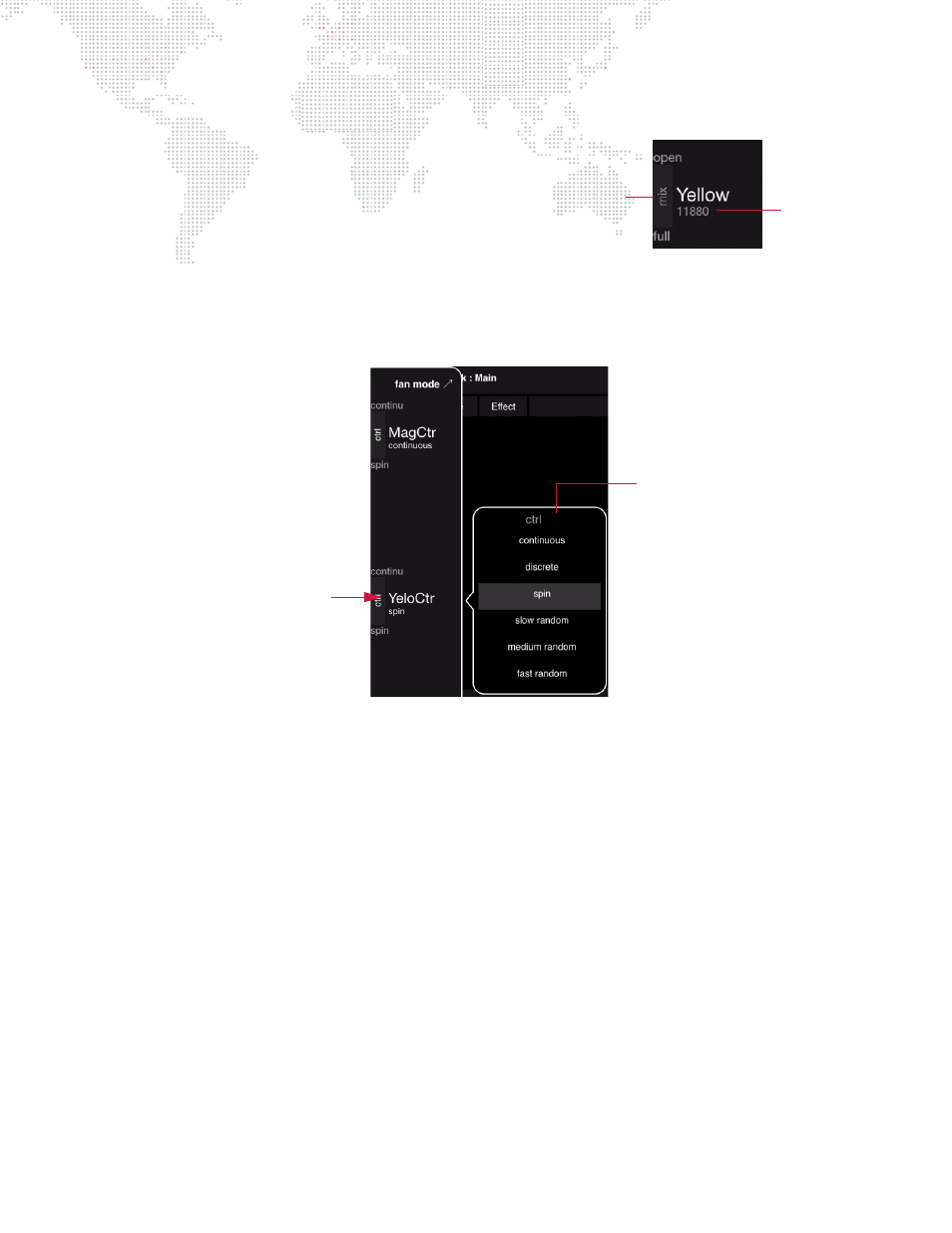
VX76 SOFTWARE USER MANUAL
63
Value/Range Display
When an encoder function is selected (i.e., Color, Beam, Image,
3D, Dynamics, or Frame), the current value will be displayed in
the touchscreen area and/or V276 HUD.
The value to the left of the encoder label shows the title of the
range, while the value below the encoder label shows the
parameter value or label (such as 'open' or 'full'). The range
labels and defined values are set in the fixture profile.
The displayed value will come from the lowest selected channel.
The direct range and value selection can be changed by touching a parameter in the Encoder Sidebar. When touched,
a list of options will pop-up in the display.
Value
Range
Direct Range Options
Touch Parameter
