PRG Vx76 User Manual 3.6 User Manual
Page 415
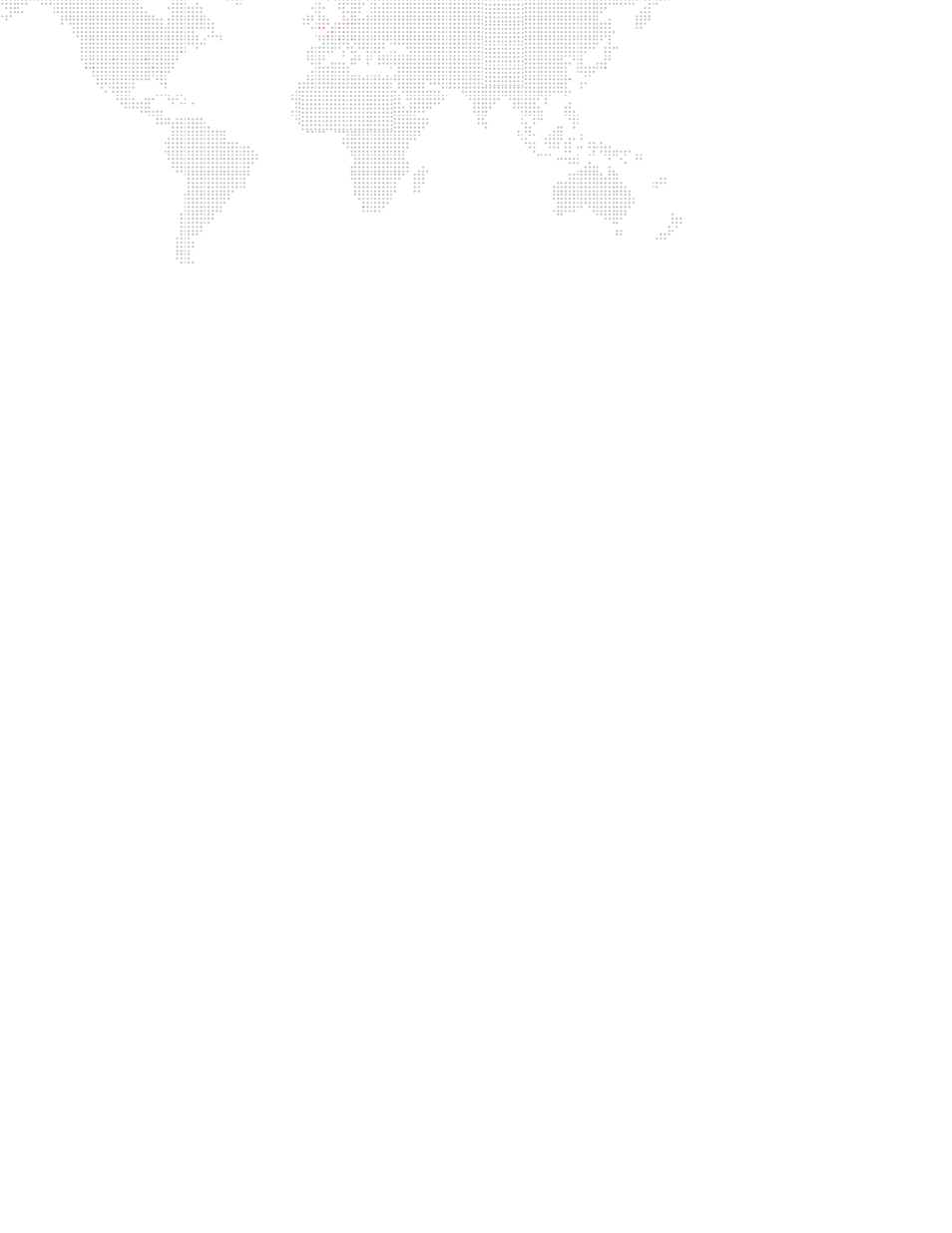
VX76 SOFTWARE USER MANUAL
399
Vx76 application
window interaction
Speed
format
timing
Stack
copy/move
cue sheet
in command line
in Cue Sheet window
overview
palette
with submasters
Start
effect
lamp
,
Startup action
,
Status Columns window
Status indicator
Status mimic
Step
background state
null state
overview
with Sequence Edit
Stop flag
effect
Store function key
Submaster
autoload
board control disable
board cue Go
,
bump
channel filter
choose
clear
control screen
copy/move
creating ad-hoc groups
cue autoload
cue direct mode
cue stop/step
cue track mode
dynamic disable
effect autoload
external fader control
,
faders
,
flying faders
freeze
function filter
HUD
,
independent
inhibitive
manual assign
,
modes overview
modifying cues in
overview
playback of cues
,
priority
rate
setup screen
timing disable
with function filter
Switch closure
trigger input
System
configuration
device pairing
Ethernet configuration
node configuration
partition
settings
,
T
Target, last stored
Templates
Thumbwheel address
Time
encoder
format
Timecode
autoswitch
,
Timecode scripts
recording
window
,
Timing
assigning to effect
delay
effect
,
function key
manual timing
sequence
Timing disable
submaster
Timing filter
delay
formats
general operations
overview
setting delay
setting speed
setting time
speed
templates
time
Touchscreen
operation
Track
submaster
Track/Fill
function key
operation
Trackball
with pan/tilt
,
