Effects super palette, Thru, Se q be am – PRG Vx76 User Manual 3.6 User Manual
Page 187: Blo ck s pe ed fu ll c le ar at, Delay t ime e nt er s ub t ra il lo op, W a it l ink tim e ra te o ut, Flip hi gh l ig ht, N ext l ast, B an k fu n c, G o s to p/ b ac k
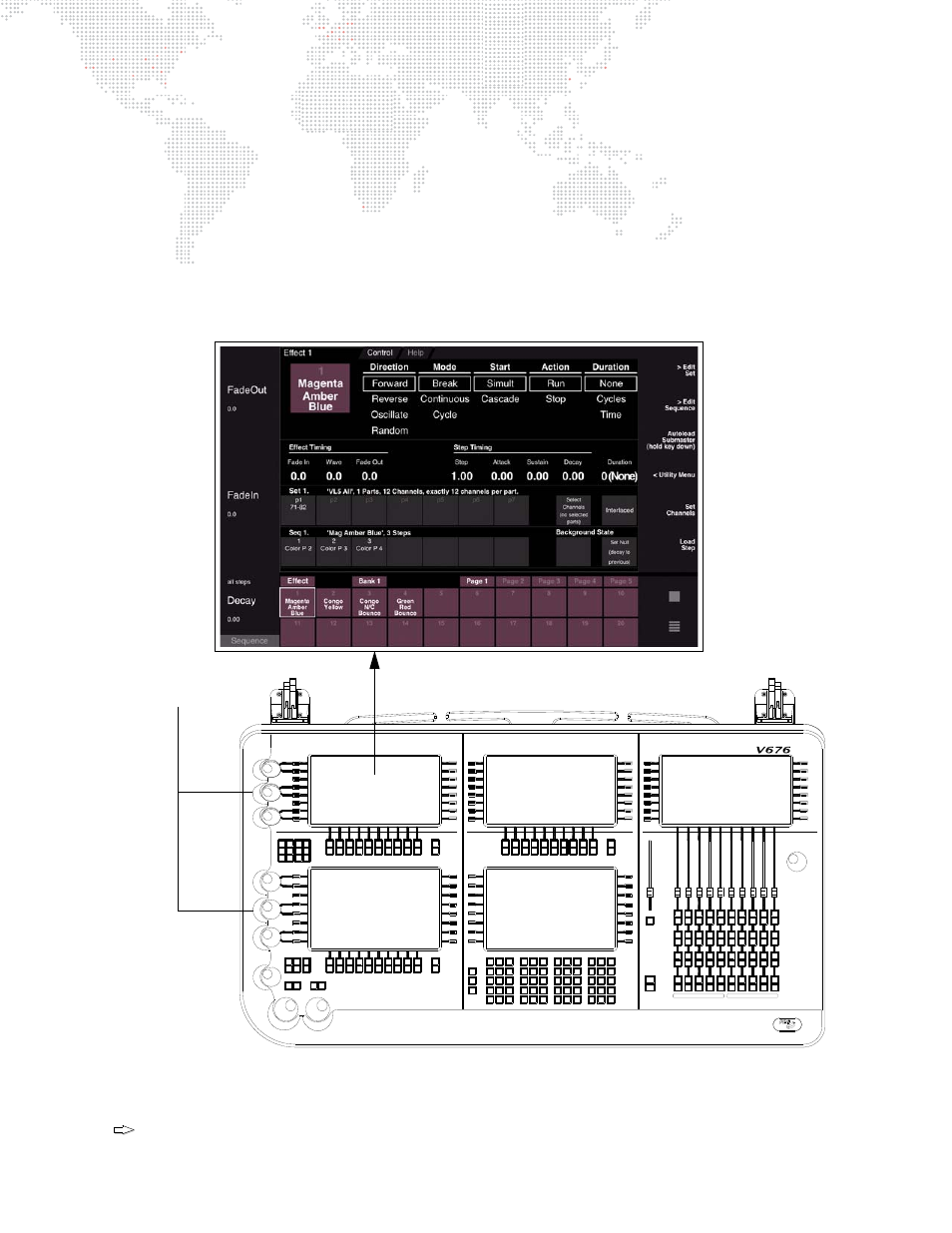
VX76 SOFTWARE USER MANUAL
171
Effects Super Palette
Effects and effect components (including sets, sequences, parts, and steps) can be created using the Effects super
palette. The Effects super palette is made up of all screens associated with creating or editing effects, including the
Effect Edit, Set Edit, and Sequence Edit screens. The Effects super palette can be accessed at the palette displays
available on the front panel (V476/V676 only) or via the Palette window (available from the Operation menu -- refer to
Note for V676 console users: The Effects super palette can be accessed in any of the front panel touchscreen
displays, however, it is recommended that it be used in one of the left displays so that the associated encoders may
also be used.
Figure 8-1: Accessing Effects Super Palette on V676 Front Panel
Press and hold keypad [?] button while clicking on any item on the screen to get help for that item.
R u n
Sto p /
S te p
G o
B ac k
G o
B ac k
G o
R un
St ep
S to p/
R u n
R un
S to p/
S t ep
S ele ct
Lo a d
B a nk
Fu n c
10
20
9
19
Lo a d
S ele ct
O ut
B la c k
Grand
Mast er
S elect
Lo ad
Lo ad
S elect
S elect
Lo a d
S elect
Lo ad
Se le ct
Lo a d
Se lect
Lo a d
Se le ct
Lo a d
Se lect
Lo a d
C on tr ol
Ra te
8
5
2
Thru
0
Fill
Track/
Un d o
S n ea k
Updat e
Copy/
Move
Del et e
Sh if t
O p t ion
Lab el
Re cal l
Cmd
S tore
S el
S tore
Col o r
S e t
Dy nam
?
G ro up
He lp
Pa tch
E ffect
Pre sent
S tep
.
Se q
Be am
1
4
Ma c ro
Ch an
Type
Unpark
Pa rk/
F an
B oa rd
Cu e
Cu e
S ho t
S nap
Dimmer
7
+
Blo ck
S pe ed
Fu ll
C le ar
At
3
6
Delay
T ime
E nt er
S ub
T ra il
Lo op
9
-
W a it
L ink
Tim e
Ra te
O ut
P an
Flip
Hi gh
L ig ht
Inten sity
Ou t
Full
C lose
O pe n
Z ero
Ma rk
Eff ect
P an
S low
G rid
Sh ift
I ma g e
Be am
Col or
3D
F ra me
Dynam
Tilt
N ext
L ast
11
1
2
12
14
4
13
3
15
5
17
7
16
6
18
8
9
19
20
10
B an k
Fu n c
2
1
11
12
14
4
3
13
5
15
7
17
6
16
8
18
9
19
10
20
B an k
Fu n c
1
11
15
3
2
13
12
4
14
5
16
6
8
18
7
17
R un
S to p /
S t e p
Bac k
G o
So lo
4
B ump
S o l o
B um p
Boar d
Co ntro l
G o
S to p/
B ac k
1
2
3
S olo
Bu m p
S o lo
B um p
R u n
S to p /
S te p
B ac k
Go
B ac k
G o
Bac k
G o
R u n
S to p /
S t e p
R u n
S to p/
S te p
Sto p/
S t ep
B ac k
S ol o
B u mp
S olo
B um p
5
6
7
S o lo
B ump
S ol o
Bu m p
8
10
9
So lo
B um p
S o lo
Bu mp
R un
S to p /
St e p
B ac k
G o
B ac k
G o
B ac k
G o
R u n
S to p/
S t ep
Encoders
Upper-Left Display
Effects Edit Screen (Main Screen)
Tip
