Front panel encoders, Vx76 software user manual 61 – PRG Vx76 User Manual 3.6 User Manual
Page 77
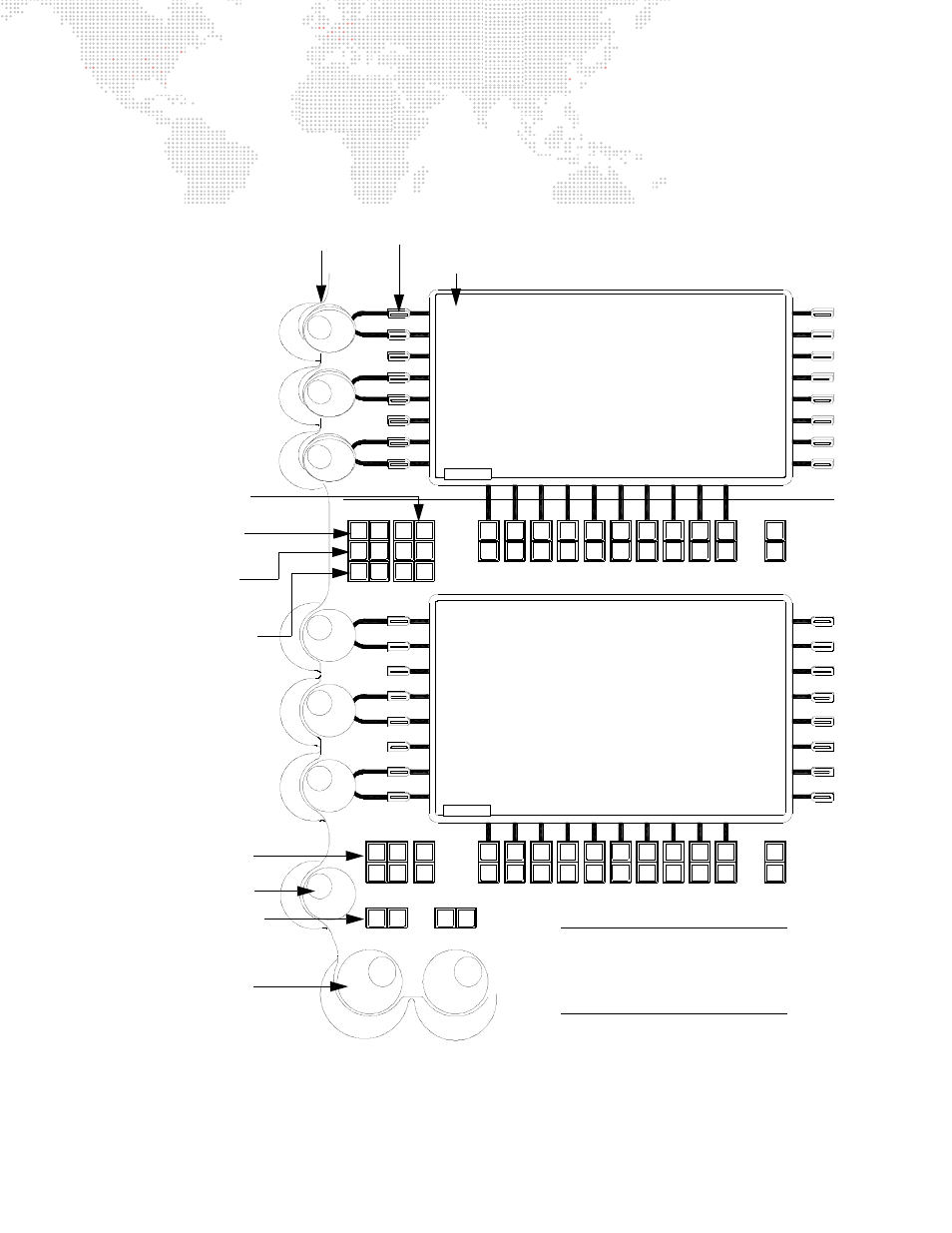
VX76 SOFTWARE USER MANUAL
61
Front Panel Encoders
When a luminaire is selected for manual control, the encoders and buttons available on the front panel can be used to
change its parameters.
Figure 3-3: V676 and V476 Encoder Controls
Bank
Func
1
2
4
3
5
8
6
7
9
10
11
12
14
13
15
18
16
17
19
20
1
2
4
3
5
8
6
7
9
10
11
12
14
13
15
18
16
17
19
20
Tilt
Pan
Intensity
Full
Mark
Out
Zero
Last
Next
High
Light
Flip
Fan
Effect
Frame
Image
Slow
3D
Beam
Shift
Grid
Dynam
Color
Bank
Func
Open
Close
open
Z Pos
other
open
Wheel2
close
open
Wheel
close
open
Magenta
close
open
Amber
close
open
Blue
close
Function Buttons -
Press to map a
function to the soft
encoders. Press
once to view first
page, press again
to view second
page (button
toggles between
pages).
Min/Max Buttons - Programmable buttons for quickly accessing minimum or
maximum settings. (Default is set to actual luminaire min and max settings.)
Encoders
Mapped Control Parameters
Color 1
Color 1
Shift - Press and
hold while selecting
a soft encoder
function. This will
access additional
parameters.
Intensity Encoder
Pan and Tilt
Encoders
Intensity States
Fan - provides
encoder fan control.
Slow - Activates
encoder high
resolution mode.
Pan/Tilt Flip Button
Note: The V676 console is
shown in this example, however,
these buttons are also found on
the V476 console front panels.
