PRG Vx76 User Manual 3.6 User Manual
Page 180
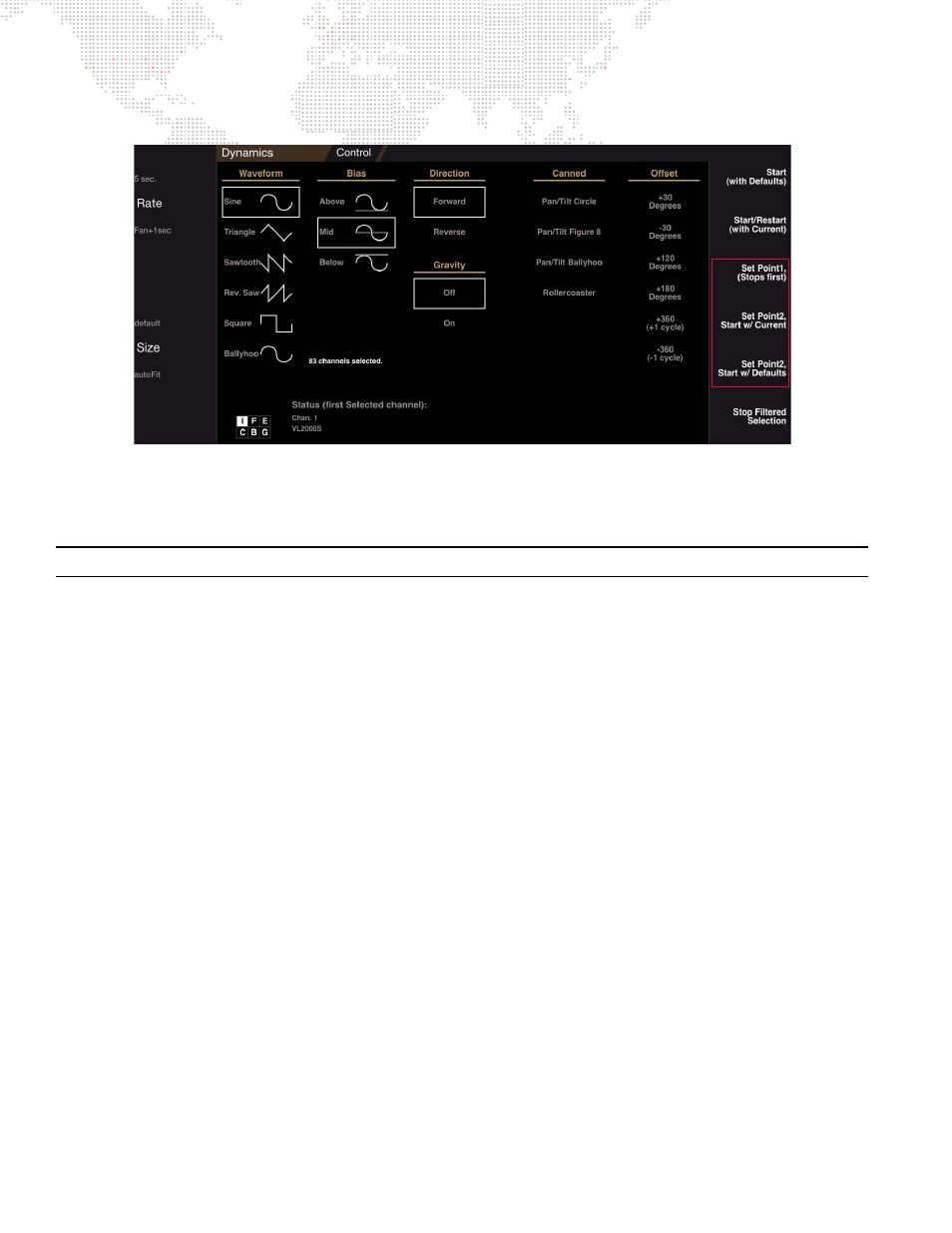
164
VX76 SOFTWARE USER MANUAL
Step
6. Press [Set Point 1] button.
Step
7. Using palettes, choose second point.
Step
8. Press either of the [Set Point 2] buttons as desired. Dynamic will begin running.
Step
9. Modify as necessary. (Refer to
"Storing Dynamics in the Dynamics Palette"
Note: Size cannot be modified for point-to-point dynamics. This will result in undesirable actions.
Step 10. Store as Dynamics palette item, cue, or preset.
