15 low cutoff, Toshiba – Toshiba LF600F User Manual
Page 85
Attention! The text in this document has been recognized automatically. To view the original document, you can use the "Original mode".
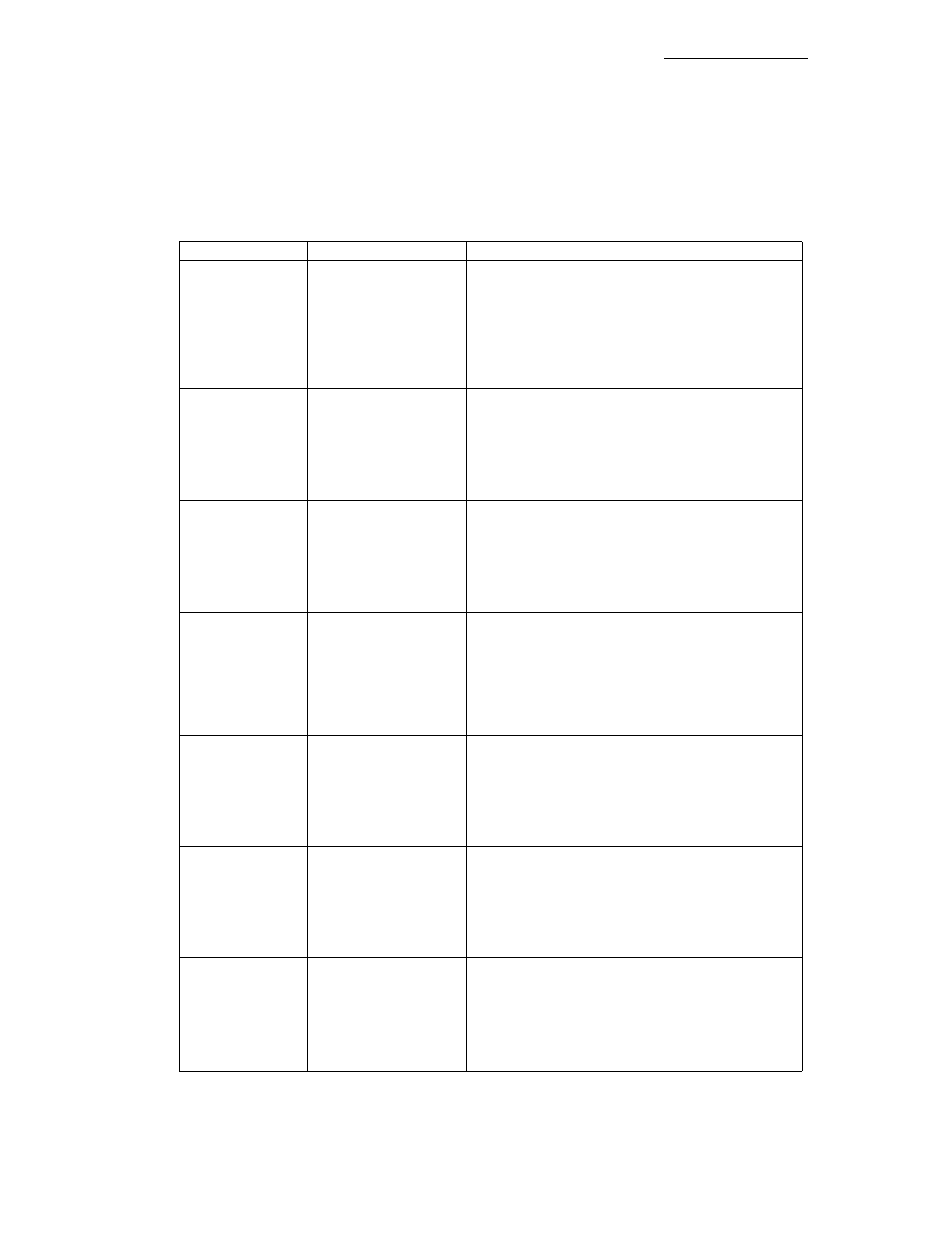
TOSHIBA
6,F,8iA0|8,6,9,
8.2.15 Low Cutoff
The low cutoff is the value set just above 0% flow rate. Flow rates below this level are treated as
0%, i.e. the current output is forcibly changed and fixed to 0%.
The low cutoff can be set from 0 to 10% of the span and in increments of 0.1%.
Proceed as follows to check or change the low cutoff value.
Shown below is an example of changing the low cut value from 1.0% to 3.0%.
Key operation
Display example
Description
D:
MEAS MODE
DAMPING
-^LOWCUT
ALM mA SET
DSP LOW CUT
LOW LIMIT
iSELl [ENT
Select "LOW CUT" in the configuration item
selection screen.
STEP1
[ENT]
D2:
LOW CUT
01.0
%
[EXE fENTl
The currently set low cut value (1.0% in this
example) is displayed.
Then press the [ENT] key.
* Pressing the [EXT] key returns you to the menu screen.
STEP2
[ENT]
D2:
LOW CUT
01.0
%
[U PI [SELl fSETl
The switch name display at the bottom changes (three
keys [UP], [SEL] and [SET])
At the same time, the cursor appears.
(The digit on which the cursor is positioned is
reverse-displayed.)
STEP3
[SEL]0[UP]
D2:
LOW CUT
00.0
%
[U P] [SEL] [SET]
Move the cursor to the desired digit using the [SEL] key
and change the numeric value using [UP] key.
Repeat this operation to change the setting value to 3.0%.
When the value has changed to the desired value, press
the [SET] key to set the low cut value
temporarily.
STEP4
[SET]
D2:
LOW CUT
03.0
^
%
OK? ^
IN 01 fSETl
When you press the [SET] key, a message confirming you
whether the setting is OK is displayed.
If OK, press the [SET] key. If you want to redo the setting,
press the [NO] key.
STEP5-1
[NO]
D2;
LOW CUT
01.0
%
[U PI [SELl [SET!
Pressing the [NO] key when you are asked "OK?" causes
the low cut value to return to the previous value and
enables you to redo the setting.
STEP5-2(=END)
[SET]
D2:
LOW CUT
03.0
%
____
ШП
_________Щ]______
Pressing the [SET] key when you are asked "OK?" causes
the setting to be determined.
Then press the [EXT] key. You return to the menu screen.
Pressing the [ENT] key enables you to restart low cut
value change operation from a state of 3.0%.
Note If you set a value exceeding 10.0%, *HIGH OVER SPEC.* is displayed and the setting
returns to the one before change. Set a value once again.
-
84
-
