5 flow direction setting, Flow direction setting, Toshiba – Toshiba LF600F User Manual
Page 62
Attention! The text in this document has been recognized automatically. To view the original document, you can use the "Original mode".
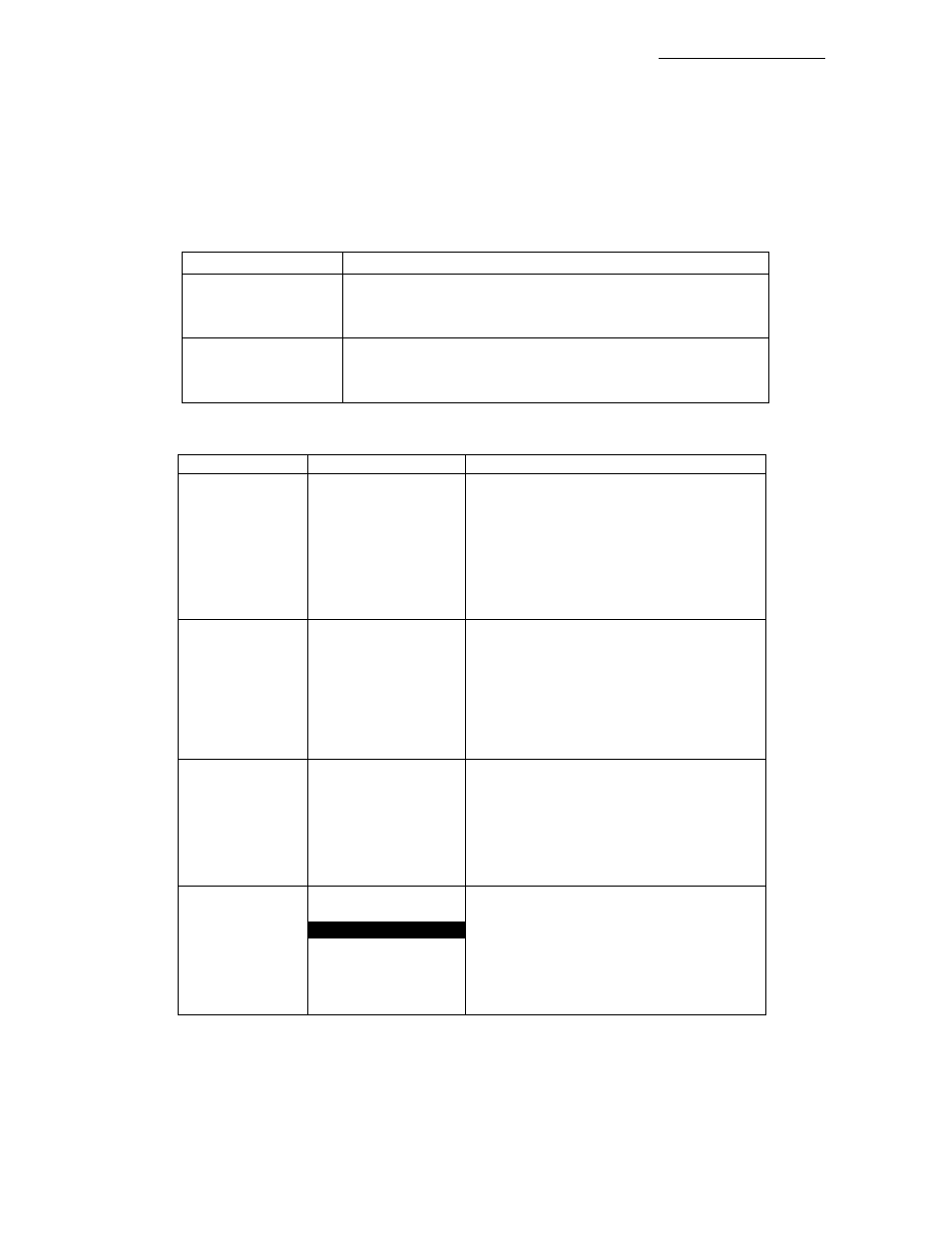
TOSHIBA
^6,F,8,A0i8|6|9,
8.2.5 Flow Direction Setting
In the converter, you can set the flow direction of fluid arbitrarily.
Flow direction setting
Selection item
Contents
NORMAL
When the fluid flows in the direction of the arrow indicating the
flow direction that is attached to the detector, the indicator
value and electric current output value increase.
SWITCH
When the fluid flows in the reverse direction of the arrow
indicating the flow direction that is attached to the detector,
the indicator value and electric current output value increases.
Key operation
Display example
Description
A:
Select "FLOW DIRECTN" in the configuration item
MEAS MODE
EX CURRENT
METER SIZE
EX FREQ
-»FLOWDIRCTN
PASSWORD
ADDRSET
iSELI iENTl
selection screen.
STEP1
A4:
The currently set flow direction (NORMAL in this
FLOW DIRCTN
NORMAL
example) is displayed.
[ENT]
Then press the [ENT] key.
* Pressing the [EXT] key returns you
to
the menu
[EXT] [ENT]
screen.
STEP2
A4:
The switch name display at the bottom changes
FLOW DIRCTN
(three keys [UP], [DWN] and [SET])
[ENT]
At the same time, the cursor appears.
[U PI fDWN] [SETl
Then press the [UP] or [DWN] key.
STEPS
A4:
You can continue to change the setting value.
FLOW DIRCTN
Pressing the [UP] or [DWN] key switches the
selection item.
[UP]/[DWN]
fU PI fDWNl (SET!
[U P]: The selection item is incremented.
[DWN]: The selection item is decremented.
-
61
-
